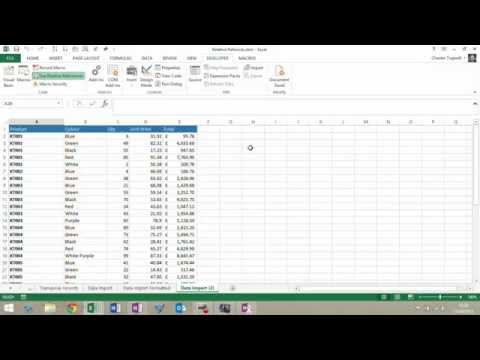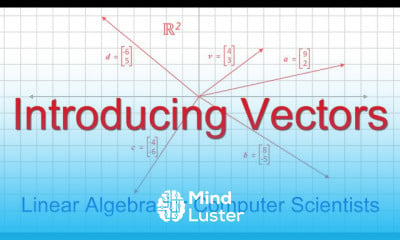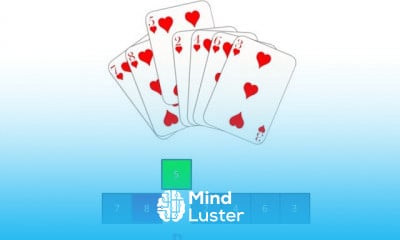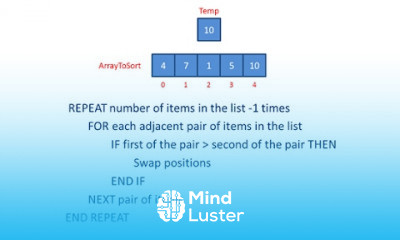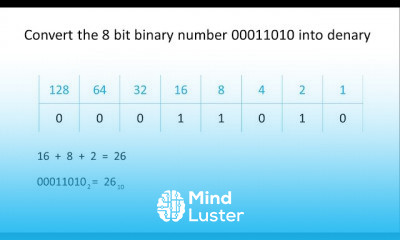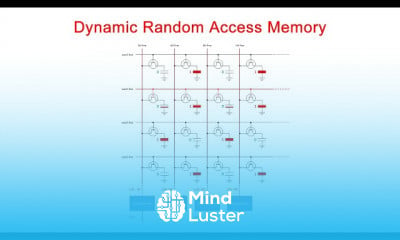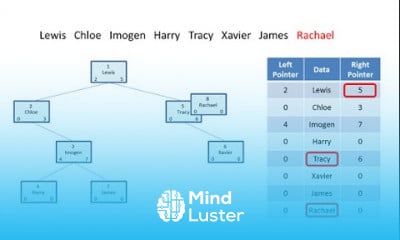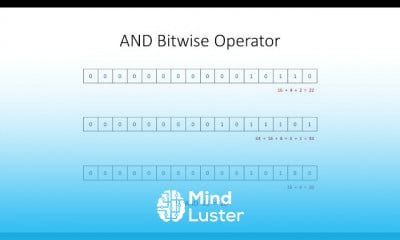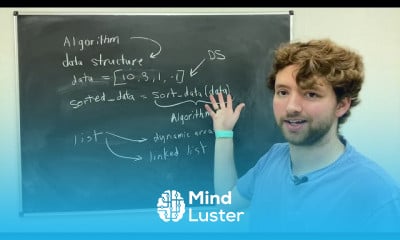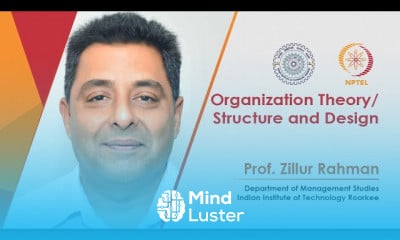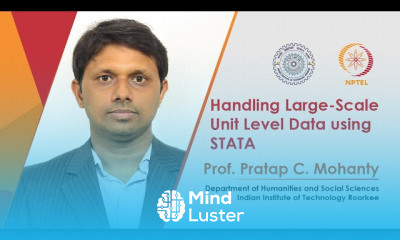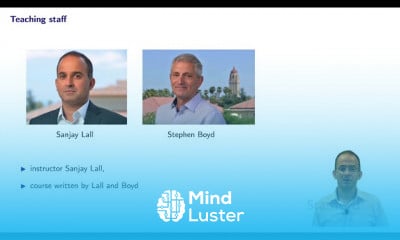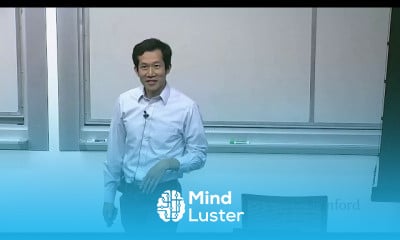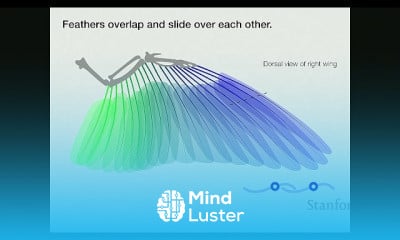The Excel Macro Recorder Using Relative References
Share your inquiries now with community members
Click Here
Sign up Now
Lesson extensions
Lessons List | 5
Lesson
Comments
Related Courses in Computer Science
Course Description
Creating recorded macros in excel course,
in this course we will delve into the world of creating recorded macros in Excel, a powerful tool to automate repetitive tasks and enhance productivity. Starting with the basics, you will learn how to record a macro, assign it a meaningful name, and choose where to store it for optimal accessibility. We will then guide you through the process of performing and recording various actions in Excel, such as formatting cells, entering data, and applying formulas, to create a seamless automation script.
Participants will gain hands-on experience in managing and running recorded macros, ensuring efficient execution of routine tasks. Additionally, the course will cover best practices for editing and optimizing macros using the Visual Basic for Applications (VBA) editor, allowing for customization and enhancement of recorded macros.
By the end of this course, you will be proficient in creating and utilizing recorded macros to streamline your workflows, reduce manual effort, and eliminate errors. Whether you are a beginner or an intermediate Excel user, this course will equip you with the skills to harness the full potential of Excel macros, making your data management and analysis tasks more efficient and effective. Join us to master the art of creating recorded macros in Excel and take your productivity to the next level.
Trends
Graphic design tools for beginners
Android App Development with Kotlin
Logo Design
Accounting Finance course
Figma for UX UI design
Advanced Logo design methods
Customizing type for logos
CMOS Logic Circuit Basics
Graphic Design | Photoshop
Accounting
Graphic Design Basics
Best zoology books
UX design career in 2025
Web Design Using HTML CSS
Web Design 101 Free Full Course
Financial Accounting
Illustrator for logo design beginners
Figma design basics for beginners
Illustrator poster design for beginners
Anatomy Physiology
Recent
Bioinformatics basics
Bioinformatics databases
Vitamin A to Z tablets
Best zoology books
Best cream for piles pain
Laser surgery for piles
Best cream for piles
Anal fissure treatment
Best antibiotics for diseases
Antibodies structure
Macrophage structure
Drosophila genetics
Diagnostic tests
Bioinformatics
Genetics
Gene therapy
Kidney structure
DNA replication and types
Bacterial cell structure
Parasite structure