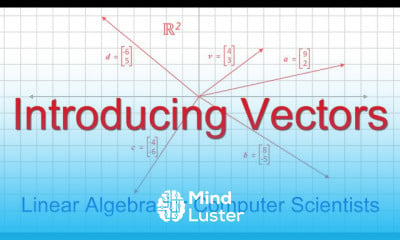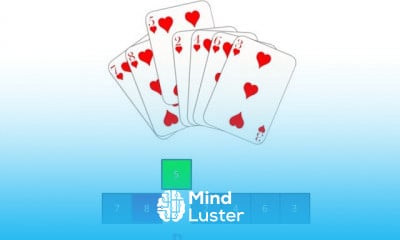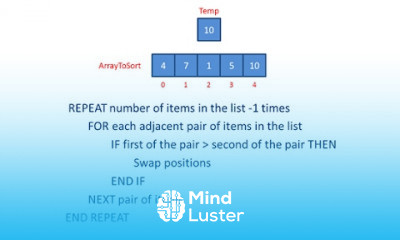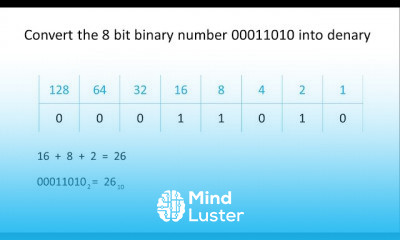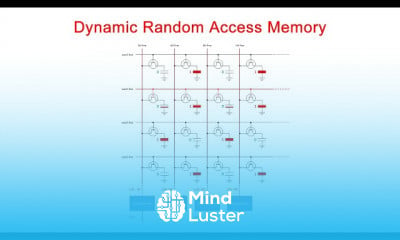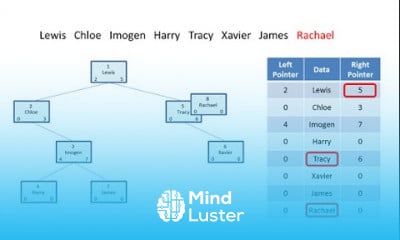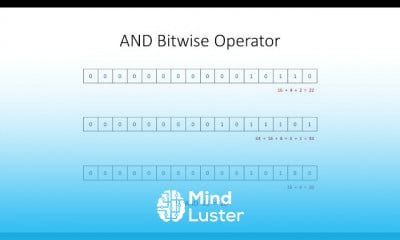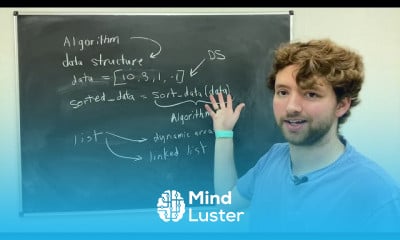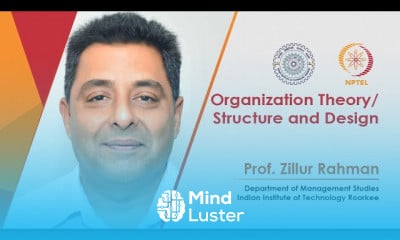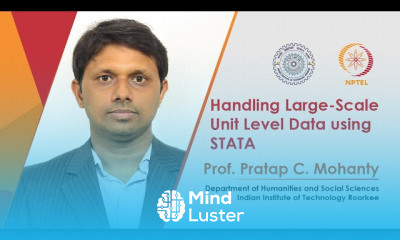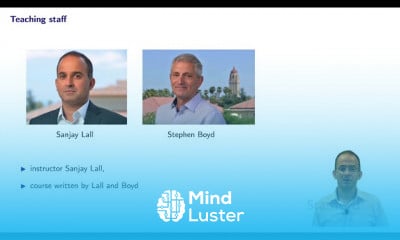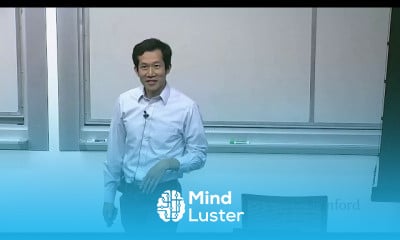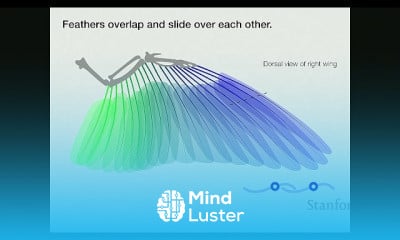Establishing Relationships Between Tables in Power Pivot
Share your inquiries now with community members
Click Here
Sign up Now
Lesson extensions
Lessons List | 10
Lesson
Comments
Related Courses in Computer Science
Course Description
PowerPivot data models course,
in this course we will delve into the world of PowerPivot data models, an advanced tool in Excel designed for handling large datasets and complex data analysis. We will start by understanding the fundamentals of PowerPivot, including how to import data from various sources such as databases, text files, and web services. Participants will learn how to create and manage relationships between tables, enabling the construction of sophisticated data models that reflect real-world data relationships.
The course covers the use of Data Analysis Expressions (DAX) to perform complex calculations, create calculated columns, and define measures that enhance data analysis capabilities. We will also explore best practices for optimizing data models to ensure efficient performance and accurate results.
By the end of this course, learners will be proficient in building dynamic and interactive data models, using PivotTables and PivotCharts to visualize data insights, and integrating PowerPivot models with other BI tools like Power BI. Whether for business intelligence, reporting, or data analysis, this course equips participants with the skills to leverage PowerPivot to its fullest potential, making data-driven decision-making more effective and insightful. Join us to master PowerPivot data models and transform your Excel skills.
Trends
Learning English Speaking
MS Excel
English greetings and responses
AI fundamentals for beginners
Python for data science and AI
AI with IBM Watson
Logistics and Supply Chain Management
Digital media and marketing strategies
ASMR sleep meditation for relaxation
Python programming language
Excel skills for busines intermediate
Improve english grammar skills
Video editing with adobe premiere
Creating bitmap images from scratch
ChatGPT high level
Building arduino robots and devices
MS SQL Server
Designing mobile phone in Illustrator for beginners
program in c language
DXC Technology Job recruitment
Recent
ASMR sleep meditation for relaxation
Power Yoga workout for flexibility
ASMR Yoga for stress relief and peace
Restorative Yoga for tension relief at home
Yoga backbend warm up for beginners
Yin Yoga hip stretches for better sleep
Yoga workout for lower back pain
Yoga for hair growth
Vinyasa flow Yoga for flexibility
Yoga for football Players at home
Vinyasa flow Yoga for strength
Morning bed Yoga stretch for beginners
Deep hip opening Yoga
Yoga for hip flexibility at home
Morning Yoga wake up Flow
Yoga shoulder stretches for tension
Yoga flow for hip flexibility
Morning Yoga for stiff bodies
Energizing power morning Yoga
Morning Yoga workout power flow