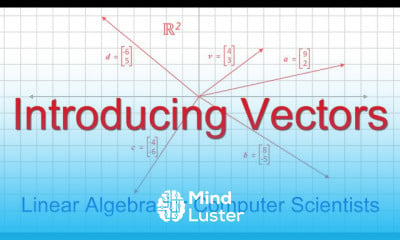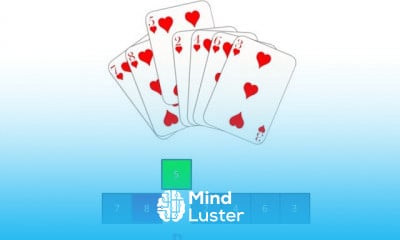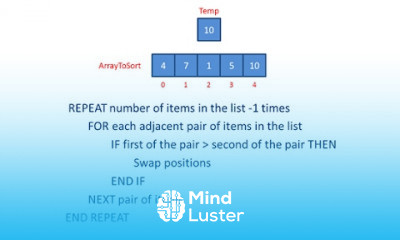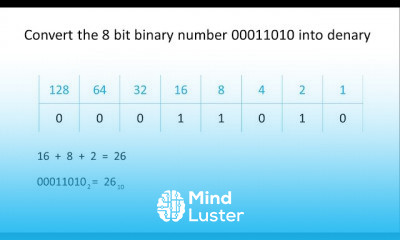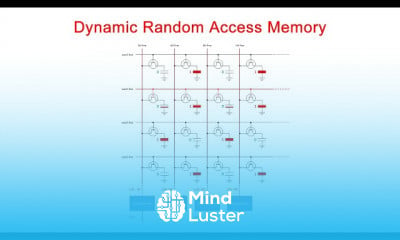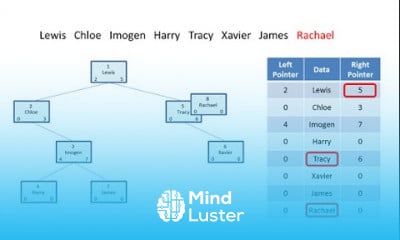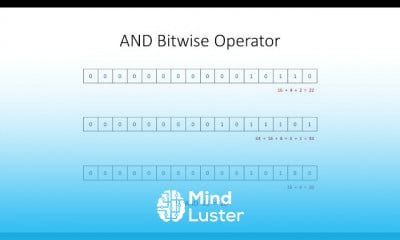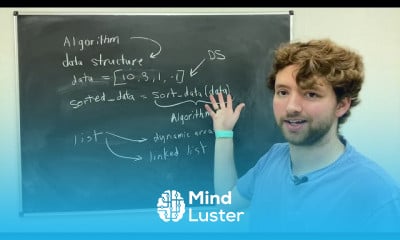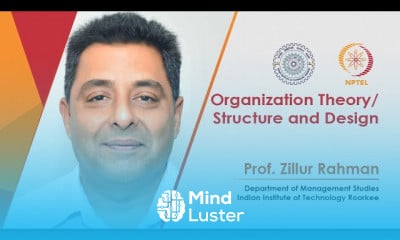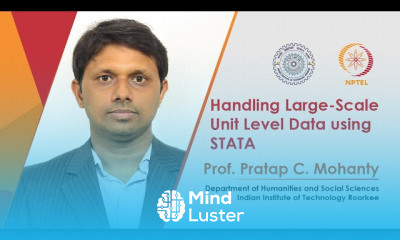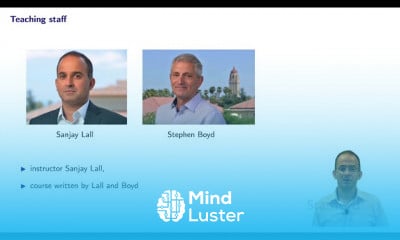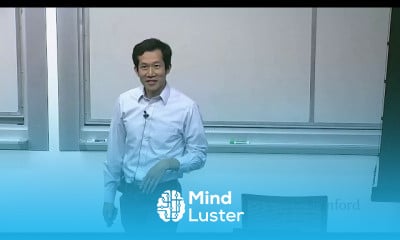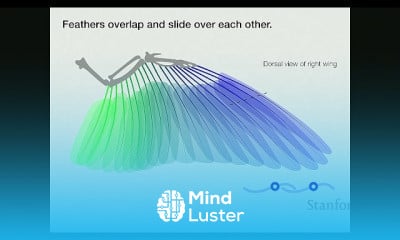How to Extract Numbers from Text in Excel 3 Methods Power Query VBA Function TEXTJOIN Formula
Share your inquiries now with community members
Click Here
Sign up Now
Lesson extensions
Lessons List | 18
Lesson
Comments
Related Courses in Computer Science
Course Description
Combining multiple files in PowerQuery course,
in this course we will learn about combining multiple files in PowerQuery. This course will guide you through the process of using PowerQuery in Excel to automate the consolidation of data from multiple files located in the same folder. You will learn how to import data from a folder, combine the contents of these files into a single table, and perform data transformations to prepare your data for analysis. We will cover the steps to configure PowerQuery to automatically update as new files are added to the folder, ensuring your data remains current. Additionally, you will discover advanced techniques for handling different file formats and structures, customizing the import process, and optimizing the performance of your queries. Practical examples and hands-on exercises will help you master these skills and apply them to real-world scenarios. By the end of the course, you will be proficient in using PowerQuery to efficiently combine and manage data from multiple files, enhancing your data analysis capabilities and improving productivity. This course is ideal for data analysts, Excel enthusiasts, and anyone looking to streamline their data consolidation processes. Join us to unlock the full potential of PowerQuery for combining multiple files.
Trends
Learning English Speaking
MS Excel
Python programming language
Python for data science and AI
English greetings and responses
Listen to Italian
Excel skills for busines intermediate
Web development with Java spring
AI fundamentals for beginners
Excel Course Basic to Advanced
Ethical Hacking
Web Design 101 Free Full Course
Financial statement analysis basics
Career Challenges
C Programming Language
Communication Skills
Graphic Design Basics
AutoCAD electrical for beginners
Video editing with adobe premiere
Creating bitmap images from scratch
Recent
ISTQB advanced test analyst 2024
ISTQB exam registration guide
ISTQB test automation engineer certification
ISTQB agile technical tester 2024
ISTQB technical test analyst 2024
ISTQB mobile application tester 2024
ISTQB performance testing fundamentals
ISTQB test manager certification
ISTQB automotive software tester 2024
ISTQB certification in software testing
ISTQB foundation certification questions
Software testing bootcamp for beginners
ISTQB AI tester
ISTQB test automation engineer v2 0 exam
ISTQB foundation level exam practice
ISTQB Foundation level exam
ISTQB Agile tester practice questions
Health benefits of swimming
Swimming basics for beginners
breathe while swimming for swimmers