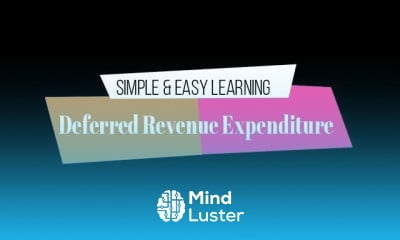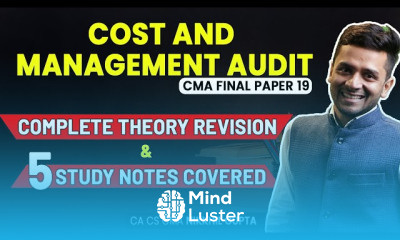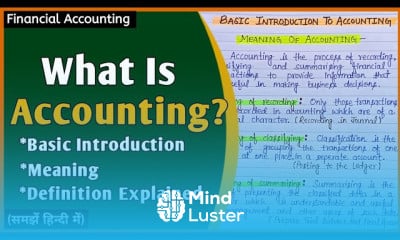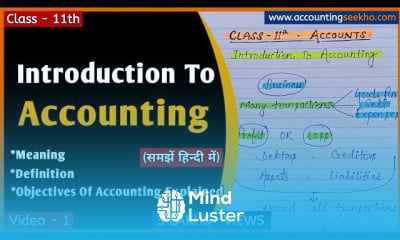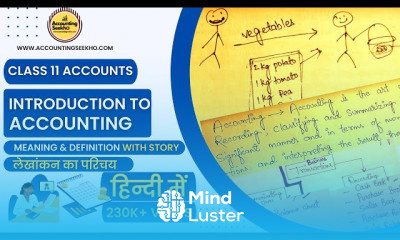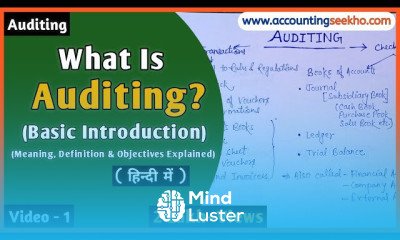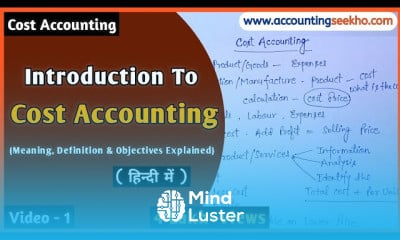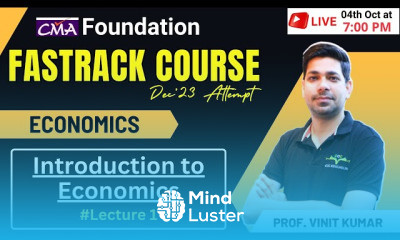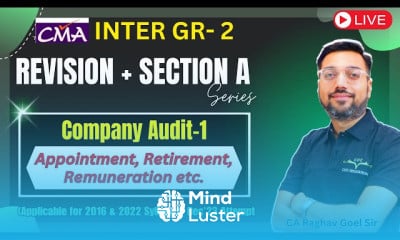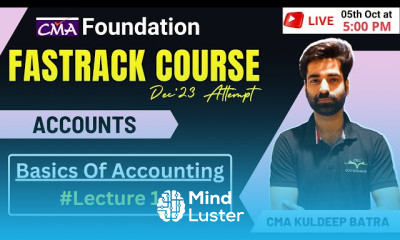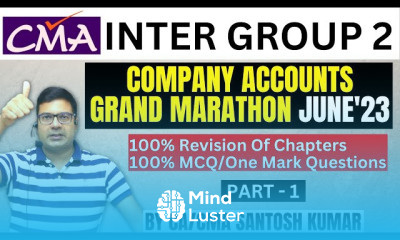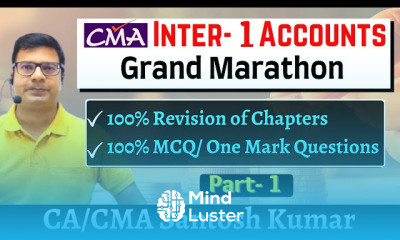CAGR Function and Formula in Excel Calculate Compound Annual Growth Rate
Share your inquiries now with community members
Click Here
Sign up Now
Lesson extensions
Lessons List | 10
Lesson
Comments
Related Courses in Accounting
Course Description
Financial calculations in excel course,
in this course we will learn about financial calculations in Excel, a critical skill for managing and analyzing financial data efficiently. Starting with the basics, we will cover essential financial functions and formulas, such as NPV, IRR, and PMT, to perform complex calculations involving investments, loans, and budgets. You will learn to build comprehensive financial models, analyze cash flows, and evaluate investment opportunities. We will explore techniques for budgeting, forecasting, and financial reporting, providing practical insights into real-world applications. Additionally, the course will include advanced topics like scenario analysis and sensitivity testing to enhance decision-making. By the end of the course, you will have a robust understanding of financial calculations in Excel, enabling you to create accurate and insightful financial analyses and reports for personal and professional use. Join us to master the financial tools and techniques that can transform your data into actionable financial insights.
Trends
Graphic design tools for beginners
Web Design for Beginners
Advanced Logo design methods
Figma for UX UI design
Logo Design
Accounting Finance course
Customizing type for logos
Best zoology books
Graphic Design | Photoshop
UX design career in 2025
Graphic Design Basics
Financial Accounting
Web Design Using HTML CSS
Figma mobile UI design essentials
Accounting and Bookkeeping fundamentals
Accounting
Web Design 101 Free Full Course
Figma Signing Up and Signing In
Master graphic design techniques
Xcode UI design for beginners
Recent
Bioinformatics basics
Bioinformatics databases
Vitamin A to Z tablets
Best zoology books
Best cream for piles pain
Laser surgery for piles
Best cream for piles
Anal fissure treatment
Best antibiotics for diseases
Antibodies structure
Macrophage structure
Drosophila genetics
Diagnostic tests
Bioinformatics
Genetics
Gene therapy
Kidney structure
DNA replication and types
Bacterial cell structure
Parasite structure