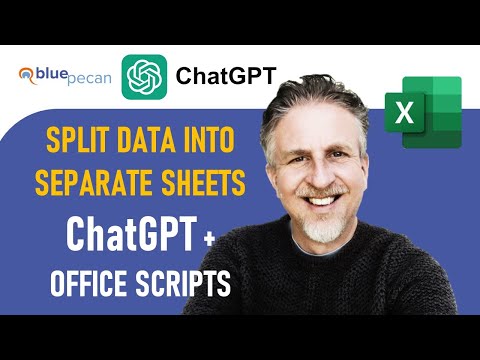Split Excel Worksheet into Separate Worksheets Using ChatGPT to write Office Scripts
Share your inquiries now with community members
Click Here
Sign up Now
Lesson extensions
Lessons List | 3
Lesson
Comments
Related Courses in Computer Softwares
Course Description
Splitting excel worksheets using ChatGPT course,
in this course we will learn about splitting Excel worksheets using ChatGPT. This course provides a comprehensive guide on how to efficiently divide large Excel worksheets into separate sheets based on specific criteria, utilizing the capabilities of ChatGPT. We will start with the basics of worksheet splitting, understanding the scenarios where this technique is most beneficial. The course will teach you how to prepare your data for splitting, select the appropriate criteria, and execute the process step-by-step with the assistance of ChatGPT.
You will learn how to use ChatGPT to automate the splitting process, making it faster and more accurate. The course will cover advanced techniques to customize the splitting process according to your unique needs, and troubleshoot common issues that may arise. Through practical exercises and real-world examples, you will gain hands-on experience in managing and organizing data more effectively.
Additionally, the course will explore best practices for optimizing your workflow in Excel, ensuring that your data is well-organized and easily accessible. By the end of this course, you will be proficient in using ChatGPT to split Excel worksheets, enhancing your productivity and data management skills. This course is ideal for beginners looking to streamline their Excel tasks, as well as experienced users seeking to leverage modern tools for better efficiency.
Trends
Graphic design tools for beginners
Data types in python and ruby
Excel fundamentals for finance
Data Science and Data Preparation
Web Design for Beginners
Electrical engineering for engineer
Artificial intelligence essentials
Learning English Speaking
Figma for UX UI design
Formation efficace à l écoute de l
Python algorithms
YouTube channel setup
MS Excel
Computer Jobs
French
ESG fundamentals
Android Photo editing app development
Advanced SQL for data analytics
Embedded Systems ES
Discrete Mathematics A to Z
Recent
ESG fundamentals
Reading financial statements
Excel fundamentals for finance
Corporate finance fundamentals
Creating a SIPOC diagram
Impact effort matrix
Staying calm at work
Prioritizing Stakeholders
One on One meetings
Business process management
Transferable skills
Communication skills for introverts
Ways to reduce stress at work for beginners
Stakeholder management
First time managers succes skills
Data types in python and ruby
Game programming project
Python algorithms
C Programming
JavaScript game programming