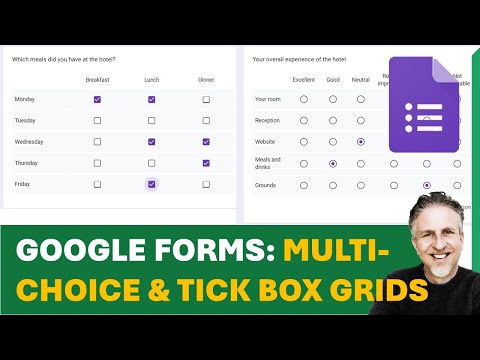Google Forms Make a Multiple Choice Grid and a Tick Box Grid
Share your inquiries now with community members
Click Here
Sign up Now
Lesson extensions
Lessons List | 3
Lesson
Comments
Related Courses in Computer Softwares
Course Description
Google Forms QR Code course,
in this course we will learn about the Google Forms QR Code. This course offers a detailed guide on how to create and utilize QR codes to simplify access to Google Forms. QR codes are a convenient way to share forms, surveys, and questionnaires without the need for lengthy URLs. The course begins with the basics of generating a QR code for your Google Form, guiding you through step-by-step instructions using free online tools. You will learn how to customize these QR codes to align with your branding and ensure they are easily scannable. The course also covers practical applications, such as using QR codes for event registrations, feedback forms, and data collection in various settings. Additionally, we will explore best practices for distributing QR codes, whether through print materials, digital platforms, or social media, to maximize engagement and response rates. By the end of this course, you will be proficient in creating and implementing Google Forms QR codes, enabling you to streamline your data collection processes and enhance interaction with your audience. This course is ideal for educators, marketers, event organizers, and anyone looking to leverage technology for efficient form distribution and data management.
Trends
Graphic design tools for beginners
Web Design for Beginners
Advanced Logo design methods
Accounting Finance course
Logo Design
Customizing type for logos
Best zoology books
Figma for UX UI design
UX design career in 2025
Graphic Design Basics
Graphic Design | Photoshop
Figma mobile UI design essentials
Web Design Using HTML CSS
Accounting
Financial Accounting
Accounting and Bookkeeping fundamentals
Web Design 101 Free Full Course
Figma Signing Up and Signing In
Master graphic design techniques
Xcode UI design for beginners
Recent
Bioinformatics basics
Bioinformatics databases
Vitamin A to Z tablets
Best zoology books
Best cream for piles pain
Laser surgery for piles
Best cream for piles
Anal fissure treatment
Best antibiotics for diseases
Antibodies structure
Macrophage structure
Drosophila genetics
Diagnostic tests
Bioinformatics
Genetics
Gene therapy
Kidney structure
DNA replication and types
Bacterial cell structure
Parasite structure