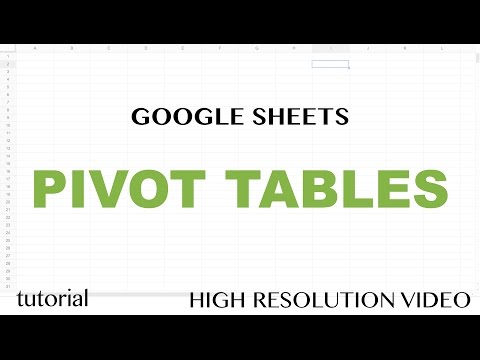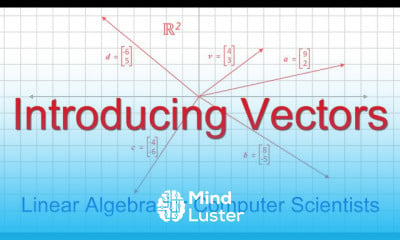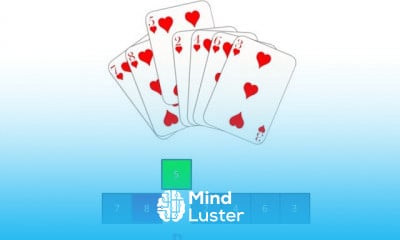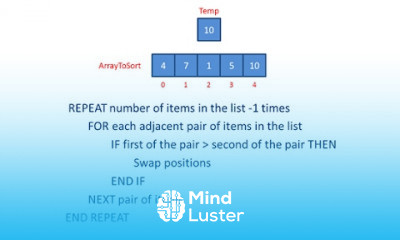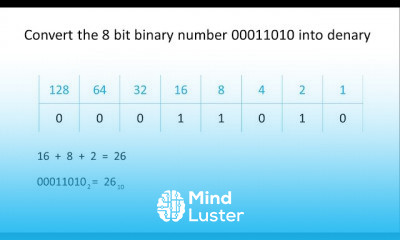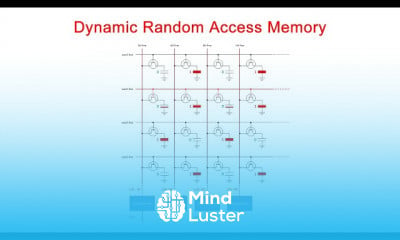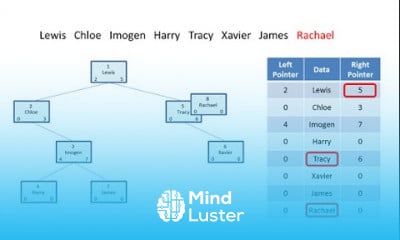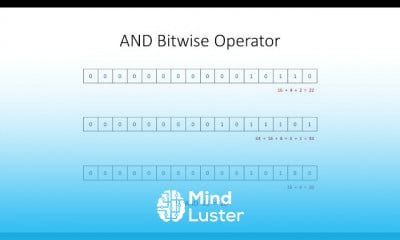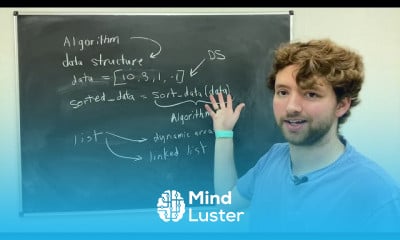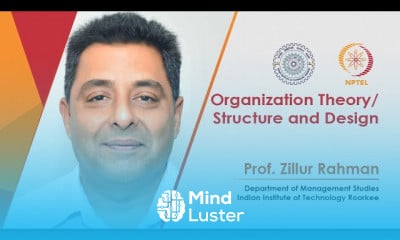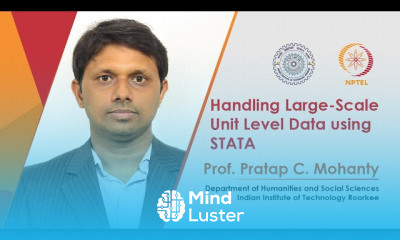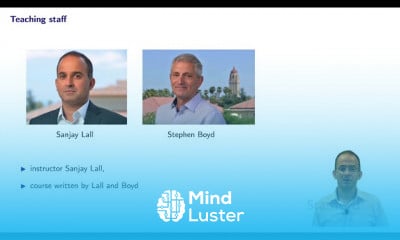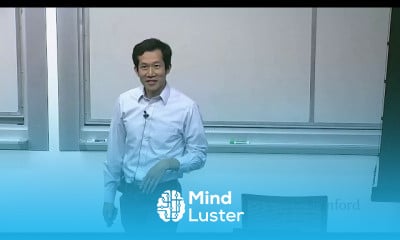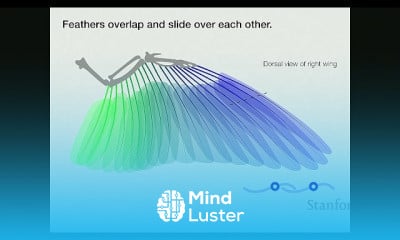Google Sheets Pivot Tables Tutorial includes Grouping by Date using Year Month Functions
Share your inquiries now with community members
Click Here
Sign up Now
Lesson extensions
Lessons List | 18
Lesson
Comments
Related Courses in Computer Science
Course Description
Google sheets importrange function course,
in this course we will learn about the Google Sheets IMPORTRANGE function, a powerful tool that allows you to import a range of cells from one Google Sheets spreadsheet into another. This function is particularly useful for consolidating data from multiple sources, sharing data between teams, and ensuring that your spreadsheets are always up-to-date with the latest information. We will start by understanding the basic syntax of IMPORTRANGE, which includes specifying the URL of the source spreadsheet and the range of cells you want to import. You will learn how to grant the necessary permissions for data access and how to handle common issues that may arise. We will also explore advanced techniques, such as using IMPORTRANGE in combination with other functions like QUERY and FILTER to create dynamic and interactive data views. Practical examples and hands-on exercises will guide you through real-world applications, such as building consolidated reports, linking financial data across departments, and creating dashboards that pull data from various sources. By the end of this course, you will be proficient in using the IMPORTRANGE function to streamline your data management processes in Google Sheets. Join us to master the Google Sheets IMPORTRANGE function and enhance your data integration skills.
Trends
Graphic design tools for beginners
Web Design for Beginners
Graphic Design Basics
Advanced Logo design methods
Accounting
Customizing type for logos
Figma for UX UI design
UX design career in 2025
Graphic Design | Photoshop
Make money as a freelance designer
Financial Accounting
Web Design Using HTML CSS
Logo Design
Web Design 101 Free Full Course
Best zoology books
Accounting Finance course
Biology
Web design basics
Figma Signing Up and Signing In
Logistics and Supply Chain Management
Recent
Bioinformatics basics
Bioinformatics databases
Vitamin A to Z tablets
Best zoology books
Best cream for piles pain
Laser surgery for piles
Best cream for piles
Anal fissure treatment
Best antibiotics for diseases
Antibodies structure
Macrophage structure
Drosophila genetics
Diagnostic tests
Bioinformatics
Genetics
Gene therapy
Kidney structure
DNA replication and types
Bacterial cell structure
Parasite structure