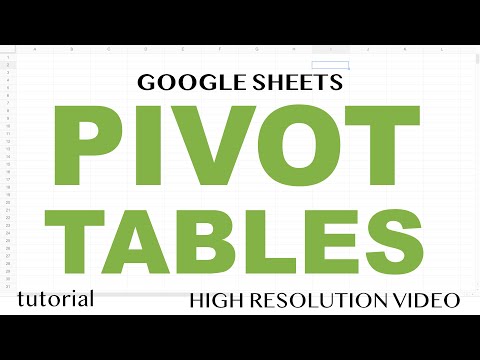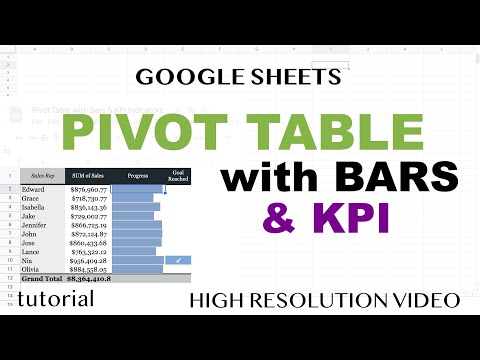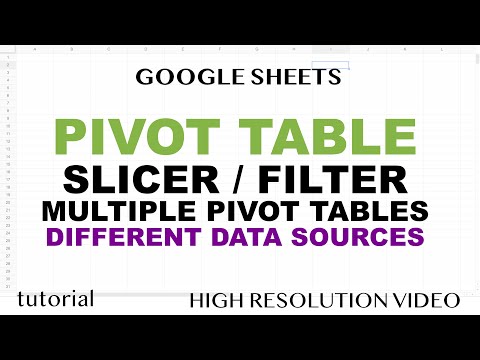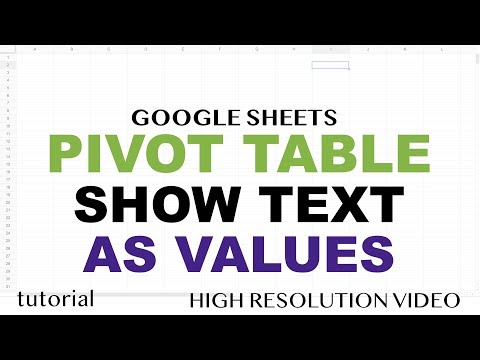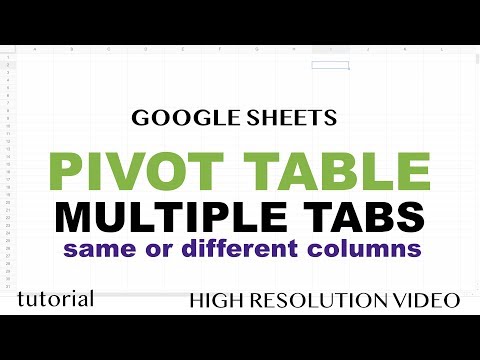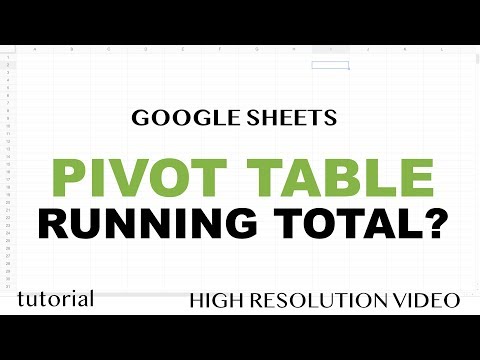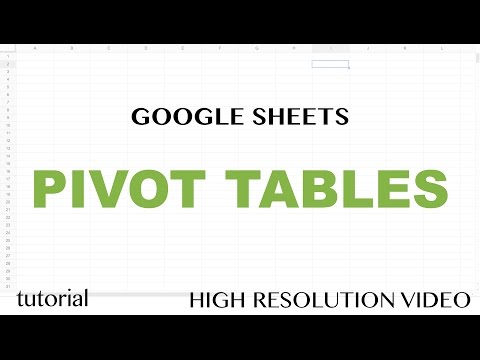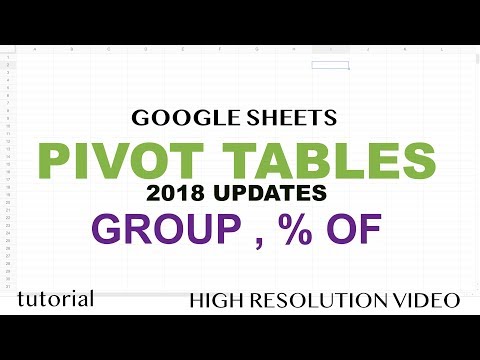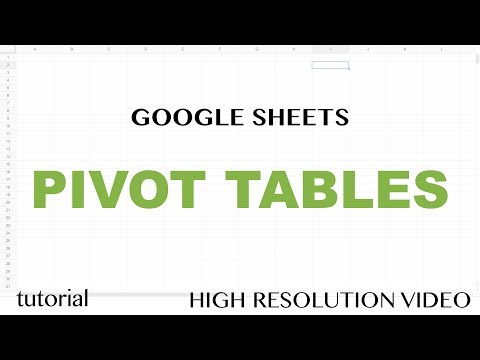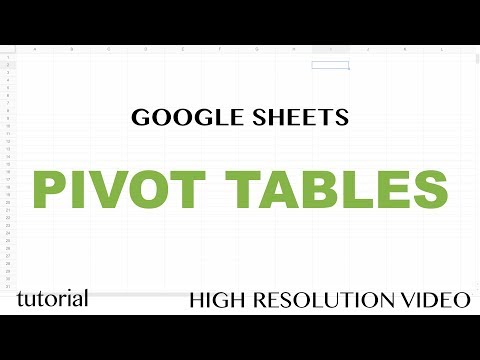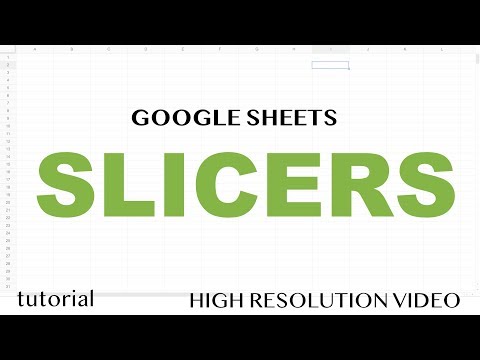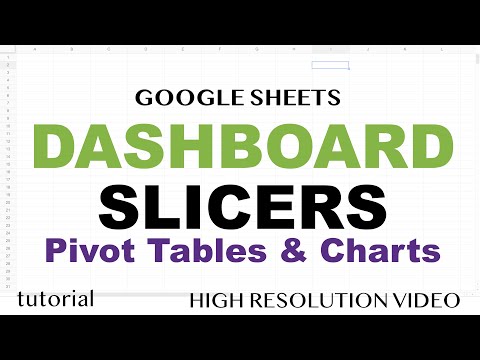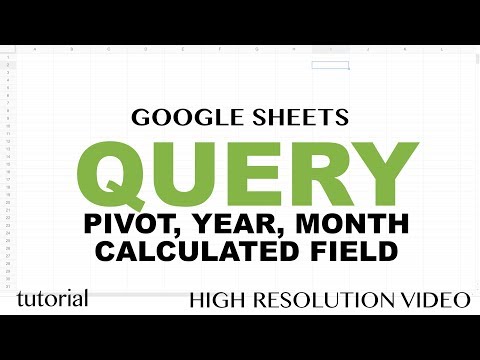Google Sheets Pivot Tables Tutorial includes Grouping by Date using Year Month Functions
Share your inquiries now with community members
Click Here
Sign up Now
Lesson extensions
Lessons List | 15
Lesson
Comments
Related Courses in Computer Softwares
Course Description
Pivot tables in google sheets course,
in this course we will learn about Pivot Tables in Google Sheets, powerful tools for summarizing, analyzing, and exploring data dynamically. Pivot Tables allow you to transform large datasets into meaningful summaries by automatically grouping and aggregating data based on specific criteria. We will start by understanding the basics of creating Pivot Tables, including selecting the appropriate data range and setting up rows, columns, values, and filters. You will learn how to customize Pivot Tables to display the exact information you need, such as calculating sums, averages, counts, and percentages. We will also cover advanced techniques, such as using calculated fields, sorting and filtering data within Pivot Tables, and creating dynamic reports that update as your data changes. Additionally, we will explore how to use Pivot Charts to visualize your Pivot Table data effectively. Through practical examples and hands-on exercises, you will develop the skills to build insightful and interactive Pivot Tables that can aid in business analytics, financial reporting, project management, and more. By the end of this course, you'll be proficient in using Google Sheets Pivot Tables to make data-driven decisions and present your findings clearly. Join us to master Google Sheets Pivot Tables and elevate your data analysis capabilities.
Trends
MS Excel
Ethical Hacking
The Complete Python Programming Full Course
WiFi hacking
Mobile Apps from Scratch
C Programming Language
Learning English Speaking
Adobe illustrator tools for designers
Communication Skills
Chat GPT
Python programming language
Complete WIFI Hacking Course Beginner to Advanced
Electricity Basics
Embedded Systems ES
The Complete C Language Course
Excel Course Basic to Advanced
AI Writing tools in google docs for beginners
Draw Faces for Beginners
Generative AI Tutorial For Beginners
Digital Marketing
Recent
Rock sitting dance workout for beginners
Fat Burning home workout For beginners
Home weight loss workout For women
Cardio Kickboxing HIIT for beginners
HIIT cardio walking workout at home
Gospel cardio dance workout at home
Upper body cardio weights for beginners
Legs workout with dumbbell for beginners
Cardio workout for beginners
Hotel HIIT legs workout for beginners
Cool down stretch workouts at home
Cardio boxing workout at gym
Legs and abs workout at home
Cardio Kickboxing workouts at gym
Pilates and barre inspired workouts at gym
Intense cardio HIIT workouts at gym
Knockout cardio workouts for beginners
Tucked abs workout at home
Hamstrings tempo workout at home
Dumbbell cardio HIIT workouts at gym