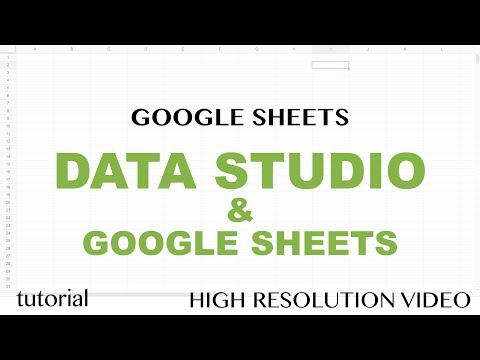Data Studio Google Sheets Reports Tutorial DataTable GeoMap Filters Scorecard Part 1
Share your inquiries now with community members
Click Here
Sign up Now
Lesson extensions
Lessons List | 6
Lesson
Comments
Related Courses in Computer Softwares
Course Description
Google sheets dashboard course,
in this course we will learn about creating and optimizing Google Sheets dashboards, focusing on how to transform raw data into interactive and visually appealing dashboards. Google Sheets dashboards are powerful tools for data visualization and decision-making, allowing you to present complex data insights in a clear and accessible format. We will start by understanding the basics of data collection and organization in Google Sheets. Then, we'll explore various chart types, pivot tables, and data ranges essential for building effective dashboards. You will learn how to use formulas, conditional formatting, and data validation to enhance the functionality of your dashboard. We will also cover advanced techniques, such as incorporating real-time data, creating dynamic filters, and using Google Sheets add-ons to extend capabilities. Practical examples and hands-on exercises will guide you through the process of designing dashboards for different purposes, including business analytics, financial reporting, and project management. By the end of this course, you'll be proficient in creating custom dashboards that provide actionable insights and streamline your data analysis processes. Join us to master Google Sheets dashboards and elevate your data visualization skills.
Trends
Learning English Speaking
Speak english fluently with confidence
MS Excel
Building a chatbot with Python
Generative AI tools for 2024
Python programming fundamentals A Z
Content marketing for beginners
Creating YouTube videos for beginners
Python programming language
Python machine learning for beginners
Marketing basics for beginners
Cybersecurity fundamentals A Z
Makeup and Beauty
Phrasal Verbs in daily conversations
Tools and toolbar in Photoshop for beginners
Design Thinking
Introduction To Cyber Security
Excel Power Query in excel for beginners
PGP in data science and engineering
Python Programming | Edureka
Recent
Arabic numbers for beginners
Rating arabic handwriting techniques
Form verbal sentences in arabic
Arabic sentence structure for beginners
Phrasal Verbs in daily conversations
Speak english fluently with confidence
Rules for plural forms of irregular nouns
English slang dictionary for fluency
English idioms for everyday conversations
Native english vocabulary for fluency
Teach reading with Phonics for beginners
English speaking confidence techniques
Business english communication skills
American english conversation for beginners
Advanced english listening and vocabulary
English prepositions for beginners
Improve english Pronunciation for beginners
PGP in data science and engineering
Building a chatbot with Python
Python programming fundamentals A Z