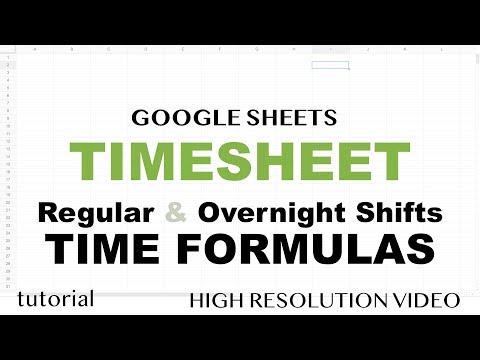Google Sheets Timesheet Formulas Time Calculations Tutorial
Share your inquiries now with community members
Click Here
Sign up Now
Lesson extensions
Lessons List | 7
Lesson
Comments
Related Courses in Computer Softwares
Course Description
Google sheets keyboard shortcuts course,
in this course we will learn about the Google Sheets keyboard shortcuts that will significantly enhance your productivity and efficiency. Google Sheets offers a plethora of keyboard shortcuts designed to make your work faster and more streamlined. From basic navigation to advanced data manipulation, these shortcuts cover a wide range of functionalities. You will discover how to quickly navigate between cells, sheets, and workbooks, efficiently select and edit data, format cells with ease, and use powerful shortcuts for formula creation and editing. We will also explore shortcuts for managing rows and columns, working with charts, and using various tools within Google Sheets. By mastering these keyboard shortcuts, you will save time and reduce reliance on the mouse, allowing for a smoother and more focused workflow. Whether you are a beginner or an experienced user, this course will provide valuable insights and tips to make your Google Sheets experience more productive and enjoyable. Join us to unlock the full potential of Google Sheets through the power of keyboard shortcuts.
Trends
Web Design for Beginners
Graphic design tools for beginners
Graphic Design Basics
Advanced Logo design methods
Best zoology books
Figma for UX UI design
Web Design Using HTML CSS
Biology
Accounting
Web Design 101 Free Full Course
Graphic Design | Photoshop
UX design career in 2025
Logo Design
Customizing type for logos
Figma Signing Up and Signing In
Financial Accounting
Accounting Finance course
Make money as a freelance designer
Web design basics
Logistics and Supply Chain Management
Recent
Bioinformatics basics
Bioinformatics databases
Vitamin A to Z tablets
Best zoology books
Best cream for piles pain
Laser surgery for piles
Best cream for piles
Anal fissure treatment
Best antibiotics for diseases
Antibodies structure
Macrophage structure
Drosophila genetics
Diagnostic tests
Bioinformatics
Genetics
Gene therapy
Kidney structure
DNA replication and types
Bacterial cell structure
Parasite structure