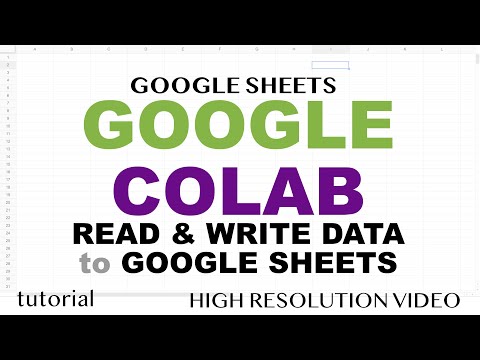Google Colab Tutorial Google Sheets Read Write Data
Share your inquiries now with community members
Click Here
Sign up Now
Lesson extensions
Lessons List | 7
Lesson
Comments
Related Courses in Computer Softwares
Course Description
Combining worksheets with google sheets course,
in this course we will learn about combining worksheets with Google Sheets. Combining data from multiple worksheets is a powerful skill that enhances your ability to analyze and manage large datasets effectively. This course will guide you through various techniques and functions to seamlessly merge and consolidate data across different sheets within a Google Sheets file.
We will start by exploring basic methods of copying and pasting data between sheets, then move on to more advanced techniques such as using the IMPORTRANGE function to pull data from different sheets or even separate Google Sheets files. You'll learn how to use functions like VLOOKUP, HLOOKUP, and INDEX & MATCH to merge datasets based on common fields, ensuring your data is accurate and comprehensive.
The course will also cover the QUERY function, which allows you to perform SQL-like queries across multiple sheets, making data consolidation more powerful and flexible. We'll delve into the use of Google Apps Script to automate the merging of sheets, providing you with the tools to handle repetitive tasks efficiently.
By the end of this course, you will have mastered the skills necessary to combine data from multiple worksheets, making your data management tasks more streamlined and effective. This course is ideal for data analysts, business professionals, and anyone looking to improve their proficiency in Google Sheets. Whether you're managing financial data, tracking project progress, or compiling research results, you'll find these techniques invaluable for your work.
Trends
Graphic Design Basics
Web Design for Beginners
Graphic design tools for beginners
Advanced Logo design methods
Web Design 101 Free Full Course
Biology
Web Design Using HTML CSS
Accounting
Best zoology books
Figma for UX UI design
UX design career in 2025
Graphic Design | Photoshop
Figma Signing Up and Signing In
Make money as a freelance designer
Logo Design
Financial Accounting
Customizing type for logos
Accounting Finance course
Logistics and Supply Chain Management
Logic circuit design fundamentals
Recent
Bioinformatics basics
Bioinformatics databases
Vitamin A to Z tablets
Best zoology books
Best cream for piles pain
Laser surgery for piles
Best cream for piles
Anal fissure treatment
Best antibiotics for diseases
Antibodies structure
Macrophage structure
Drosophila genetics
Diagnostic tests
Bioinformatics
Genetics
Gene therapy
Kidney structure
DNA replication and types
Bacterial cell structure
Parasite structure