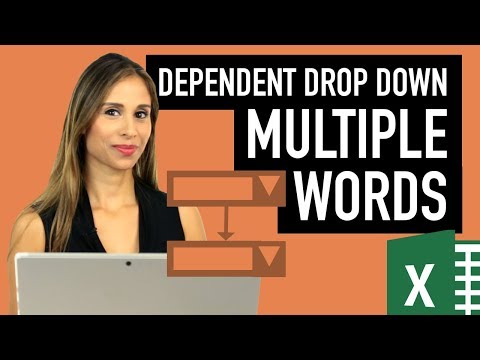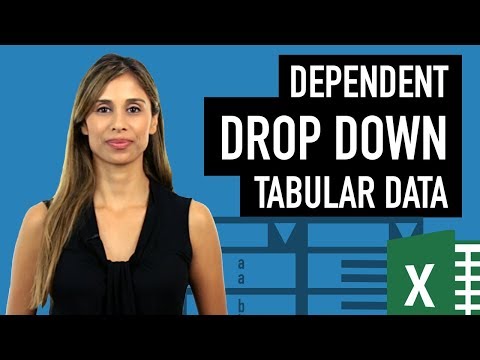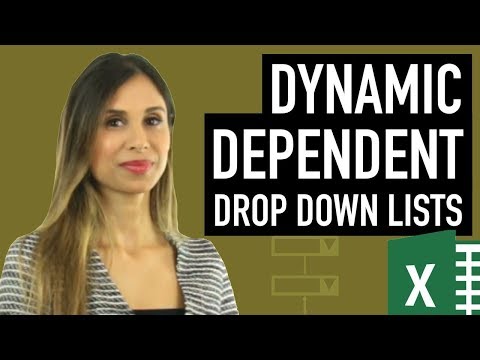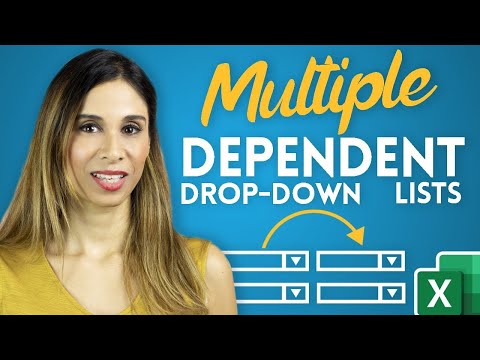Create Multiple Dependent Drop Down Lists in Excel on Every Row
Share your inquiries now with community members
Click Here
Sign up Now
Lesson extensions
Lessons List | 13
Lesson
Comments
Related Courses in Computer Softwares
Course Description
Excel dependent drop down lists course,
in this course you'll learn how to create dynamic and interactive dependent drop down lists in Excel, a powerful tool for data validation and efficient data entry. We will start by introducing the concept of dependent drop down lists and their benefits in managing complex datasets. You'll discover step-by-step instructions for setting up your data, naming ranges, and using data validation to create the primary and dependent drop down lists. We'll also cover advanced techniques to handle multiple levels of dependencies and troubleshoot common issues. By the end of this course, you'll be proficient in creating and managing dependent drop down lists, enhancing the accuracy and efficiency of your data entry processes. Join us to master the art of creating Excel dependent drop down lists and streamline your data management tasks.
Trends
MS Excel
Learning English Speaking
WiFi hacking
Adobe illustrator tools for designers
Ethical Hacking
Python programming language
Mobile Apps from Scratch
Logo Programming for beginners
Python in Hindi
Excel Course Basic to Advanced
Cybersecurity
Complete WIFI Hacking Course Beginner to Advanced
Graphic design rules for beginners
Ethical Hacking
Embedded Systems ES
Accounting Finance course
Web Design for Beginners
Building graphic design portfolio from scratch
Downloading and installing tux paint for kids
Microsoft Excel How to course
Recent
Adobe illustrator tools for designers
Graphic design rules for beginners
Isometric design in illustrator for beginners
Psychology in graphic design for beginners
Test graphic design skills for beginners
Plugins for adobe Illustrator designers
Logo design tools in illustrator for beginners
Illustrator keyboard shortcuts for beginners
Building graphic design portfolio from scratch
Audacity download and installation for beginners
Downloading and installing tux paint for kids
Building a race game in scratch for beginners
Sharing links in edmodo for beginners
Google sheets dynamic chart techniques
Building a CV website from scratch
Designing logos in google drawings for beginners
Converting PDF to google docs for beginners
Google slides text masking essentials
Inserting images in microsoft word for beginners
Hosting images on google drive for beginners