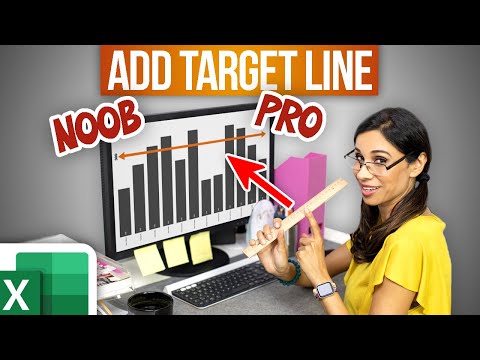VSTACK Excel Quickly Combine Data from Multiple Sheets Excel Noob Vs Pro
Share your inquiries now with community members
Click Here
Sign up Now
Lesson extensions
Lessons List | 4
Lesson
Comments
Related Courses in Computer Softwares
Course Description
Dynamic target lines in excel course,
in this course we will learn about Dynamic Target Lines in Excel, exploring how to create and use them to enhance your data visualization and analysis capabilities. Dynamic target lines are reference lines added to charts to indicate specific goals or benchmarks, automatically adjusting as your data changes. This course will guide you through the steps to set up dynamic target lines, ensuring they update in real-time with your data. We will cover the process of preparing your data, inserting and customizing target lines in various types of charts, and using formulas and named ranges to maintain dynamic updates. By the end of the course, you'll be proficient in adding dynamic target lines to your charts, making your data presentations more insightful and impactful. Whether you are tracking sales targets, performance metrics, or any other key indicators, this course will provide you with the knowledge and practical skills to effectively utilize dynamic target lines in Excel. Join us to transform your Excel charts into powerful tools for analysis and decision-making.
Trends
Video editing with adobe premiere
MS Excel
Learning English Speaking
Python programming language
Create a website with wordPress for beginners
Mobile Apps from Scratch
Digital Marketing
English skills with books and movies
Ethical Hacking
Data Entry
Communication Skills
Excel Course Basic to Advanced
Marketing
Photo Editing
Data Science with Python conditions
Excel Power Query in excel for beginners
SEO for business growth for beginners
The Complete Python Programming Full Course
Draw Faces for Beginners
Draw Faces for Beginners
Recent
Influencer marketing strategies for beginners
Micro and macro economics for beginners
Job analysis techniques and tools
Total quality management for beginners
Golden rules of accounting with example
Comparison of equity and preference shares
Source documents in accounting beginners
English greetings and responses
Improve english grammar skills
English spelling rules for beginners
English pronunciation and spelling basics
English modal verbs essentials
FCE exam preparation essentials
B1 preliminary speaking exam Preparation
CAE exam preparation essentials
Business english phrases and idioms
Weather expressions in english for beginners
Adjectives and adverbs in english
Everyday english expressions for beginners
Interactive english for Job interviews