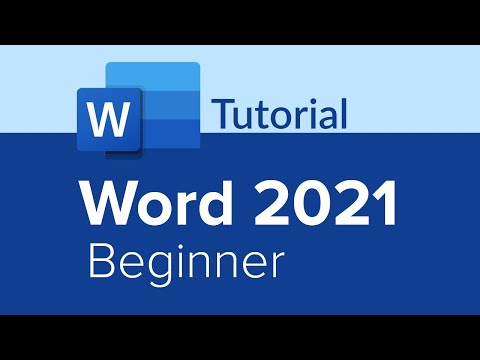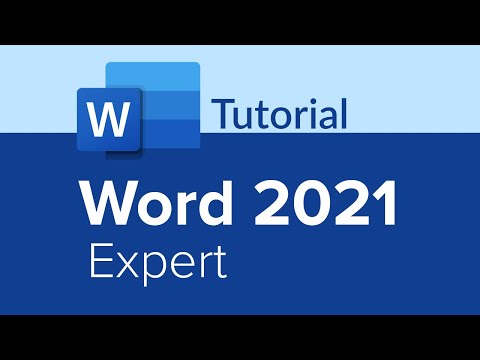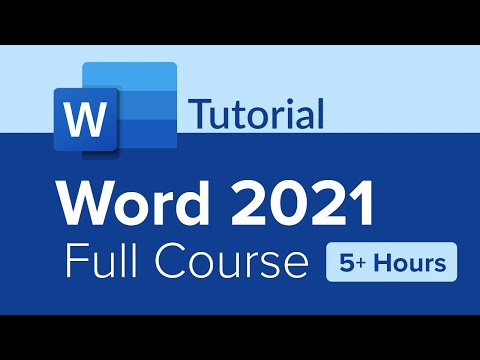Word 2021 Expert Tutorial
Share your inquiries now with community members
Click Here
Sign up Now
Lesson extensions
Lessons List | 4
Lesson
Comments
Related Courses in Computer Softwares
Course Description
Microsoft Word advanced functions course,
in this course we will delve into the advanced functions of Microsoft Word, designed to elevate your document creation and editing skills to a professional level. Starting with advanced formatting techniques, you will learn how to create and customize styles, use section breaks, and manage complex layouts to produce polished and cohesive documents. We will explore the use of fields and Quick Parts to automate repetitive tasks and enhance document functionality.
You will gain expertise in creating and managing templates to ensure consistency across multiple documents. The course also covers advanced collaboration tools, including tracking changes, comparing documents, and integrating comments for efficient teamwork. Additionally, we will focus on using macros to automate tasks and streamline your workflow, along with tips on optimizing Word's features for large document management.
By the end of this course, you will be proficient in utilizing Microsoft Word’s advanced functions, enabling you to produce high-quality, professional documents with greater efficiency and precision. This course is ideal for users who want to deepen their understanding of Word and leverage its powerful features to enhance their productivity.
Trends
MS Excel
Learning English Speaking
Adobe illustrator tools for designers
WiFi hacking
Ethical Hacking
Mobile Apps from Scratch
Python programming language
Logo Programming for beginners
Complete WIFI Hacking Course Beginner to Advanced
Python in Hindi
Graphic design rules for beginners
Ethical Hacking
Cybersecurity
Excel Course Basic to Advanced
Embedded Systems ES
Web Design for Beginners
Downloading and installing tux paint for kids
Microsoft Excel How to course
Accounting Finance course
Building graphic design portfolio from scratch
Recent
Adobe illustrator tools for designers
Graphic design rules for beginners
Isometric design in illustrator for beginners
Psychology in graphic design for beginners
Test graphic design skills for beginners
Plugins for adobe Illustrator designers
Logo design tools in illustrator for beginners
Illustrator keyboard shortcuts for beginners
Building graphic design portfolio from scratch
Audacity download and installation for beginners
Downloading and installing tux paint for kids
Building a race game in scratch for beginners
Sharing links in edmodo for beginners
Google sheets dynamic chart techniques
Building a CV website from scratch
Designing logos in google drawings for beginners
Converting PDF to google docs for beginners
Google slides text masking essentials
Inserting images in microsoft word for beginners
Hosting images on google drive for beginners