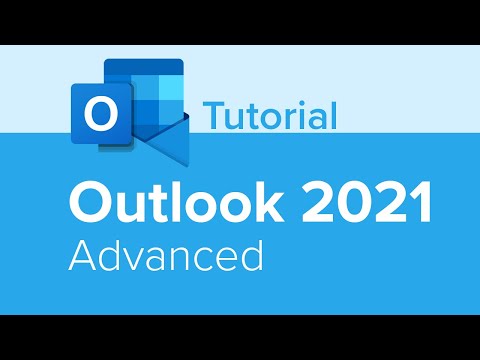Outlook 2021 Full Course Tutorial 5 Hours
Share your inquiries now with community members
Click Here
Sign up Now
Lesson extensions
Lessons List | 3
Lesson
Comments
Related Courses in Computer Softwares
Course Description
Outlook essentials course,
in this course we will delve into the essential features and functionalities of Microsoft Outlook, a powerful tool for managing email, calendars, contacts, and tasks. Starting with an overview of the Outlook interface, you will learn how to navigate through its various components and customize the layout to suit your workflow. We will cover efficient email management techniques, including organizing your inbox with folders, using rules to automate email sorting, and mastering search functions to quickly locate messages.
The course will also explore the calendar feature, where you will learn how to schedule appointments, set up meetings, and manage reminders. You will gain insights into managing contacts effectively by creating and organizing contact groups. Additionally, we will cover task management to help you keep track of your to-do list and deadlines.
By the end of this course, you will be proficient in using Outlook to streamline your communication, schedule, and task management, ultimately enhancing your productivity. This course is ideal for beginners who are new to Outlook or those looking to refresh their knowledge and skills in using this essential office tool.
Trends
Video editing with adobe premiere
MS Excel
Learning English Speaking
Python programming language
Create a website with wordPress for beginners
Mobile Apps from Scratch
Digital Marketing
English skills with books and movies
Ethical Hacking
Data Entry
Excel Course Basic to Advanced
Communication Skills
Marketing
Data Science with Python conditions
Photo Editing
Excel Power Query in excel for beginners
English greetings and responses
The Complete Python Programming Full Course
SEO for business growth for beginners
Draw Faces for Beginners
Recent
Royalty accounts fundamentals
Format of container accounts for beginners
company accounts fundamentals
Branch accounting fundamentals
Business Law fundamentals
Coordination in management
Influencer marketing strategies for beginners
Micro and macro economics for beginners
Job analysis techniques and tools
Total quality management for beginners
Golden rules of accounting with example
Comparison of equity and preference shares
Source documents in accounting beginners
English greetings and responses
Improve english grammar skills
English spelling rules for beginners
English pronunciation and spelling basics
English modal verbs essentials
FCE exam preparation essentials
B1 preliminary speaking exam Preparation