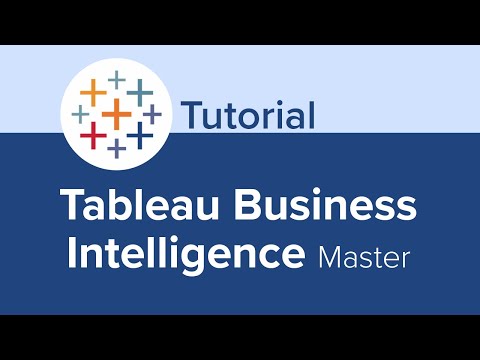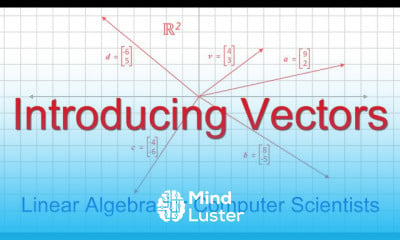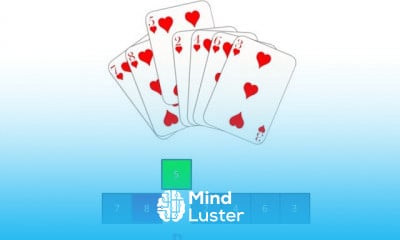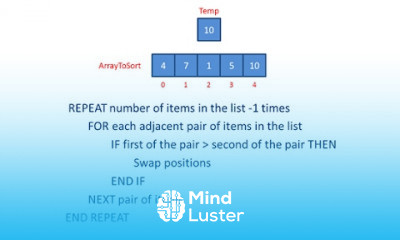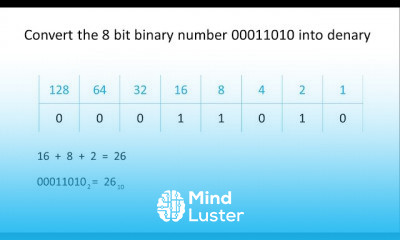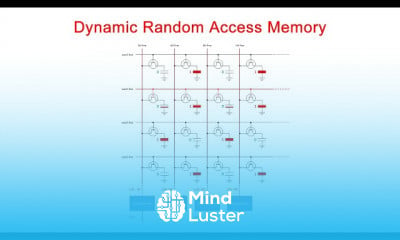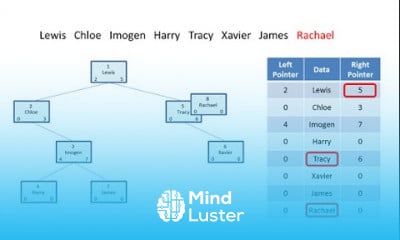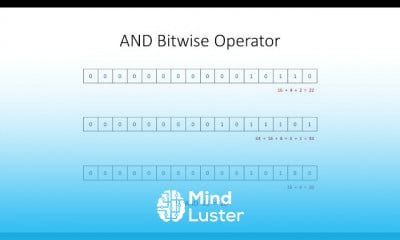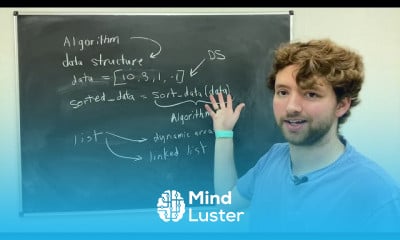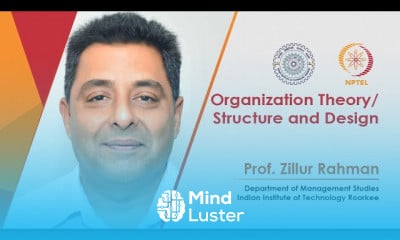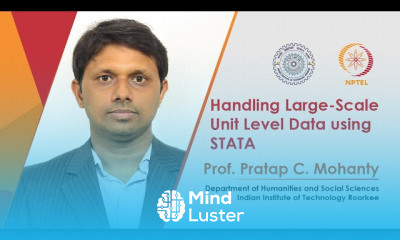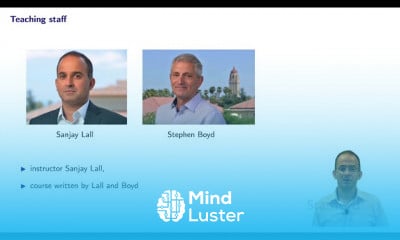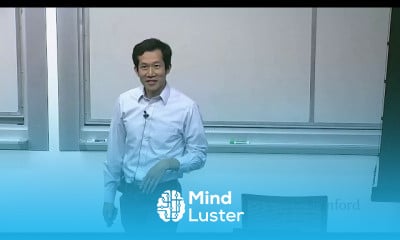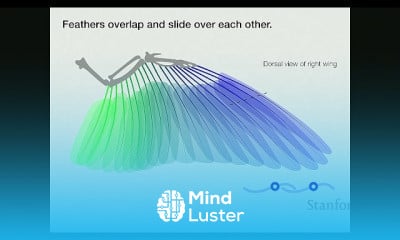Tableau Business Intelligence Master Tutorial
Share your inquiries now with community members
Click Here
Sign up Now
Lesson extensions
Lessons List | 19
Lesson
Comments
Related Courses in Computer Science
Course Description
Tableau basics course,
in this course we will learn about the Tableau basics, a fundamental introduction to using Tableau, a powerful tool for data visualization and analysis. The course starts with installing and setting up Tableau, getting you familiar with its interface and key features. You will learn how to connect Tableau to various data sources, such as Excel files, databases, and cloud services, and understand the process of preparing and cleaning data within Tableau.
We will explore creating basic charts and graphs, including line charts, bar charts, and pie charts, and customizing these visualizations to meet specific analytical needs. The course also covers how to build interactive dashboards by combining multiple visualizations into a single, cohesive view, allowing for dynamic data exploration.
You will learn to use filters to sort data dynamically, create groups for data classification, and apply calculated fields to perform deeper analysis. Additionally, the course will introduce you to advanced features like creating hierarchies, using sets, and understanding Tableau’s data blending capabilities.
By the end of this course, you will have the essential skills to use Tableau effectively for data analysis and visualization, turning raw data into actionable insights. This course is perfect for beginners looking to start a career in data analysis or for professionals aiming to enhance their data visualization skills using Tableau.
Trends
Speak english fluently with confidence
MS Excel
Build E Commerce website using HTML
Learning English Speaking
Building a chatbot with Python
Python machine learning for beginners
Generative AI tools for 2024
Cybersecurity fundamentals A Z
Content marketing for beginners
Python programming fundamentals A Z
Creating YouTube videos for beginners
Python programming language
Ethical Hacking
Phrasal Verbs in daily conversations
Marketing basics for beginners
Design Thinking
Tools and toolbar in Photoshop for beginners
Using ChatGPT for excel
Data Science with Python for beginners
Python Programming | Edureka
Recent
Arabic numbers for beginners
Rating arabic handwriting techniques
Form verbal sentences in arabic
Arabic sentence structure for beginners
Phrasal Verbs in daily conversations
Speak english fluently with confidence
Rules for plural forms of irregular nouns
English slang dictionary for fluency
English idioms for everyday conversations
Native english vocabulary for fluency
Teach reading with Phonics for beginners
English speaking confidence techniques
Business english communication skills
American english conversation for beginners
Advanced english listening and vocabulary
English prepositions for beginners
Improve english Pronunciation for beginners
PGP in data science and engineering
Building a chatbot with Python
Python programming fundamentals A Z