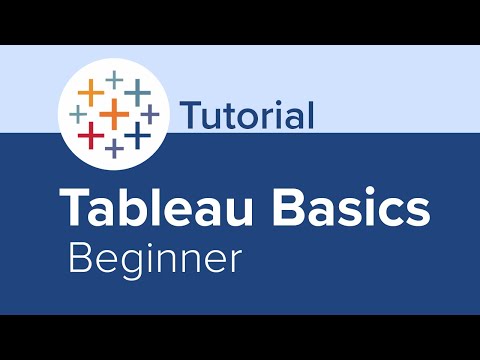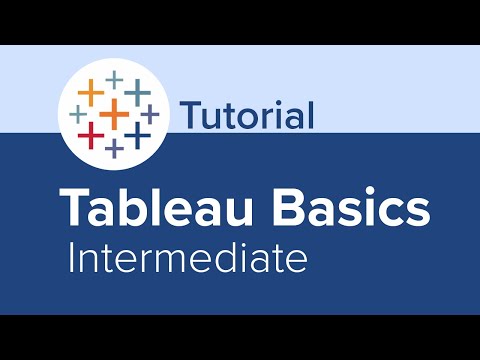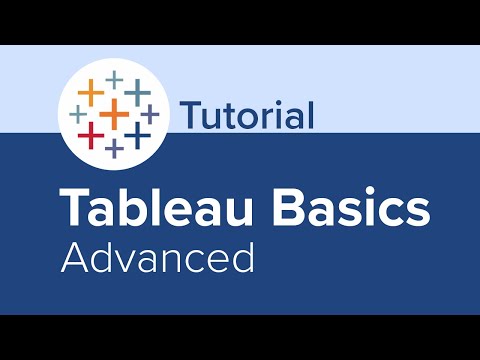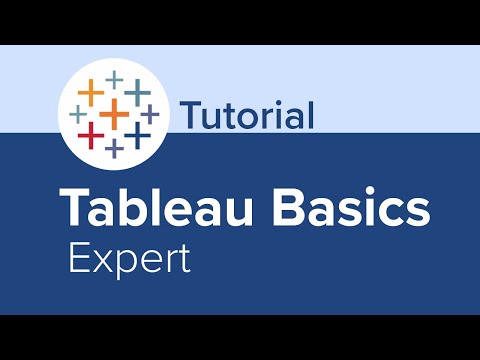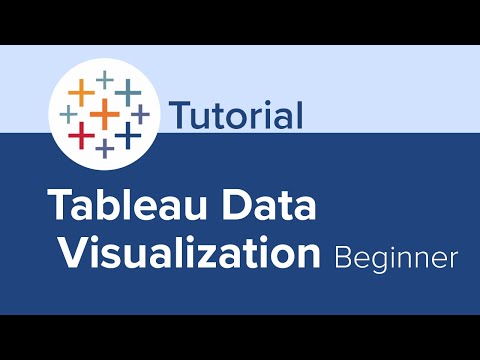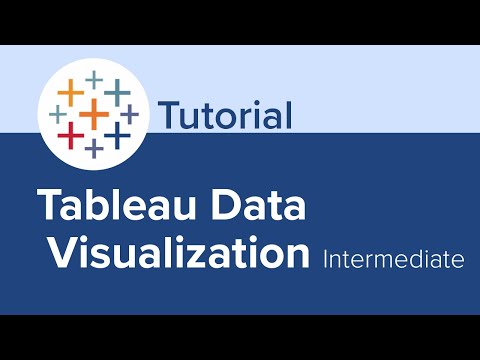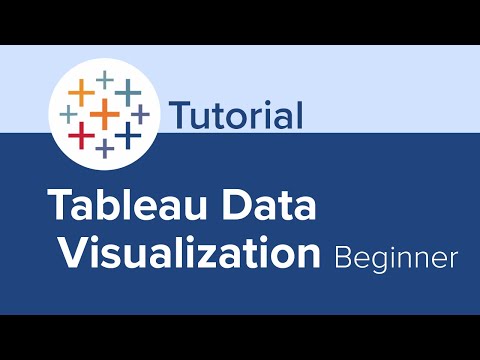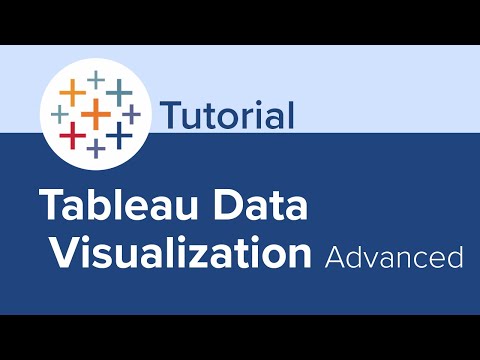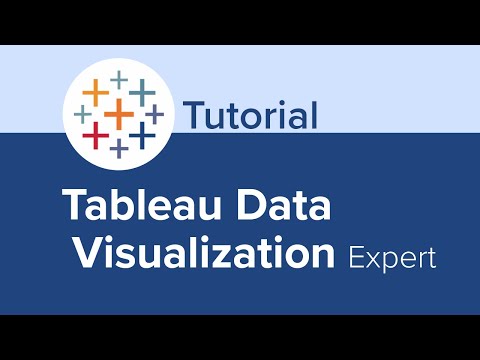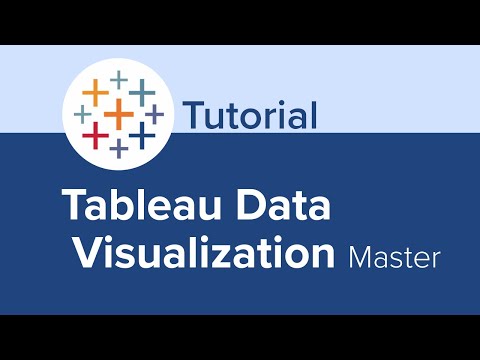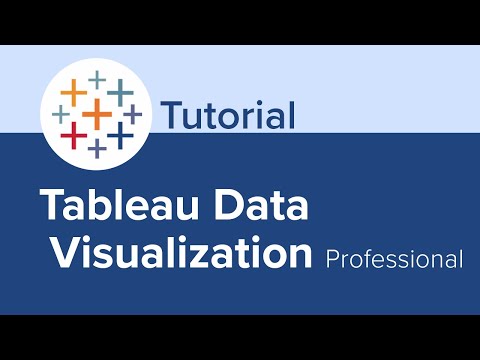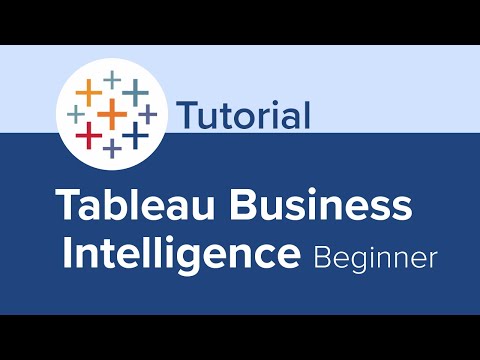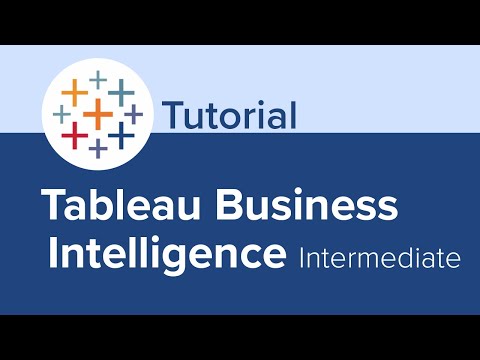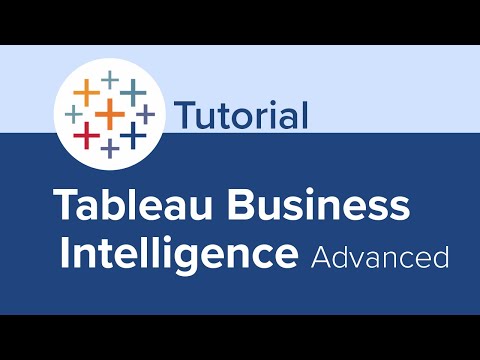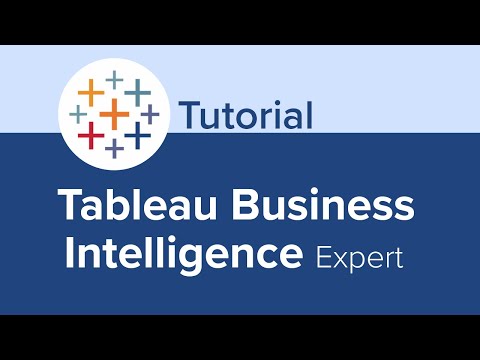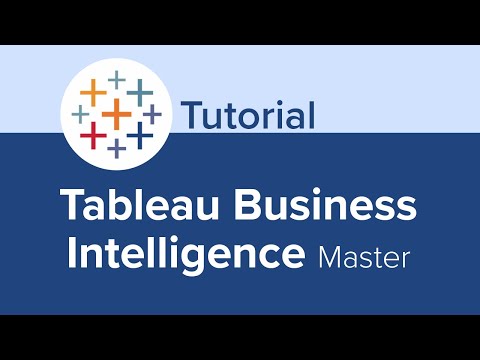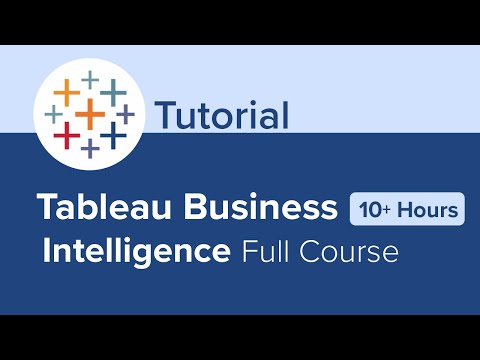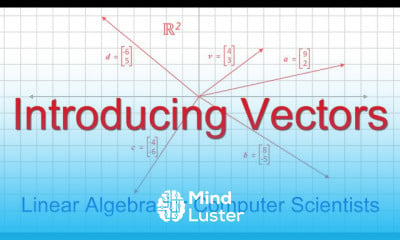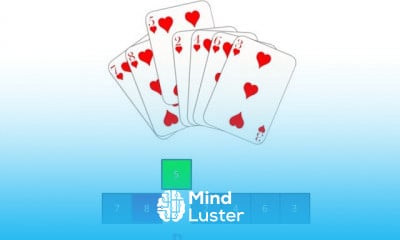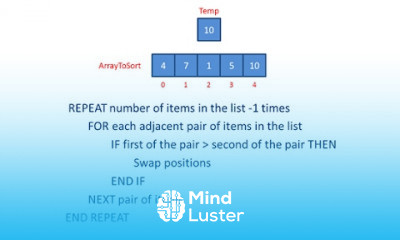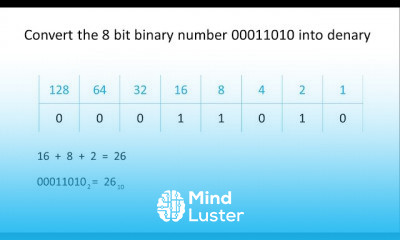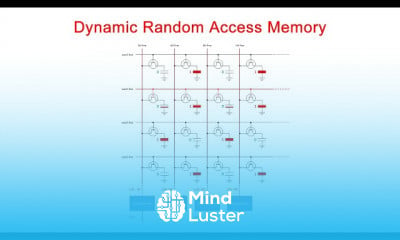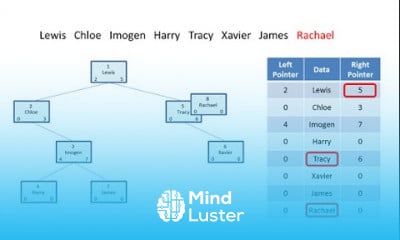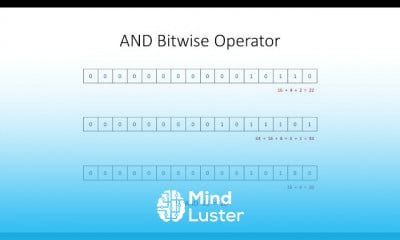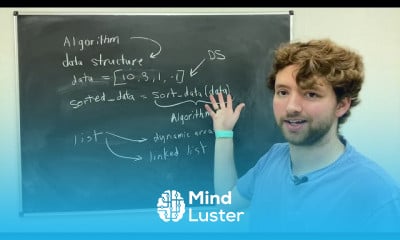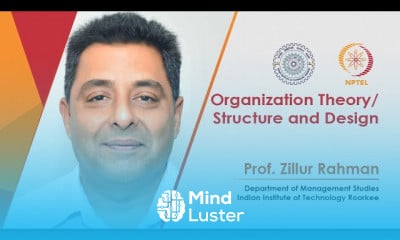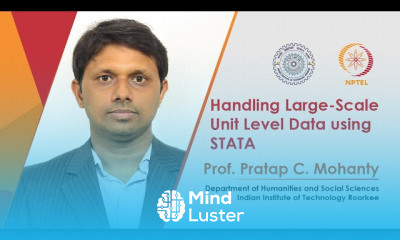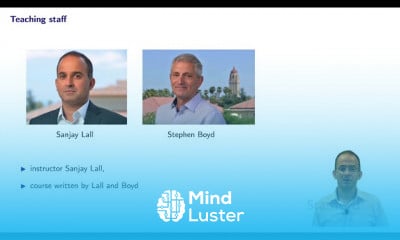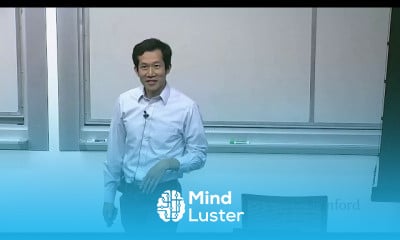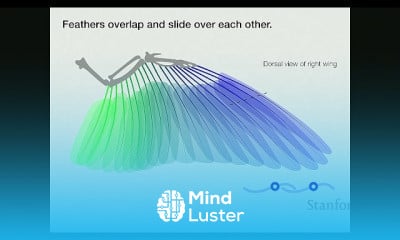Tableau Business Intelligence Expert Tutorial
Share your inquiries now with community members
Click Here
Sign up Now
Lesson extensions
Lessons List | 19
Lesson
Comments
Related Courses in Computer Science
Course Description
Tableau basics course,
in this course we will learn about the Tableau basics, a fundamental introduction to using Tableau, a powerful tool for data visualization and analysis. The course starts with installing and setting up Tableau, getting you familiar with its interface and key features. You will learn how to connect Tableau to various data sources, such as Excel files, databases, and cloud services, and understand the process of preparing and cleaning data within Tableau.
We will explore creating basic charts and graphs, including line charts, bar charts, and pie charts, and customizing these visualizations to meet specific analytical needs. The course also covers how to build interactive dashboards by combining multiple visualizations into a single, cohesive view, allowing for dynamic data exploration.
You will learn to use filters to sort data dynamically, create groups for data classification, and apply calculated fields to perform deeper analysis. Additionally, the course will introduce you to advanced features like creating hierarchies, using sets, and understanding Tableau’s data blending capabilities.
By the end of this course, you will have the essential skills to use Tableau effectively for data analysis and visualization, turning raw data into actionable insights. This course is perfect for beginners looking to start a career in data analysis or for professionals aiming to enhance their data visualization skills using Tableau.
Trends
Digital Electronics
MS Excel
Learning English Speaking
Gas Turbine Fundamentals
Python programming language
WiFi hacking
Digital Marketing From Scratch
Communication Skills
Mobile Apps from Scratch
Adobe illustrator tools for designers
Ethical Hacking
Control Systems CS
Generative AI Tutorial For Beginners
AI Writing tools in google docs for beginners
Human Resource Management in Public Service for mangers
Electronics circuits and components for beginners
Complete WIFI Hacking Course Beginner to Advanced
Digital Marketing
Daily conversational English
COMPLETE TOEFL COURSE
Recent
barre cardio bodyweight workout at gem
Exercises for toned arms at home
Bodyweight bench HIIT workout for beginners
Mat Ab workouts at home
Knee Friendly Leg workout at gem
Full body superset workout at home
Pilates Ab Workouts at home
Best Pelvic floor exercises for women
Hip mobility workout at home
Kettlebell HIIT workout at home
Pregnancy ball exercises at home
Knee strengthening workouts at home
Single dumbbell workouts at home
Strength and HIIT workouts at home
Unilateral arm workouts at home
Glute toning barre moves at home
Cardio barre workouts at home
Sculpted arms workout at home
Abs and butt workout at home
Low Impact HIIT cardio workout at home