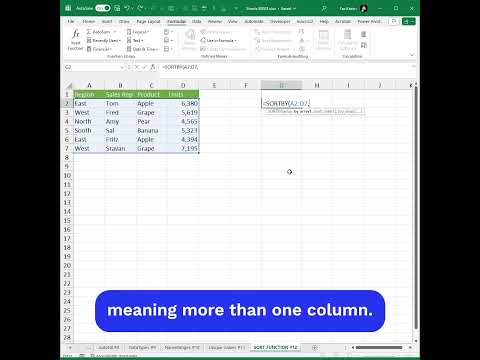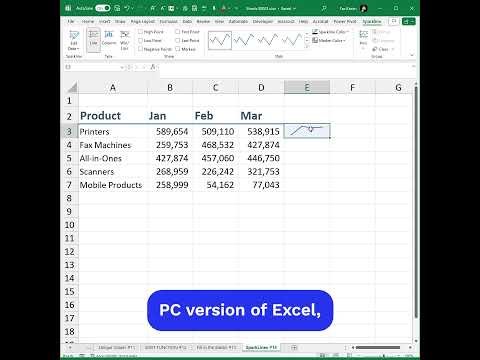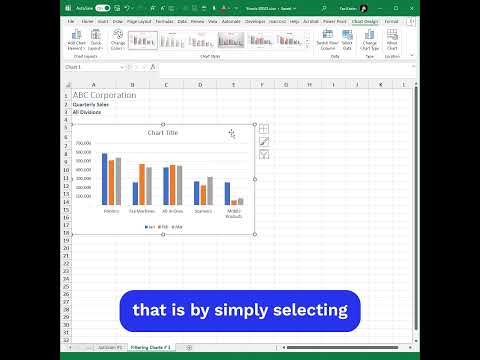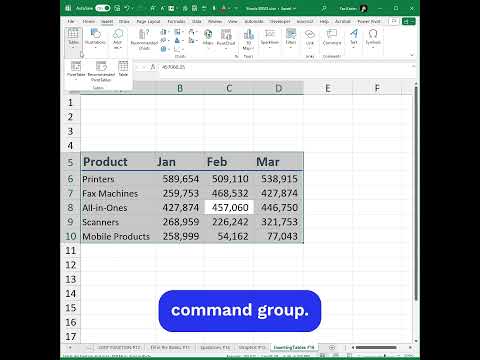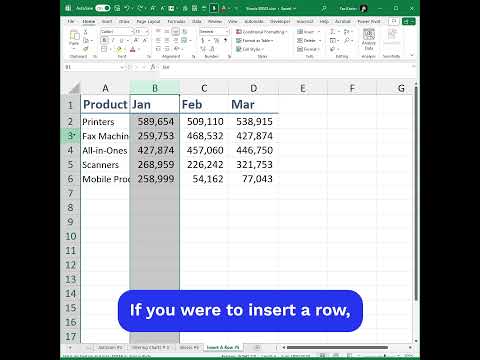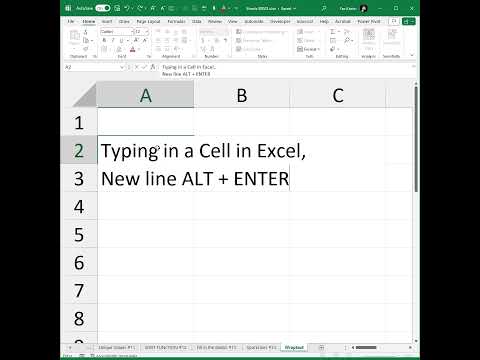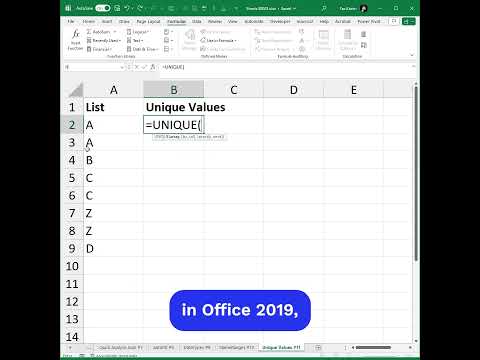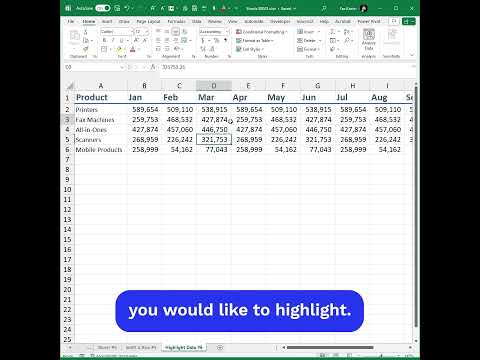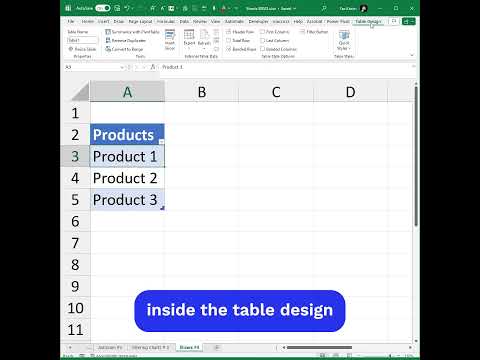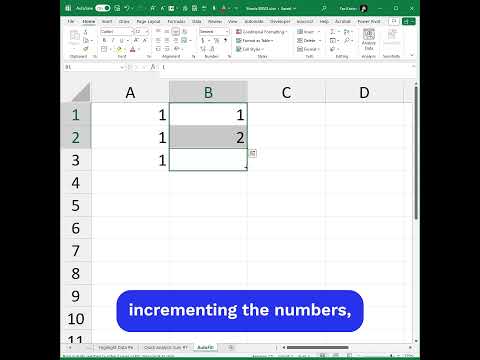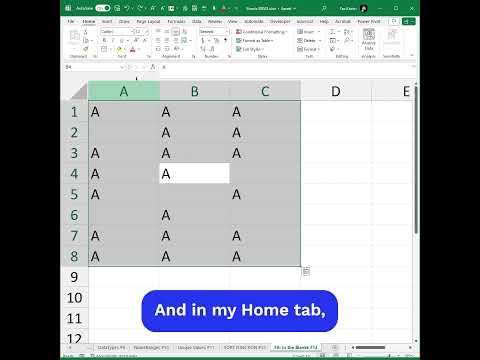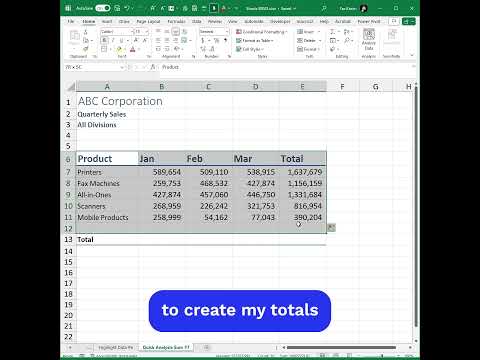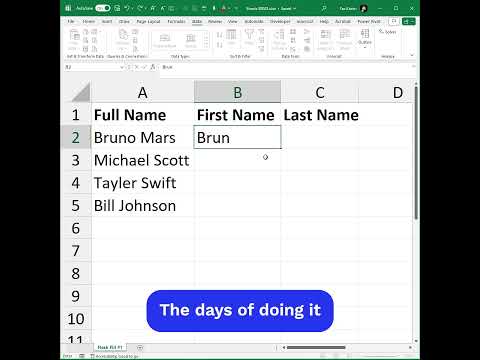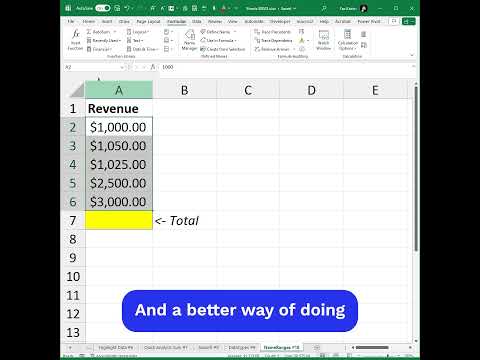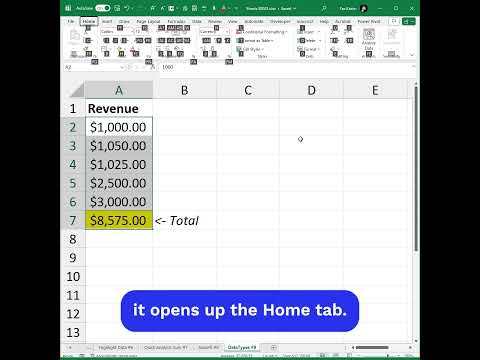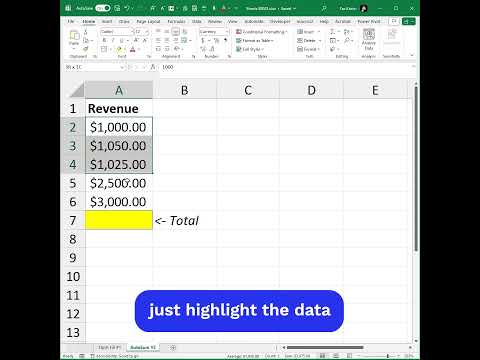Excel Tips Change Data Types Faster with this Easy Keyboard Shortcut Excel Shorts
Share your inquiries now with community members
Click Here
Sign up Now
Lesson extensions
Lessons List | 16
Lesson
Comments
Related Courses in Computer Softwares
Course Description
Filtering with excel slicers course,
in this course we will learn about Filtering with Excel Slicers, an essential tool for anyone looking to enhance their data analysis skills within Microsoft Excel. Slicers provide an intuitive way to add interactive filtering to Excel pivot tables and charts, allowing users to manipulate and view only the data that matters most. Throughout the course, we will explore the basics of inserting slicers and connecting them to multiple data sources, such as pivot tables and Excel tables. You will learn how to customize slicer settings for better control over the format and presentation, including adjusting colors, buttons, and captions to make the data more accessible and easier to understand.
Additionally, the course will cover advanced techniques for using slicers in reports and dashboards to provide dynamic data insights. We will delve into practical scenarios where slicers can optimize data analysis processes and improve your ability to present complex information in an easy-to-digest format. By the end of this course, you will be proficient in using slicers to filter and refine your data presentations, making you a valuable asset in any data-driven environment. This skill is crucial for professionals who need to frequently adjust data views and produce accurate, compelling reports.
Trends
Digital Electronics
MS Excel
Learning English Speaking
Gas Turbine Fundamentals
Python programming language
WiFi hacking
Digital Marketing From Scratch
Communication Skills
Mobile Apps from Scratch
Adobe illustrator tools for designers
Ethical Hacking
Control Systems CS
Generative AI Tutorial For Beginners
AI Writing tools in google docs for beginners
Human Resource Management in Public Service for mangers
Electronics circuits and components for beginners
Complete WIFI Hacking Course Beginner to Advanced
Digital Marketing
Daily conversational English
COMPLETE TOEFL COURSE
Recent
barre cardio bodyweight workout at gem
Exercises for toned arms at home
Bodyweight bench HIIT workout for beginners
Mat Ab workouts at home
Knee Friendly Leg workout at gem
Full body superset workout at home
Pilates Ab Workouts at home
Best Pelvic floor exercises for women
Hip mobility workout at home
Kettlebell HIIT workout at home
Pregnancy ball exercises at home
Knee strengthening workouts at home
Single dumbbell workouts at home
Strength and HIIT workouts at home
Unilateral arm workouts at home
Glute toning barre moves at home
Cardio barre workouts at home
Sculpted arms workout at home
Abs and butt workout at home
Low Impact HIIT cardio workout at home