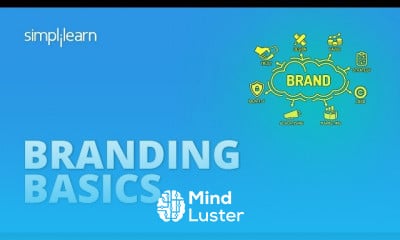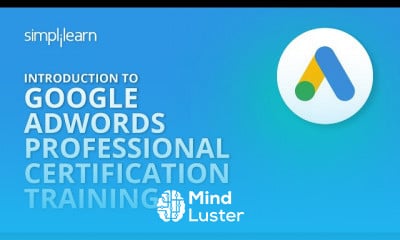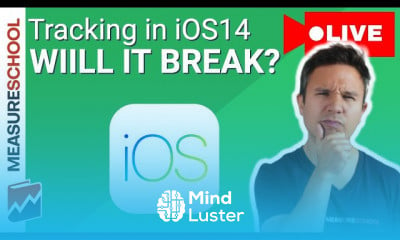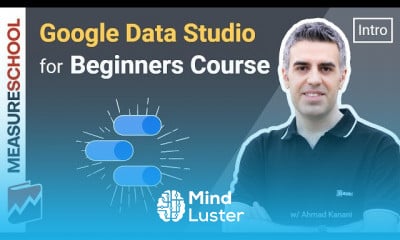Interactive Dashboards with Google Data Studio | Lesson 7
Share your inquiries now with community members
Click Here
Sign up Now
Lessons List | 9
Lesson
Comments
Related Courses in Marketing
Course Description
What is Google Data Studio?
Data Studio is a free tool that turns your data into informative, easy to read, easy to share, and fully customizable dashboards and reports. ... The data control turns any report into a flexible template report that anyone can use to see their own data.Does Google Data Studio cost money?
At the moment, Google Data Studio is offered completely free by Google as part of their Google Cloud Platform offeringDoes Google use Tableau?
Tableau is primarily meant to be used on a desktop, while Google operates on the web. If you have a strong Internet connection, GDS is a good data visualization tool to consider. Tableau is a good tool to use if you don't want to rely on connecting to the Internet.How good is Google Data Studio?
Compared to other BI tools, Data Studio has a very strong fit for the Google set of tools, but not as a broader BI solution. For more traditional database-driven data sources and the ability to combine data from multiple sources into metrics that help drive your business, Google Data Studio is not the right choice.Is Google Data Studio secure?
Data Studio uses Google's authentication protocol and data security. It isn't possible to restrict the data based on the row and column level security at the moment as OBIEE/ Tableau does its job in robust way. Google Data Studio has responsive design and adjusts automatically.Does Google sell your data?
We do not sell your personal information to anyone. We use data to serve you relevant ads in Google products, on partner websites, and in mobile apps. While these ads help fund our services and make them free for everyone, your personal information is not for sale.
Trends
UX design career in 2025
Accounting Finance course
Web Design for Beginners
UX UI design
Brand design fundamentals
Make money as a freelance designer
Graphic design mockups
Create a YouTube account on Your phone
Mastering logo design in illustrator
Logo design with circles in Illustrator
Master graphic design techniques
Graphic Design Basics
Illustrator poster design for beginners
Advanced graphic design techniques
Illustrator for logo design beginners
Freelance graphic design business
Web Design Using HTML CSS
Royalty accounts fundamentals
Learning English Speaking
UX design essentials
Recent
French words to pronounce
French holiday words
French Pronunciation basics
Advanced french listening
Intermediate french listening
French Listening for beginners
French Vocabulary for beginners
French reading
French reading comprehension
French speaking practice
French pronunciation
Innovative french culture
French reading exercises
Reading and writing dates in french
French grammar essentials
French reading practice for intermediate
French reading practice
French conversations
French words
Introducing Yourself in french