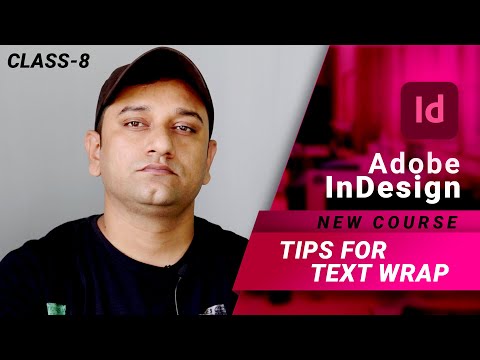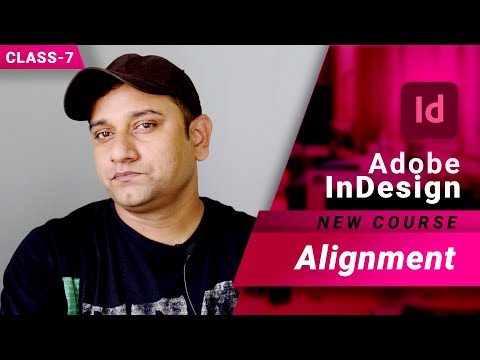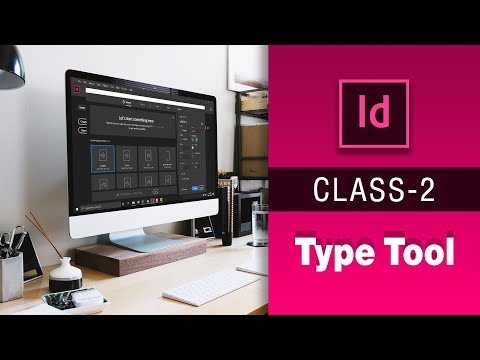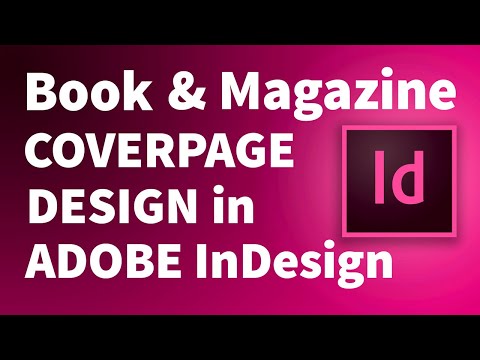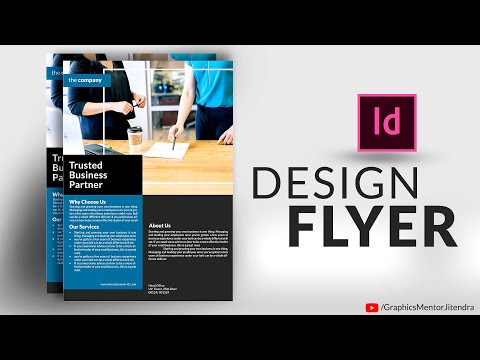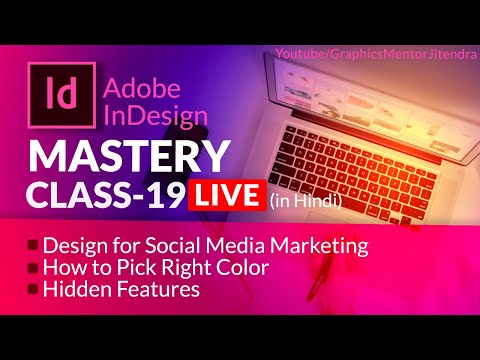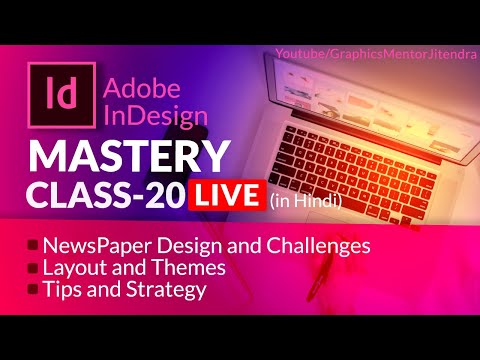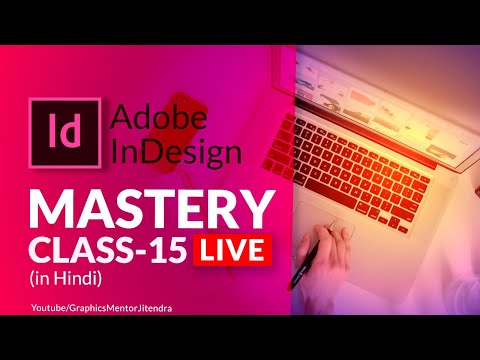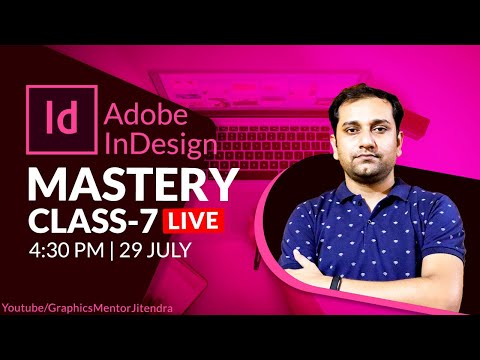CLASS 9 How to EXPORT your DESIGNS Adobe InDesign Beginner to Advance Tutorial in Hindi
Share your inquiries now with community members
Click Here
Sign up Now
Lesson extensions
Lessons List | 33
Lesson
Comments
Related Courses in Graphic Design
Course Description
Shortcut keys in InDesign course,
in this course designed to teach you the essential shortcut keys that will dramatically speed up your workflow and increase your efficiency in Adobe InDesign.
We will begin with the basics, covering the most commonly used shortcuts for navigation, selection, and basic editing. You'll learn how to quickly access tools, adjust text and paragraph settings, and manage layers with ease. As you progress, we will delve into more advanced shortcuts for complex layouts, styles, and automation tasks that can save you hours of work.
Throughout the course, you'll engage in practical exercises that reinforce your learning, ensuring you can apply these shortcuts to real-world projects. We'll explore shortcuts for managing and formatting text, placing and manipulating images, creating and applying styles, and much more.
By the end of this course, you will have a comprehensive understanding of the shortcut keys in InDesign and how to use them effectively to streamline your design process. Whether you're a beginner looking to get started or an experienced user aiming to enhance your productivity, this course will equip you with the knowledge and skills to work smarter, not harder. Join us and unlock the full potential of InDesign through the power of shortcut keys
Trends
Content marketing works in 2024
AI ML E Degree
Fix Neck Hump exercises at home
Bank management strategies for beginners
Python Programming | Edureka
C Programming for Beginners
Connecting DSLR cameras to phones for beginners
Create a website with wordPress for beginner
Excel Power Query in excel for beginners
Business Analyst
Photo effects in photoshop for beginners
Certified Ethical Hacker CEH v12
Checking blood Sugar Level with a Glucometer
ITI Programming Fundamentals Using
Time Management and Goal Setting
Water heater Pilot light troubleshooting techniques
iPod Repair
Exception Handling | C Programming
Sexual reproduction in flowering plants in Biology
Learn German speaking Deutsch sprechen
Recent
Deep Learning Projects with Python
Installing OpenCV for Python for beginner
Video editing with adobe premiere
Mastering adobe Illustrator CC basics
Create a website with wordPress for beginner
AI deep reinforcement Learning in Python
Kotlin programming essentials bootcamp
Brainstorming on data science
Python mySQL database connection
Model deployment on unix for beginners
Data Science knowledge test
Data science mock interview basics
Deep Learning interview questions
VIF application in python for beginners
Data science basics quiz
NLP and generative AI for beginners
Linux command essentials from scratch
Aws for data science basics
Website security basics
SEO for business growth for beginners