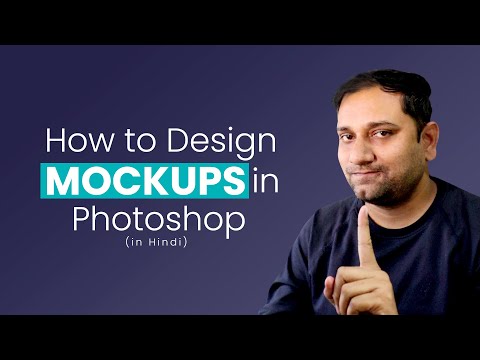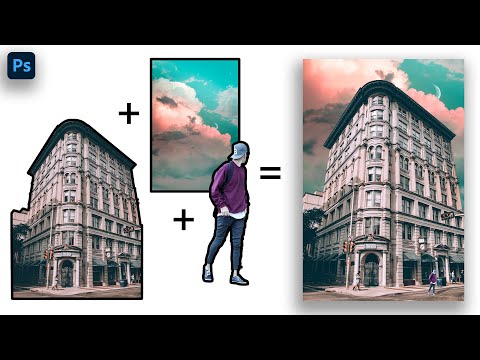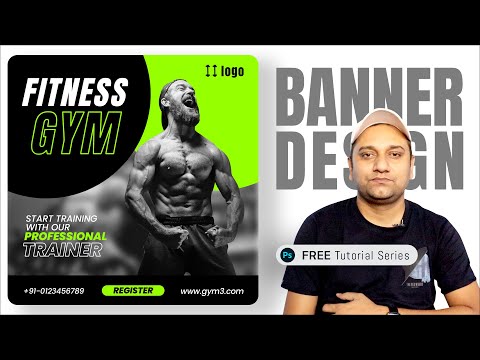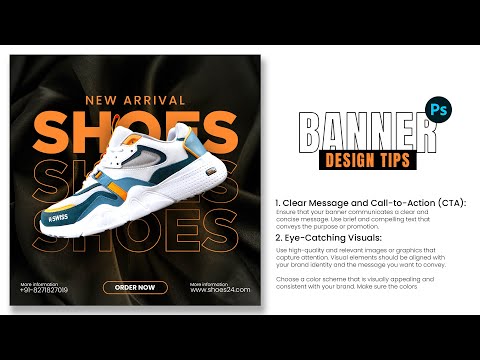How to Create New Mockups in Adobe Photoshop 2023 Graphic Design Tips Tutorial
Share your inquiries now with community members
Click Here
Sign up Now
Lesson extensions
Lessons List | 13
Lesson
Comments
Related Courses in Graphic Design
Course Description
Image editing techniques in Photoshop course,
in this course tailored to help beginners and intermediate users master the powerful tools and functions Photoshop offers to enhance, modify, and transform their photographic and design work.
Starting with the basics of navigating the interface and understanding essential tools like layers, masks, and brushes, you will quickly move to more advanced skills such as color correction, photo retouching, and compositing. You'll learn to utilize adjustments like curves and levels to fine-tune imagery, explore the creative possibilities of blending modes, and discover how to bring out the best in your photos with professional retouching techniques.
Each module is designed with step-by-step tutorials that not only explain the "how" but also the "why" behind each technique, ensuring you not only follow along but fully understand the process. By the end of this course, you'll have gained the confidence and skills necessary to take your image editing to the next level, turning ordinary photos into stunning artworks. Join us to start your journey into the world of professional Photoshop editing
Trends
WiFi hacking
Java datatypes and variables
MS Excel
Python programming language
Learning English Speaking
Pencil tool in illustrator cc for beginners
Generative AI with adobe firefly for beginners
Python typeCasting essentials for beginners
OpenCV Python For Beginners
Cybersecurity Techniques
Sales from a to z
Oil and Gas Procurement Fundamentals
English Language
C Programming Language
Microsoft Word
Creating 3D animations with android apps
Java Programming Language
Python in Hindi
Transportation Analytics
Earning money From Affiliate marketing strategies
Recent
Wire bending for beginner
pipe fittings types in piping
Plate Flange fabrication fundamentals
AVEVA E3D Column modelling for beginners
Large Elbow to Pipe fitup methods
Piping Offset calculation techniques
Pipe bend length calculation methods
Calculating Pipe true Length in isometric drawings
Pipe fitting techniques for fabricators
Reading Piping isometric drawings basics
Pipe to Flange Fit Up techniques
Pipe vertical and horizontal rolling fundamentals
Structural Staircase Fabrication Principles
Pipe slope checking measuring techniques
MAWP for various pressure vessel types
Pipe flange manufacturing and testing
Pipe fittings manufacturing process for engineers
Pipe Fittings basics for Oil Pipelines
Oil Pipeline operations fundamentals
Piping isometric drawings fundamentals