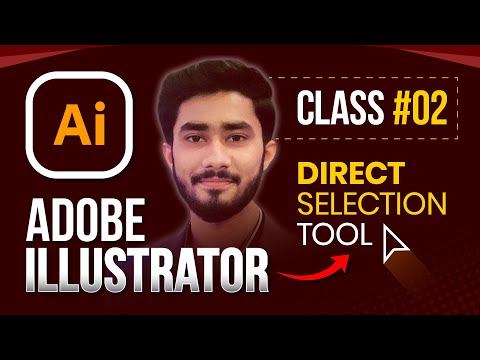Illustrator Tutorial Beginner s Guide Class 2 Tutorial
Share your inquiries now with community members
Click Here
Sign up Now
Lesson extensions
Lessons List | 45
Lesson
Show More
Lessons
Comments
Related Courses in Graphic Design
Course Description
Pen tool in illustrator course,
in this course we explore the powerful capabilities of the Pen tool, a cornerstone feature in Adobe Illustrator used for creating precise and flexible vector paths and shapes. Starting with the basics, learners will discover how to effectively wield the Pen tool to draw straight lines and curves, and how to manage anchor points and control handles to shape paths exactly as envisioned.
The course will cover advanced techniques, including modifying existing paths, converting anchor points between corner and smooth types, and utilizing keyboard shortcuts to enhance workflow efficiency. Participants will also learn how to apply these skills to real-world design scenarios, such as logo creation, digital illustrations, and graphic elements, ensuring they gain practical experience.
By the end of the course, attendees will not only be proficient in using the Pen tool but also capable of integrating their new skills into their broader design practices, empowering them to create complex and visually appealing designs with confidence and precision.
Trends
Graphic design tools for beginners
Web Design for Beginners
Graphic Design Basics
Accounting
Advanced Logo design methods
Figma for UX UI design
Customizing type for logos
UX design career in 2025
Graphic Design | Photoshop
Financial Accounting
Web Design 101 Free Full Course
Web Design Using HTML CSS
Logo Design
Best zoology books
Make money as a freelance designer
Accounting Finance course
Biology
Figma Signing Up and Signing In
Web design basics
Logistics and Supply Chain Management
Recent
Bioinformatics basics
Bioinformatics databases
Vitamin A to Z tablets
Best zoology books
Best cream for piles pain
Laser surgery for piles
Best cream for piles
Anal fissure treatment
Best antibiotics for diseases
Antibodies structure
Macrophage structure
Drosophila genetics
Diagnostic tests
Bioinformatics
Genetics
Gene therapy
Kidney structure
DNA replication and types
Bacterial cell structure
Parasite structure