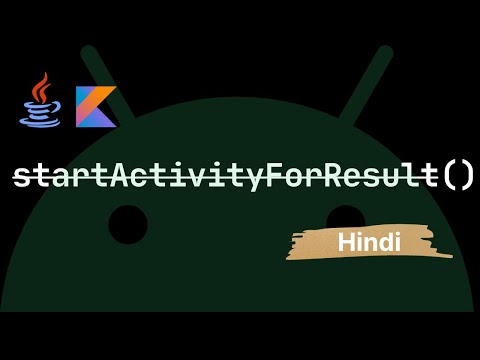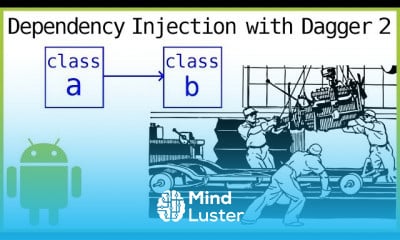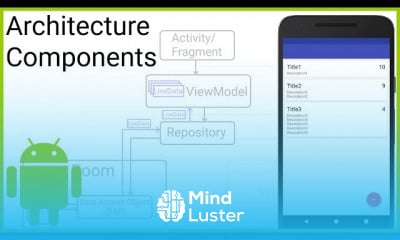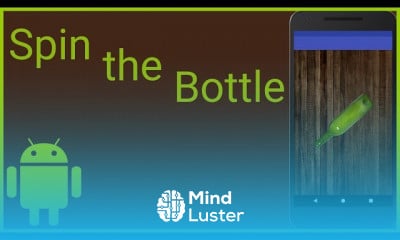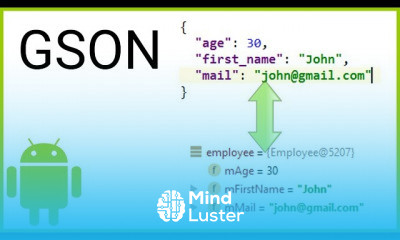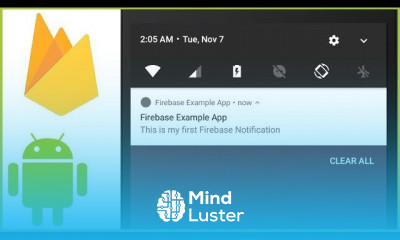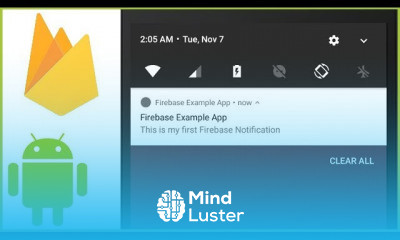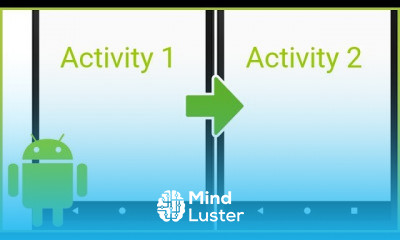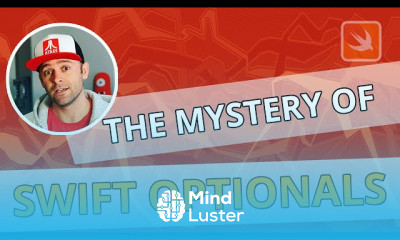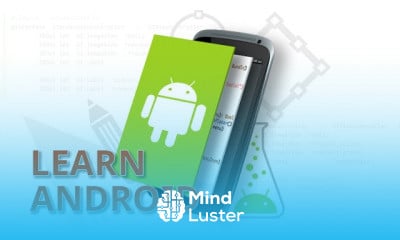startActivityForResult Problem Solved Java Kotlin
Share your inquiries now with community members
Click Here
Sign up Now
Lesson extensions
Lessons List | 4
Lesson
Comments
Related Courses in Mobile Development
Course Description
Back arrow in android course,
in this course we'll delve into the functionality and implementation of the back arrow navigation pattern in Android apps. You'll learn how to integrate the back arrow icon into your app's user interface, typically within the toolbar or action bar, to provide users with intuitive navigation options. We'll cover the handling of back arrow clicks, including how to override the onBackPressed() method and navigate back to the previous screen or activity. Join us as we explore the importance of back arrow navigation for enhancing user experience and streamlining app usability in Android development. Let's dive into the world of Back Arrow in Android together.
Trends
ChatGPT mobile for beginners
Python for beginners
Python IDEs for beginners
UX design career in 2025
Python programming language
MS Excel
Content marketing for beginners
Learning English Speaking
UX UI design
Speak english fluently with confidence
Elastic Collisions in Particle Physics
Human Resources Management
Human Psychology
C Programming language basics For beginners
AI video editing for beginners
HTML CSS and JavaScript HTML
English speaking confidence techniques
French Pronunciation basics
French words to pronounce
Unity 3D Game Physics
Recent
French words to pronounce
French holiday words
French Pronunciation basics
Advanced french listening
Intermediate french listening
French Listening for beginners
French Vocabulary for beginners
French reading
French reading comprehension
French speaking practice
French pronunciation
Innovative french culture
French reading exercises
Reading and writing dates in french
French grammar essentials
French reading practice for intermediate
French reading practice
French conversations
French words
Introducing Yourself in french