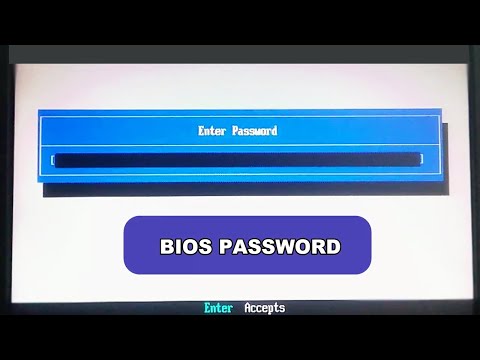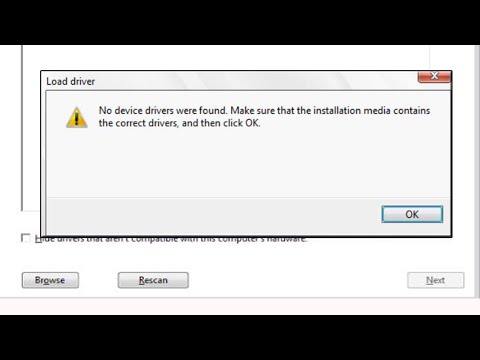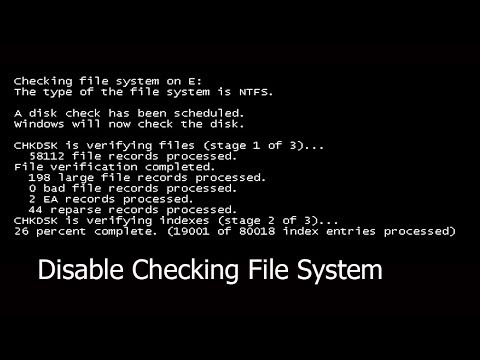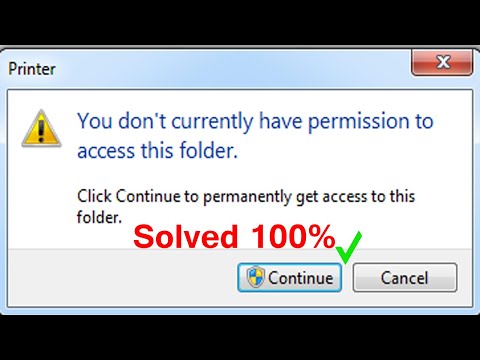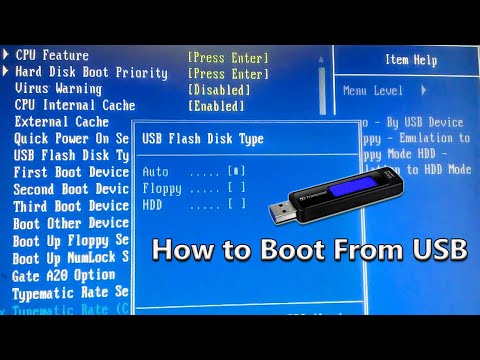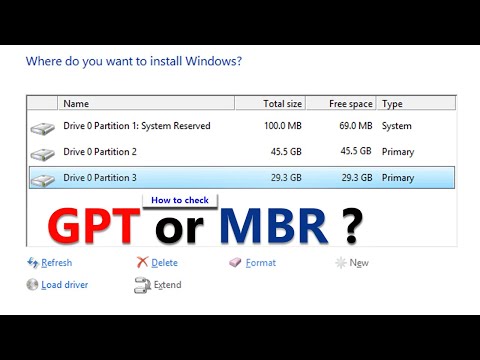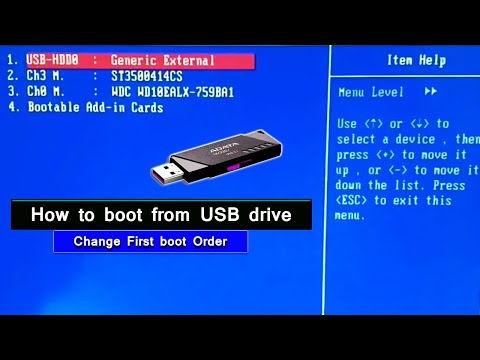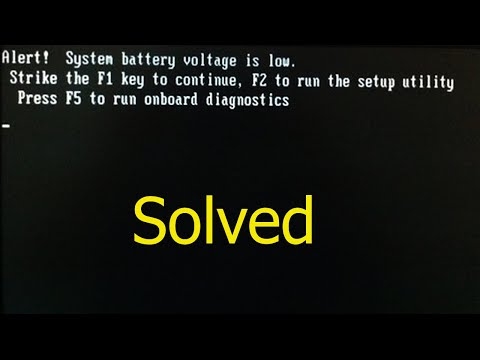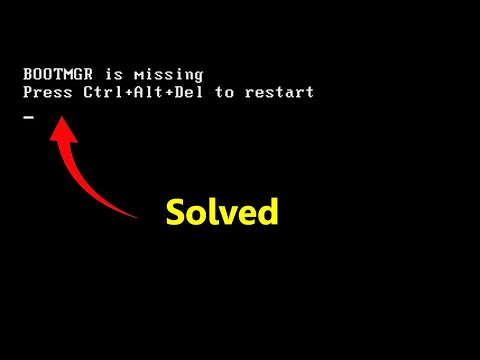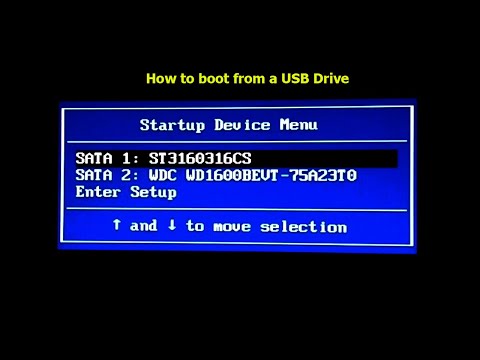GPT or MBR How to Check Disk Drive Is GPT Or MBR In Windows partition
Share your inquiries now with community members
Click Here
Sign up Now
Lesson extensions
Lessons List | 18
Lesson
Comments
Related Courses in Computer Softwares
Course Description
Laptop and computer driver installation course,
in this course designed to demystify the process of installing drivers for various hardware components on laptops and computers. From graphics cards to network adapters, sound cards to peripheral devices, drivers are essential software that enable proper functionality of hardware components. In this course, you'll learn the importance of drivers, how to identify missing or outdated drivers, and step-by-step procedures for downloading, installing, and updating drivers effectively. Whether you're a novice computer user or an experienced technician, mastering driver installation is crucial for ensuring optimal performance and compatibility of your devices. Let's dive into the course and start learning about laptop and computer driver installation today.
Trends
Python programming language
Organization of Microcontroller
Management from A to Z
Learning English Speaking
MS Excel
Digital Marketing From Scratch
Adobe illustrator tools for designers
Ethical Hacking
Mechanics of Solids basics
English Language
Mobile Apps from Scratch
Complete WIFI Hacking Course Beginner to Advanced
Digital Marketing
Coding with programmable robots for beginners
Photo Editing
women s health
Microsoft Excel How to course
Medical X Ray machine basics
Graphic design rules for beginners
SEO for business growth for beginners
Recent
Website security basics
SEO for business growth for beginners
WordPress migration on bluehost for beginner
Influencer marketing essentials
Increase eCommerce sales ways
Content marketing works in 2024
Local SEO for multi location businesses
Ranking with google AI tools
SearchGPT for SEO and content writing
AI marketing fundamentals
Content marketing with AI tools
Inbound marketing growth strategies
Google Keyword Planner Forecasting
Google ads keyword planner forecasting
YouTube SEO techniques
Inbound marketing fundamentals
SEO for Inbound lead generation fundamentals
Surfside inbound marketing fundamentals
Google Ads conversion tracking techniques
Surfside Inbound marketing essentials