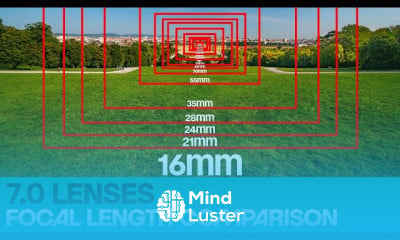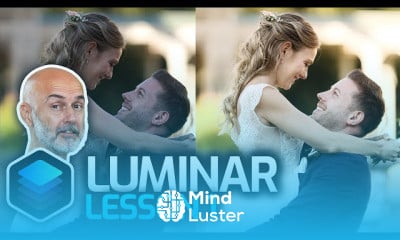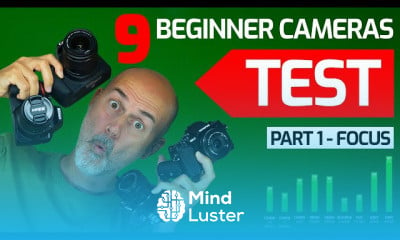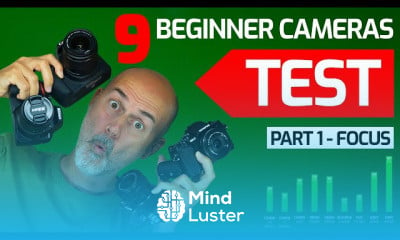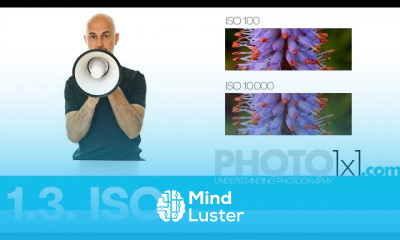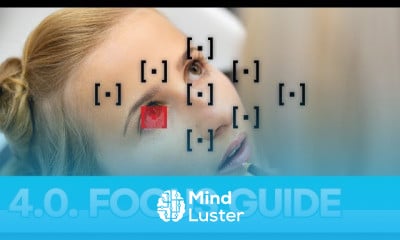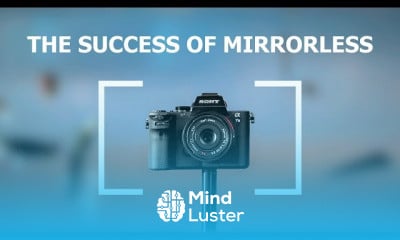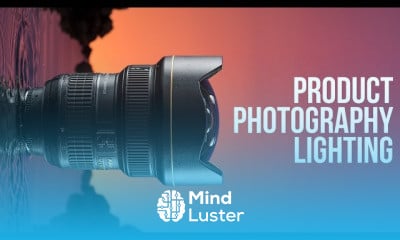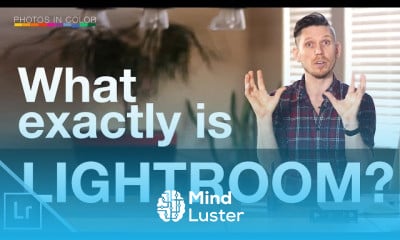How to Update Insta360 Ace Ace Pro Firmware with PC NO APP
Share your inquiries now with community members
Click Here
Sign up Now
Lesson extensions
Lessons List | 9
Lesson
Comments
Related Courses in Photography
Course Description
Insta360 ace setup course,
in this course you'll delve into the essential steps required to set up and configure your Insta360 Ace camera for optimal performance. This comprehensive course provides hands-on tutorials guiding you through the process of assembling the camera, connecting it to external devices if necessary, and configuring basic settings such as resolution, audio settings, and frame rates. Additionally, you'll explore advanced camera functions and learn how to efficiently utilize them to achieve excellent shooting results. The goal of "Insta360 Ace Setup" is to empower participants to effortlessly set up the camera and adjust settings for a distinctive shooting experience with the Insta360 Ace camera. Join us as we explore the intricacies of Insta360 Ace setup and unlock the full potential of your camera.
Trends
Digital Electronics
MS Excel
Learning English Speaking
Gas Turbine Fundamentals
Python programming language
WiFi hacking
Digital Marketing From Scratch
Communication Skills
Mobile Apps from Scratch
Adobe illustrator tools for designers
Ethical Hacking
Control Systems CS
Generative AI Tutorial For Beginners
AI Writing tools in google docs for beginners
Human Resource Management in Public Service for mangers
Electronics circuits and components for beginners
Complete WIFI Hacking Course Beginner to Advanced
Digital Marketing
Daily conversational English
COMPLETE TOEFL COURSE
Recent
barre cardio bodyweight workout at gem
Exercises for toned arms at home
Bodyweight bench HIIT workout for beginners
Mat Ab workouts at home
Knee Friendly Leg workout at gem
Full body superset workout at home
Pilates Ab Workouts at home
Best Pelvic floor exercises for women
Hip mobility workout at home
Kettlebell HIIT workout at home
Pregnancy ball exercises at home
Knee strengthening workouts at home
Single dumbbell workouts at home
Strength and HIIT workouts at home
Unilateral arm workouts at home
Glute toning barre moves at home
Cardio barre workouts at home
Sculpted arms workout at home
Abs and butt workout at home
Low Impact HIIT cardio workout at home