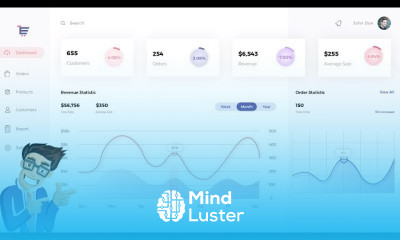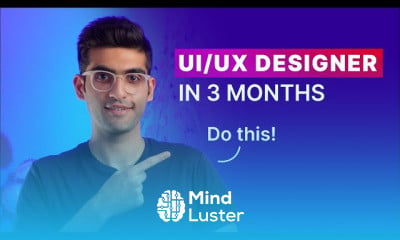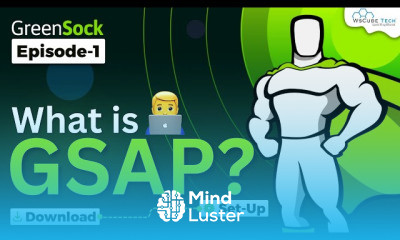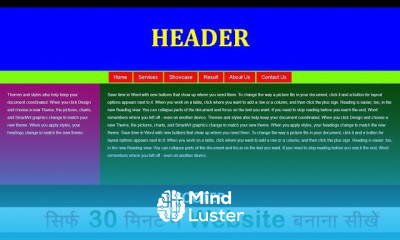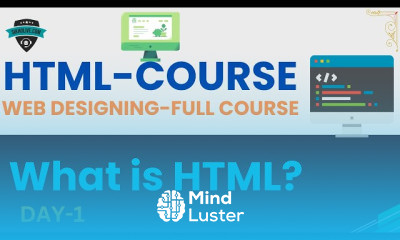Dreamweaver CS6 Tutorial Part 14 Inserting Importing Images Creating a Website Course
Share your inquiries now with community members
Click Here
Sign up Now
Lesson extensions
Lessons List | 2
Lesson
Comments
Related Courses in Web Design
Course Description
Formatting images in dreamweaver course,
in this course we'll explore the techniques and tools for enhancing the visual appeal of your web pages by formatting images in Dreamweaver. Learn how to resize, crop, and optimize images for web use, ensuring they load quickly and display correctly across devices. Discover how to apply filters, adjust brightness, contrast, and saturation to enhance image aesthetics. Additionally, we'll delve into image alignment, padding, and borders to seamlessly integrate images into your web design. Whether you're a novice or experienced web designer, mastering image formatting in Dreamweaver will elevate the quality of your web projects. Join us as we unlock the potential of image formatting to create visually stunning web pages.
Trends
Digital Electronics
Ethical Hacking
MS Excel
Learning English Speaking
Mobile Apps from Scratch
Adobe illustrator tools for designers
AI Writing tools in google docs for beginners
Python programming language
Excel Course Basic to Advanced
Complete WIFI Hacking Course Beginner to Advanced
Digital Marketing From Scratch
Applied Thermodynamic Systems
Communication Skills
Trading Analytics basics
Downloading and installing tux paint for kids
Learn SEO Complete SEO Course
The Complete Python Programming Full Course
Generative AI Tutorial For Beginners
Embedded Systems ES
Graphic design rules for beginners
Recent
barre cardio bodyweight workout at gem
Exercises for toned arms at home
Bodyweight bench HIIT workout for beginners
Mat Ab workouts at home
Knee Friendly Leg workout at gem
Full body superset workout at home
Pilates Ab Workouts at home
Best Pelvic floor exercises for women
Hip mobility workout at home
Kettlebell HIIT workout at home
Pregnancy ball exercises at home
Knee strengthening workouts at home
Single dumbbell workouts at home
Strength and HIIT workouts at home
Unilateral arm workouts at home
Glute toning barre moves at home
Cardio barre workouts at home
Sculpted arms workout at home
Abs and butt workout at home
Low Impact HIIT cardio workout at home