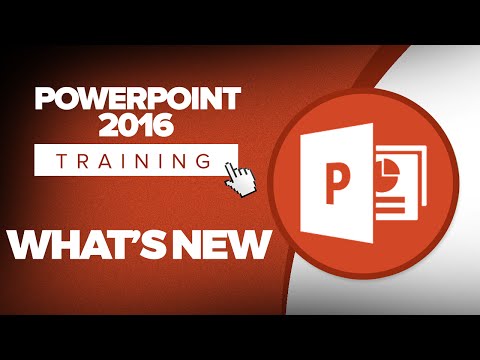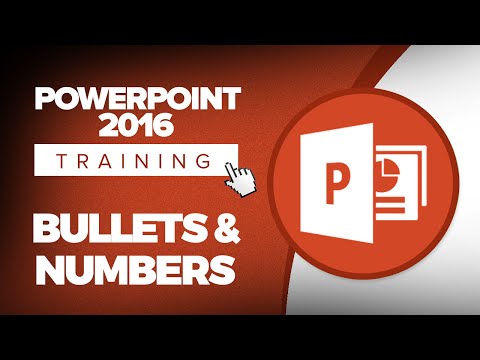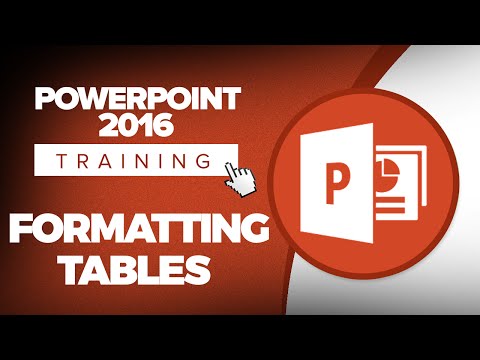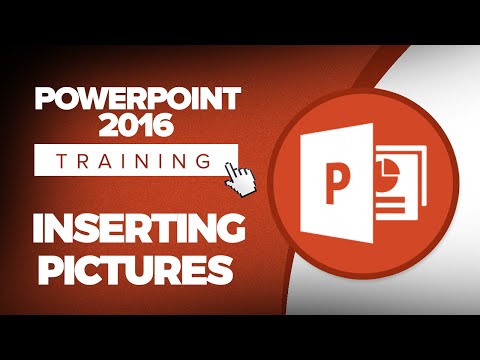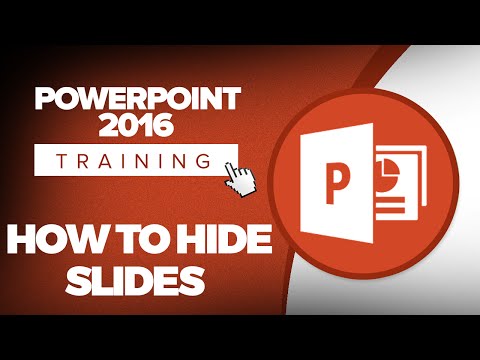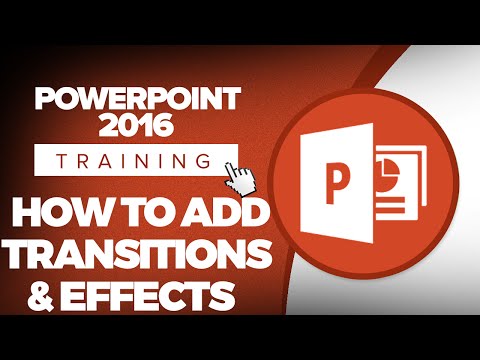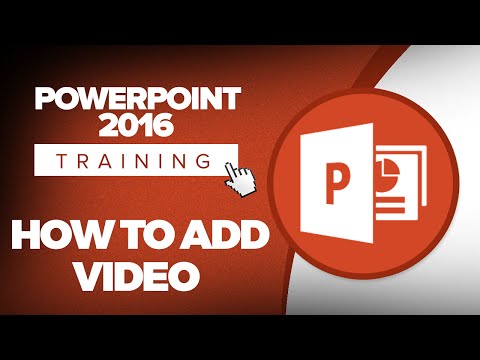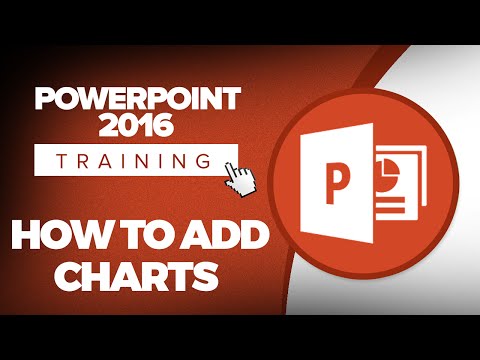How to Hide Slides in Microsoft PowerPoint 2016
Share your inquiries now with community members
Click Here
Sign up Now
Lesson extensions
Lessons List | 15
Lesson
Comments
Related Courses in Computer Softwares
Course Description
Table formatting in powerpoint course,
in this course designed to equip participants with the essential skills for effectively formatting tables within Microsoft PowerPoint presentations. Throughout this course, learners will explore various techniques and strategies to enhance the appearance and functionality of tables, making them more visually appealing and impactful. From adjusting cell borders and colors to customizing fonts and alignment, participants will gain practical insights into transforming bland tables into dynamic visual elements that effectively convey information. Whether you're a business professional creating sales reports, a student preparing academic presentations, or a designer crafting engaging slideshows, mastering table formatting in PowerPoint is essential for creating polished and professional-looking presentations. Join us as we delve into the fundamentals of table formatting in PowerPoint and unlock new possibilities for creating visually stunning presentations that captivate and inform audiences.
Trends
AUTOMATA THEORY
MS Excel
Video editing with adobe premiere
Learning English Speaking
Python programming language
Create a website with wordPress for beginners
Control Systems CS
Mobile Apps from Scratch
English greetings and responses
Digital Marketing
English Language
C Programming Language
Business Law fundamentals
Data Science with Python conditions
R Programming basics for Data Analytics
Blockchain
Creative Logo design with Illustrator for designers
Electronics fundamentals for beginners
Digital Marketing Beginners
Influencer marketing strategies for beginners
Recent
Time series decomposition basics
Measures of central tendency basics
Measures of dispersion techniques
Hire purchase accounts fundamentals
Royalty accounts fundamentals
Format of container accounts for beginners
company accounts fundamentals
Branch accounting fundamentals
Business Law fundamentals
Coordination in management
Influencer marketing strategies for beginners
Micro and macro economics for beginners
Job analysis techniques and tools
Total quality management for beginners
Golden rules of accounting with example
Comparison of equity and preference shares
Source documents in accounting beginners
English greetings and responses
Improve english grammar skills
English spelling rules for beginners