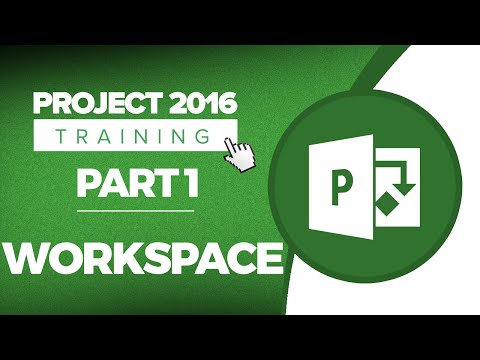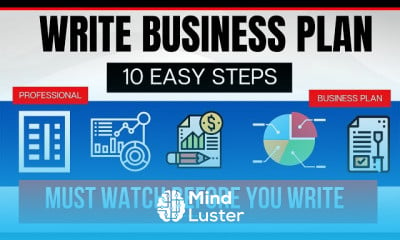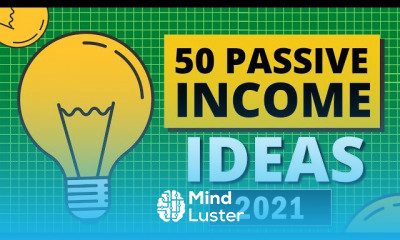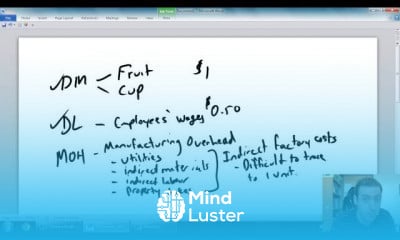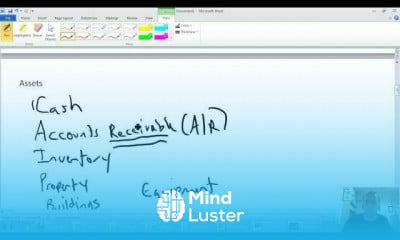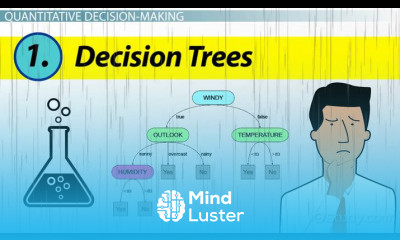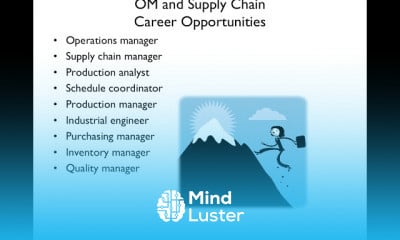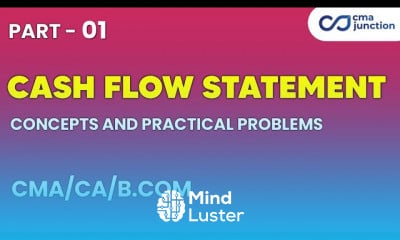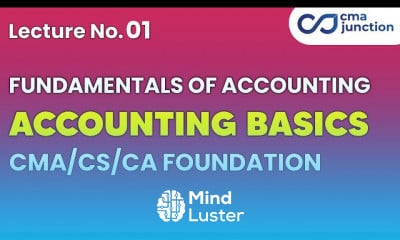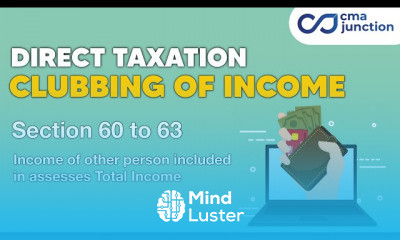Microsoft Project 2016 Tutorial for Beginners Part 1 The MS Project 2016 Workspace
Share your inquiries now with community members
Click Here
Sign up Now
Lesson extensions
Lessons List | 18
Lesson
Comments
Related Courses in Business
Course Description
Schedule tasks in microsoft project course,
in this course will delve into the functionalities of Microsoft Project, learning how to efficiently schedule tasks, allocate resources, and create timelines for projects of any scale. From defining task dependencies and milestones to setting durations and assigning resources, this course covers the fundamentals of project scheduling using Microsoft Project's powerful features and tools. Participants will gain practical insights into creating Gantt charts, tracking progress, and managing project timelines to ensure successful project delivery. Whether you're a beginner looking to build a solid foundation in project management or an experienced professional aiming to enhance your scheduling skills, this course provides invaluable knowledge and techniques to streamline project planning processes and achieve project goals effectively. Join us as we explore the intricacies of scheduling tasks in Microsoft Project and unlock new possibilities for project management success.
Trends
Learning English Speaking
MS Excel
Python for data science and AI
Python programming language
English greetings and responses
Excel Course Basic to Advanced
Web development with Java spring
AI fundamentals for beginners
Excel skills for busines intermediate
AI with IBM Watson
Creating bitmap images from scratch
Web Design for Beginners
Communication Skills
Video editing with adobe premiere
Digital Marketing Beginners
UX design foundations for beginners
Photo Editing
Digital media and marketing strategies
Online digital marketing from home
ISTQB advanced test analyst 2024
Recent
ISTQB advanced test analyst 2024
ISTQB exam registration guide
ISTQB test automation engineer certification
ISTQB agile technical tester 2024
ISTQB technical test analyst 2024
ISTQB mobile application tester 2024
ISTQB performance testing fundamentals
ISTQB test manager certification
ISTQB automotive software tester 2024
ISTQB certification in software testing
ISTQB foundation certification questions
Software testing bootcamp for beginners
ISTQB AI tester
ISTQB test automation engineer v2 0 exam
ISTQB foundation level exam practice
ISTQB Foundation level exam
ISTQB Agile tester practice questions
Health benefits of swimming
Swimming basics for beginners
breathe while swimming for swimmers