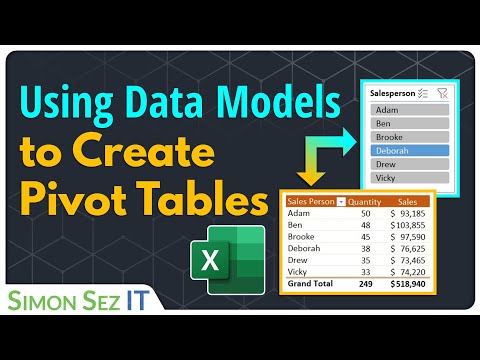Using the Data Model to Create Pivot Tables 1 Hour Tutorial
Share your inquiries now with community members
Click Here
Sign up Now
Lesson extensions
Lessons List | 44
Lesson
Show More
Lessons
Comments
Related Courses in Computer Softwares
Course Description
Creating interactive dashboard in excel course,
in this course focuses on leveraging Excel's powerful features to design dynamic and user-friendly dashboards. Through step-by-step tutorials and hands-on exercises, you'll learn how to create interactive charts, graphs, and tables that allow users to explore data intuitively. Whether you're a data analyst, business professional, or Excel enthusiast, mastering interactive dashboard creation in Excel will enhance your ability to present insights and drive informed decision-making. Join us now to unlock the full potential of Excel for creating engaging and impactful dashboards.
Trends
UX design career in 2025
Python IDEs for beginners
ChatGPT mobile for beginners
Mastering logo design in illustrator
UX UI design
Accounting Finance course
Master graphic design techniques
Learning English Speaking
CMA accounting exam preparation
Logo Design
Graphic design mockups
Web Design for Beginners
Logistics and Supply Chain Management
Make money as a freelance designer
Human Psychology
Financial Accounting
Graphic design tools in 2025
Earning money from blogging for beginners
Python programming language
Excel for accounting basics
Recent
French words to pronounce
French holiday words
French Pronunciation basics
Advanced french listening
Intermediate french listening
French Listening for beginners
French Vocabulary for beginners
French reading
French reading comprehension
French speaking practice
French pronunciation
Innovative french culture
French reading exercises
Reading and writing dates in french
French grammar essentials
French reading practice for intermediate
French reading practice
French conversations
French words
Introducing Yourself in french