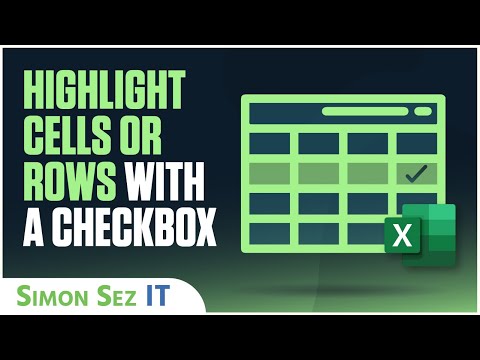How to Highlight Cells or Rows with a Checkbox in Excel
Share your inquiries now with community members
Click Here
Sign up Now
Lesson extensions
Lessons List | 65
Lesson
Show More
Lessons
Comments
Related Courses in Computer Softwares
Course Description
Excel Power Query in excel course,
in this course we'll delve into a powerful toolset within Excel designed to streamline data importation, transformation, and analysis. Excel Power Query empowers users to effortlessly connect to various data sources, including databases, text files, and web sources, and then import and manipulate data directly into Excel. Through hands-on tutorials, you'll discover how to execute data mining operations, perform data cleansing, and shape data in a flexible and intuitive manner. Whether you're a beginner or an experienced Excel user, mastering Power Query can significantly enhance your ability to manage and analyze large datasets efficiently. Let's embark on this journey to unlock the full potential of Excel Power Query and elevate your data handling skills.
Trends
Electrical engineering for engineer
Graphic design tools for beginners
Web Design for Beginners
Distributed Systems
Artificial intelligence essentials
Theory of computation fundamentals
Microsoft Excel
Human Resources Management
YouTube channel setup
Earn money with chatGPT
Microsoft Word
Build a tic tac Toe app in Xcode
Essential english phrasal verbs
Python for beginners
Build a profitable trading
Chemistry
Making money with apps
HTML Web Designing From Zero To Hero
Marketing basics for beginners
AUTOMATA THEORY
Recent
Bioinformatics basics
Bioinformatics databases
Vitamin A to Z tablets
Best zoology books
Best cream for piles pain
Laser surgery for piles
Best cream for piles
Anal fissure treatment
Best antibiotics for diseases
Antibodies structure
Macrophage structure
Drosophila genetics
Diagnostic tests
Bioinformatics
Genetics
Gene therapy
Kidney structure
DNA replication and types
Bacterial cell structure
Parasite structure