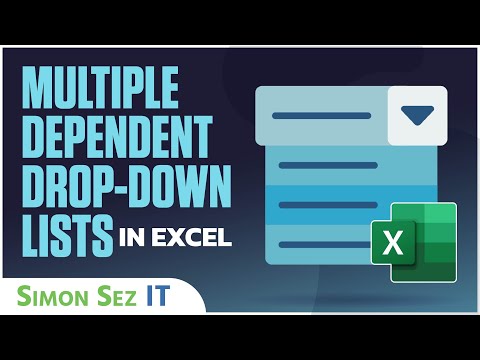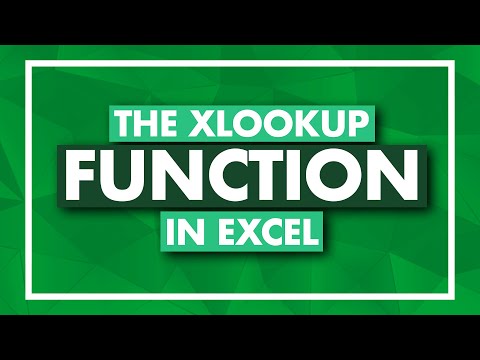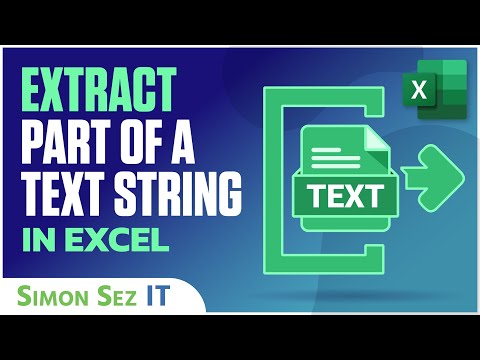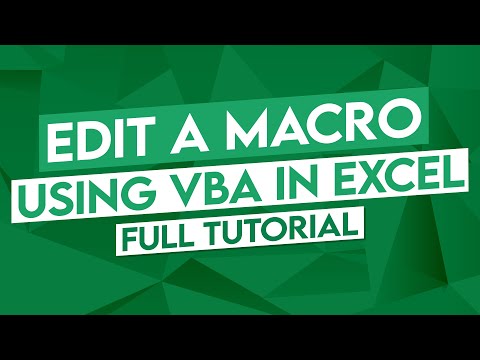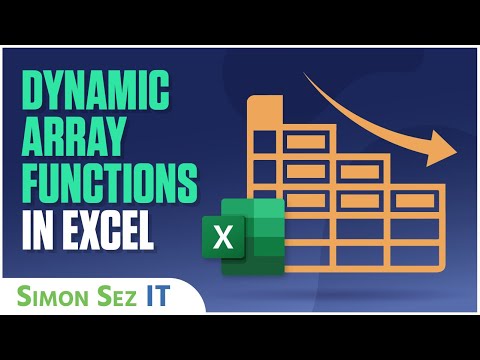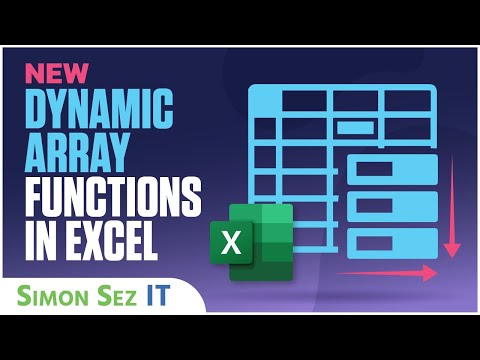The XLOOKUP Function in Excel XLOOKUP Excel Tutorial
Share your inquiries now with community members
Click Here
Sign up Now
Lesson extensions
Lessons List | 12
Lesson
Comments
Related Courses in Computer Softwares
Course Description
Using macros in excel course,
in this course will dive into the realm of automation by harnessing the power of macros within Microsoft Excel. This course is designed to equip learners with the essential knowledge and skills needed to create, record, edit, and execute macros efficiently. Throughout the training, students will explore various macro recording techniques, delve into the Visual Basic for Applications (VBA) editor to customize macros, and learn how to streamline repetitive tasks, enhance productivity, and minimize errors in Excel workflows. By mastering the art of macros, participants will gain the confidence to tackle complex data manipulation, formatting, and analysis challenges with ease, ultimately becoming proficient Excel users capable of leveraging automation to drive efficiency and effectiveness in their day-to-day operations.
Trends
Low Back Pain relief treatments
Learning English Speaking
music production
Python Programming | Edureka
Python Programming | Edureka
Database Stalls Programming
Python for Machine Learning Fundamentals
Shiny for Python
Website audit tools for seo
Distribution theory Science
Video editing with adobe premiere
Piano for Beginners
Influencer marketing strategies for beginners
Draw a Horse simply
Verbs types in english grammar for beginners
House construction cost calculation 2024
Structured finance management
Financial risk management tools
Financial analysis with power BI for beginners
Real Estate Agents
Recent
Quantitative methods techniques
Time series decomposition basics
Measures of central tendency basics
Measures of dispersion techniques
Hire purchase accounts fundamentals
Royalty accounts fundamentals
Format of container accounts for beginners
company accounts fundamentals
Branch accounting fundamentals
Business Law fundamentals
Coordination in management
Influencer marketing strategies for beginners
Micro and macro economics for beginners
Job analysis techniques and tools
Total quality management for beginners
Golden rules of accounting with example
Comparison of equity and preference shares
Source documents in accounting beginners
English greetings and responses
Improve english grammar skills