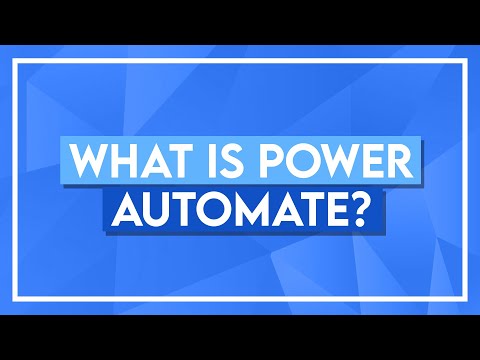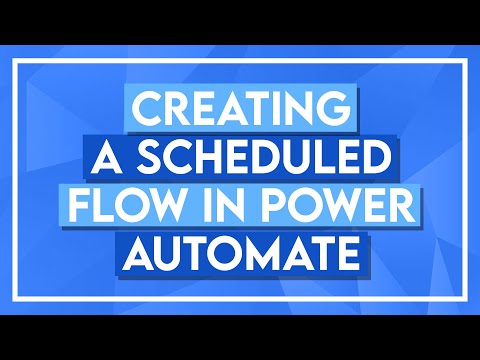Creating a Scheduled Flow and Delaying a Flow in Microsoft Power Automate
Share your inquiries now with community members
Click Here
Sign up Now
Lesson extensions
Lessons List | 5
Lesson
Comments
Related Courses in Computer Softwares
Course Description
Creating Flow in microsoft Power course,
in this course dives into the intricacies of automating workflows using Microsoft Power Automate. Throughout this course, you'll learn how to design and implement automated processes, known as flows, to streamline tasks and enhance productivity. From simple one-step automations to complex multi-step workflows, you'll explore the full spectrum of capabilities offered by Power Automate. Learn how to integrate various applications and services, trigger actions based on specific events, and handle data transformations with ease. With practical demonstrations and hands-on exercises, you'll gain proficiency in creating flows tailored to your organization's needs, whether it's automating repetitive tasks, orchestrating business processes, or integrating systems. Join us as we delve into the world of Creating Flow in Microsoft Power and unlock new levels of efficiency and agility in your workflows.
Trends
Learning English Speaking
Data Science with Python conditions
Video editing with adobe premiere
Piano for Beginners
Python Programming | Edureka
Python Programming | Edureka
Create a website with wordPress for beginners
The Complete C Language Course
Generative AI for database engineers
New Calculus Science
Python for Machine Learning Fundamentals
Microsoft Word
Installation google search console on shopify
Natural Resources Management
Basic Accounting
Database Stalls Programming
Distribution theory Science
Real Estate Agents
AUTOMATA THEORY
The Complete Python Programming Full Course
Recent
Quantitative methods techniques
Time series decomposition basics
Measures of central tendency basics
Measures of dispersion techniques
Hire purchase accounts fundamentals
Royalty accounts fundamentals
Format of container accounts for beginners
company accounts fundamentals
Branch accounting fundamentals
Business Law fundamentals
Coordination in management
Influencer marketing strategies for beginners
Micro and macro economics for beginners
Job analysis techniques and tools
Total quality management for beginners
Golden rules of accounting with example
Comparison of equity and preference shares
Source documents in accounting beginners
English greetings and responses
Improve english grammar skills