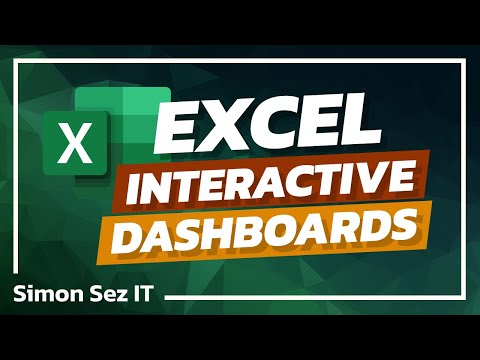How to Build Interactive Excel Dashboards
Share your inquiries now with community members
Click Here
Sign up Now
Lesson extensions
Lessons List | 27
Lesson
Comments
Related Courses in Computer Softwares
Course Description
Building interactive excel dashboards course,
in this course you'll delve into the art of creating dynamic and engaging dashboards using Excel. From designing visually appealing layouts to incorporating interactive elements and data visualization techniques, you'll learn how to transform static spreadsheets into powerful tools for decision-making and analysis. Whether you're a business professional, analyst, or Excel enthusiast, mastering the skills taught in this course will elevate your ability to present and analyze data effectively. Join us as we explore the ins and outs of building interactive Excel dashboards, empowering you to unlock the full potential of Excel for data-driven insights and storytelling.
Trends
UX design career in 2025
Python IDEs for beginners
Elastic Collisions in Particle Physics
ChatGPT mobile for beginners
Python for beginners
Human Resources Management
MS Excel
Learning English Speaking
Unity 3D Game Physics
Chemistry
Content marketing for beginners
AutoCAD for Beginners
Marketing basics for beginners
Digital marketing in 2025
Wireshark filters fundamentals
CHAT GPT with microsoft excel for beginners
Speak english fluently with confidence
Journaling for beginners
Python for machine learning projects
English Convesation Speaking
Recent
French words to pronounce
French holiday words
French Pronunciation basics
Advanced french listening
Intermediate french listening
French Listening for beginners
French Vocabulary for beginners
French reading
French reading comprehension
French speaking practice
French pronunciation
Innovative french culture
French reading exercises
Reading and writing dates in french
French grammar essentials
French reading practice for intermediate
French reading practice
French conversations
French words
Introducing Yourself in french