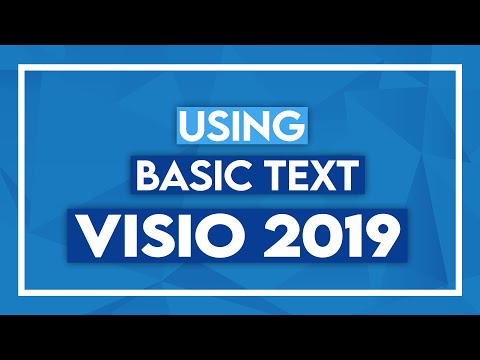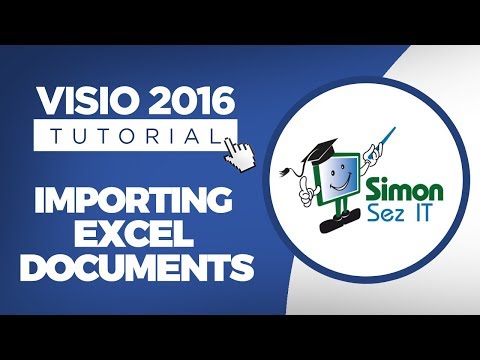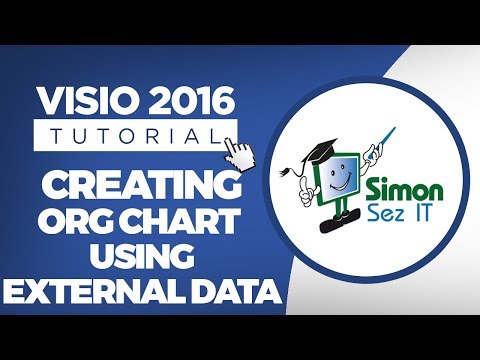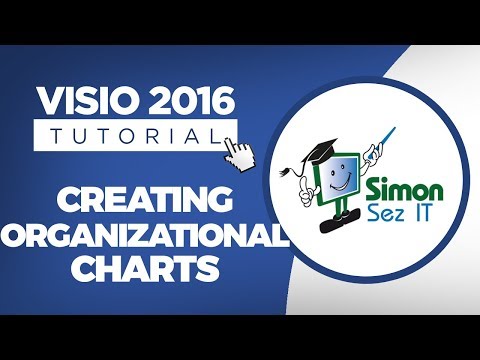How to Create a Visio 2016 Org Chart Using External Data
Share your inquiries now with community members
Click Here
Sign up Now
Lesson extensions
Lessons List | 28
Lesson
Comments
Related Courses in Computer Softwares
Course Description
Microsoft Visio fundamentals course,
in this course will delve into the fundamentals of Visio, including its interface, tools, and functionalities. From creating basic diagrams to customizing shapes and templates, this course covers essential skills for navigating Visio and creating professional-looking visuals. Participants will also learn how to work with shapes, connectors, layers, and stencils to design a wide range of diagrams, such as flowcharts, organizational charts, network diagrams, and more. Additionally, this course will explore techniques for formatting and styling diagrams, adding text and annotations, and sharing and collaborating on diagrams with others. Whether you're new to Visio or seeking to refresh your skills, this course offers valuable insights and practical guidance to help you unlock the full potential of Microsoft Visio. Join us as we embark on a journey to master the fundamentals of Visio, empowering you to create compelling visuals and communicate ideas effectively in various domains and industries.
Trends
Video editing with adobe premiere
MS Excel
Python programming language
Create a website with wordPress for beginner
Learning English Speaking
Building a race game in scratch for beginners
Data Science with Python conditions
PAINTING TUTORIALS
Graphic design rules for beginners
Management from A to Z
Digital Marketing
Mobile Apps from Scratch
The Complete Python Programming Full Course
Applied Thermodynamic Systems
Communication Skills
Embedded Systems ES
Python Programming | Edureka
Complete WIFI Hacking Course Beginner to Advanced
Email Marketing
The Complete C Language Course
Recent
Data Science with Python conditions
Reinforcement learning for game development
Machine Learning API development essentials
Building a Forza AI with Python
Deep Learning Projects with Python
Installing OpenCV for Python for beginner
Video editing with adobe premiere
Mastering adobe Illustrator CC basics
Create a website with wordPress for beginner
AI deep reinforcement Learning in Python
Kotlin programming essentials bootcamp
Brainstorming on data science
Python mySQL database connection
Model deployment on unix for beginners
Data Science knowledge test
Data science mock interview basics
Deep Learning interview questions
VIF application in python for beginners
Data science basics quiz
NLP and generative AI for beginners