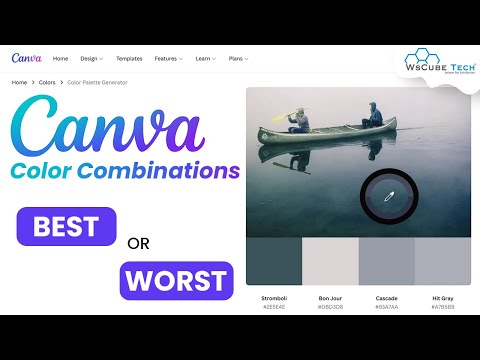How To Find Color Palettes and Font Combinations Create Professional Designs with Canva
Share your inquiries now with community members
Click Here
Sign up Now
Lesson extensions
Lessons List | 20
Lesson
Comments
Related Courses in Graphic Design
Course Description
Canva design basics course,
in this course you'll dive into the core concepts and tools of Canva, the go-to platform for graphic design enthusiasts. Whether you're a budding designer or a seasoned professional, this course is designed to elevate your skills and unleash your creativity. From mastering layout techniques to selecting the perfect fonts and colors, you'll learn how to craft visually stunning designs for any project. With hands-on exercises and expert guidance, you'll discover how to navigate Canva's user-friendly interface with ease, bringing your ideas to life with confidence. Join us as we embark on a journey to unlock the secrets of great design with Canva.
Trends
Learning English Speaking
MS Excel
Speak english fluently with confidence
Building a chatbot with Python
Generative AI tools for 2024
Content marketing for beginners
Python programming fundamentals A Z
Creating YouTube videos for beginners
Python programming language
Python machine learning for beginners
Marketing basics for beginners
Cybersecurity fundamentals A Z
Makeup and Beauty
Phrasal Verbs in daily conversations
Tools and toolbar in Photoshop for beginners
Design Thinking
Introduction To Cyber Security
PGP in data science and engineering
Excel Power Query in excel for beginners
Python Programming | Edureka
Recent
Arabic numbers for beginners
Rating arabic handwriting techniques
Form verbal sentences in arabic
Arabic sentence structure for beginners
Phrasal Verbs in daily conversations
Speak english fluently with confidence
Rules for plural forms of irregular nouns
English slang dictionary for fluency
English idioms for everyday conversations
Native english vocabulary for fluency
Teach reading with Phonics for beginners
English speaking confidence techniques
Business english communication skills
American english conversation for beginners
Advanced english listening and vocabulary
English prepositions for beginners
Improve english Pronunciation for beginners
PGP in data science and engineering
Building a chatbot with Python
Python programming fundamentals A Z