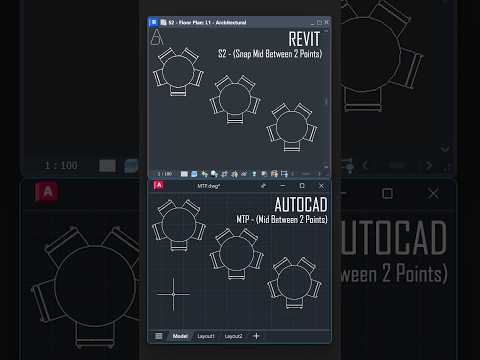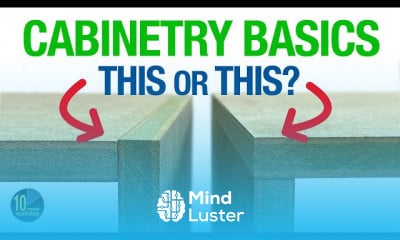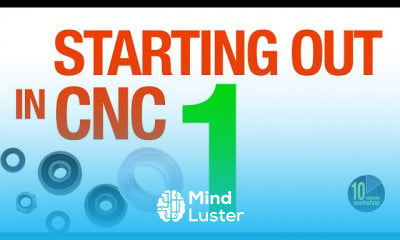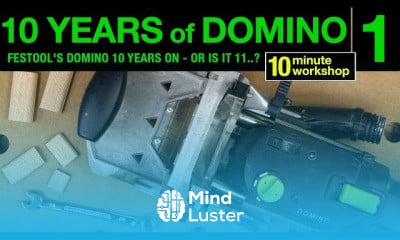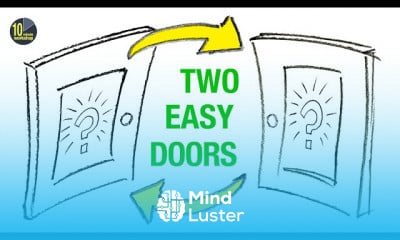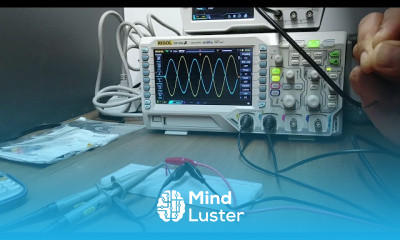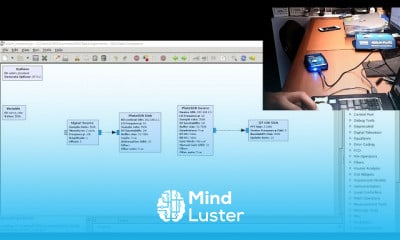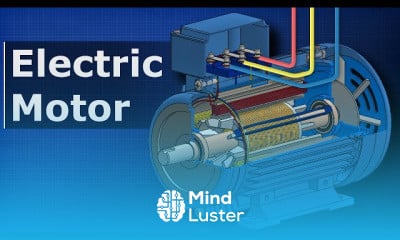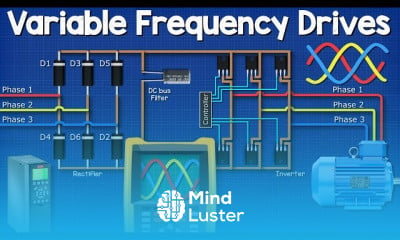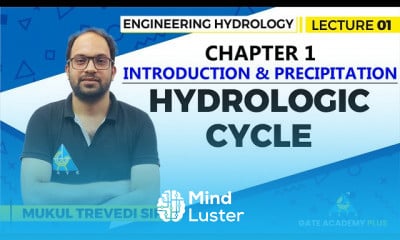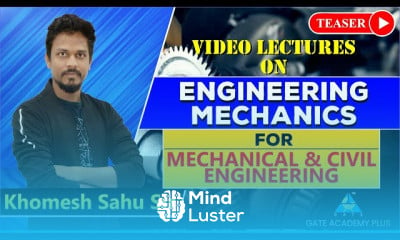Revit vs AutoCAD Mid Between 2 Points Autodesk Tutorial architecture architect
Share your inquiries now with community members
Click Here
Sign up Now
Lesson extensions
Lessons List | 12
Lesson
Comments
Related Courses in Engineering
Course Description
Revit modify tools course,
in this course dive into the intricacies of leveraging Revit's editing capabilities to enhance their architectural designs and streamline their workflow. The course commences with an overview of essential modify tools, acquainting learners with foundational editing techniques such as move, copy, and rotate. As the journey progresses, students delve into more advanced modify functions, including array, mirror, and offset, gaining proficiency in manipulating building elements with precision and efficiency. Through hands-on exercises and practical demonstrations, participants discover how to navigate Revit's modify commands seamlessly, empowering them to tailor their designs to meet specific project requirements with ease. Additionally, the course delves into strategies for optimizing workflow and maximizing productivity, equipping learners with valuable insights and techniques for achieving optimal results in their architectural projects. Whether you're a novice seeking to master the fundamentals of Revit editing or a seasoned professional aiming to refine your skills, the "Revit Modify Tools" course offers a comprehensive learning experience tailored to elevate your proficiency in architectural design within the Revit environment.
Trends
Learning English Speaking
MS Excel
Speak english fluently with confidence
Building a chatbot with Python
Generative AI tools for 2024
Python programming fundamentals A Z
Content marketing for beginners
Creating YouTube videos for beginners
Python programming language
Python machine learning for beginners
Marketing basics for beginners
Cybersecurity fundamentals A Z
Phrasal Verbs in daily conversations
Makeup and Beauty
Tools and toolbar in Photoshop for beginners
Design Thinking
Introduction To Cyber Security
PGP in data science and engineering
Excel Power Query in excel for beginners
Python Programming | Edureka
Recent
Arabic numbers for beginners
Rating arabic handwriting techniques
Form verbal sentences in arabic
Arabic sentence structure for beginners
Phrasal Verbs in daily conversations
Speak english fluently with confidence
Rules for plural forms of irregular nouns
English slang dictionary for fluency
English idioms for everyday conversations
Native english vocabulary for fluency
Teach reading with Phonics for beginners
English speaking confidence techniques
Business english communication skills
American english conversation for beginners
Advanced english listening and vocabulary
English prepositions for beginners
Improve english Pronunciation for beginners
PGP in data science and engineering
Building a chatbot with Python
Python programming fundamentals A Z