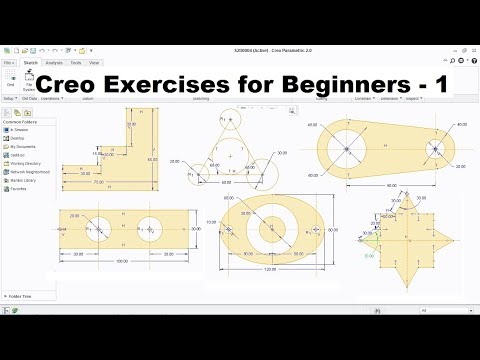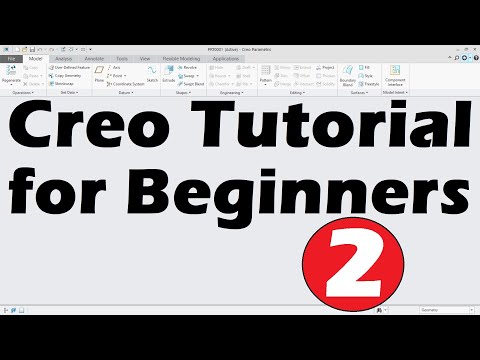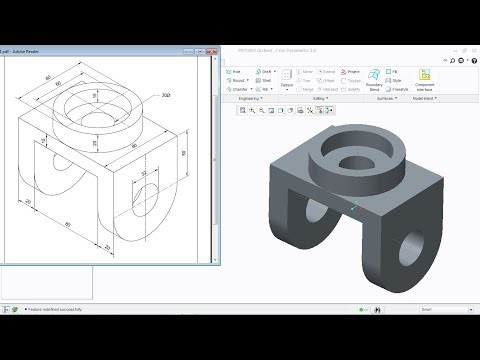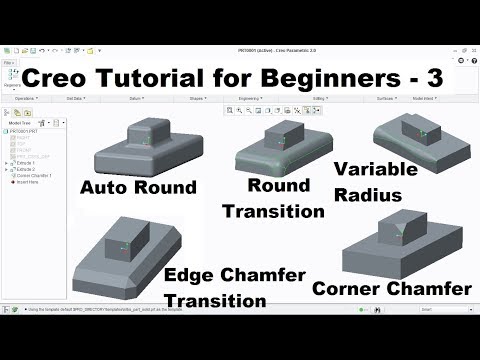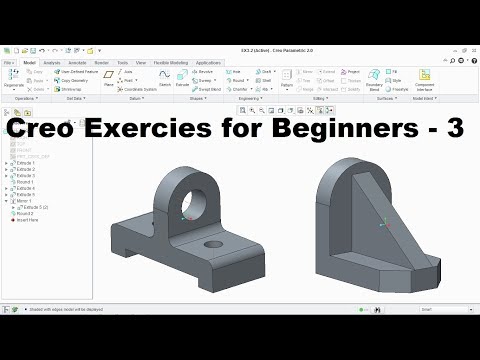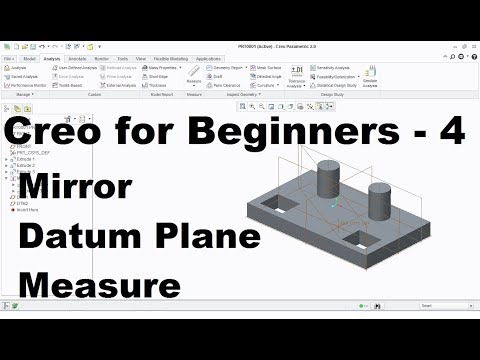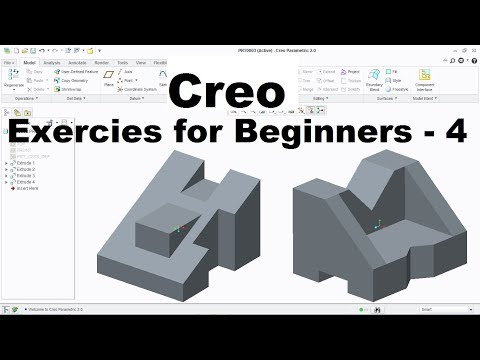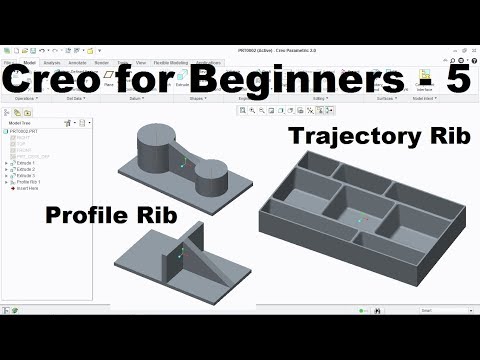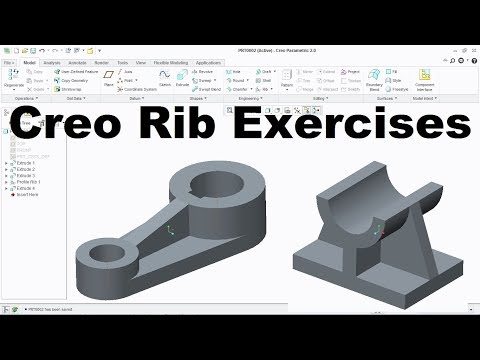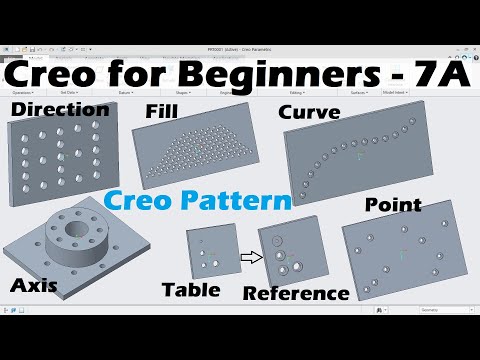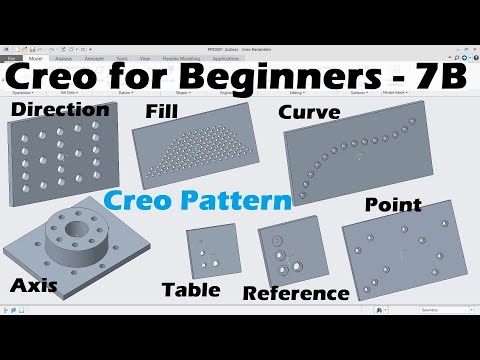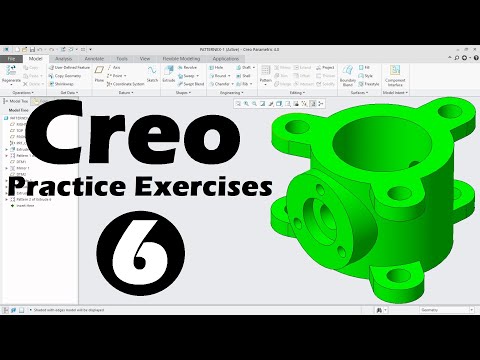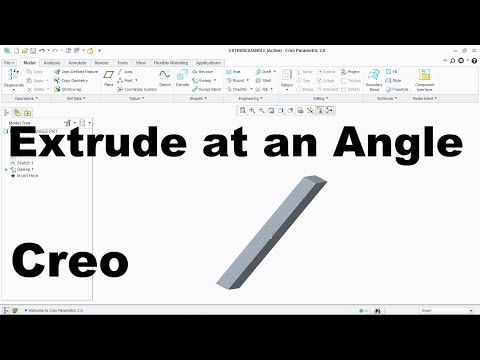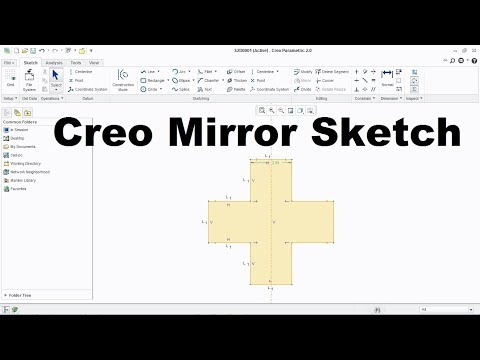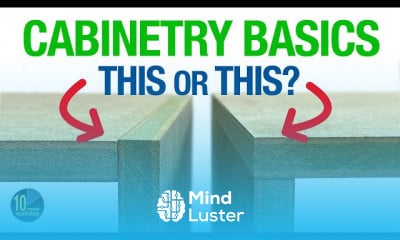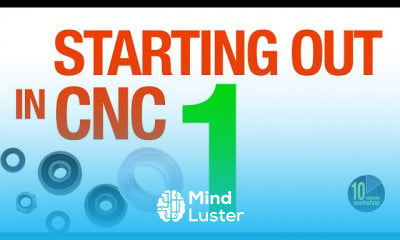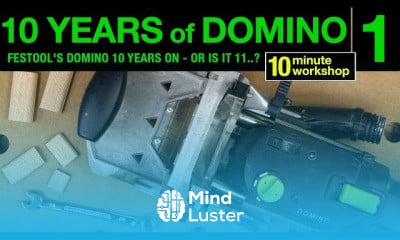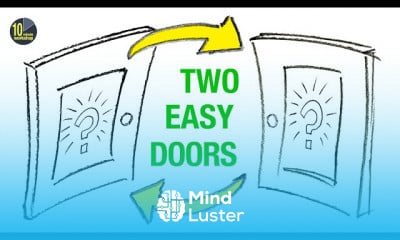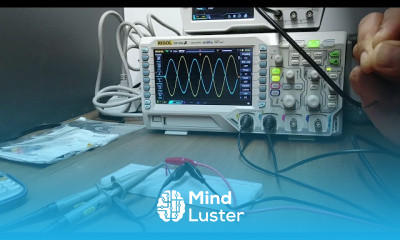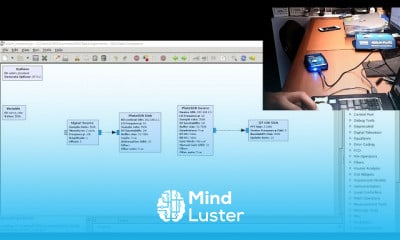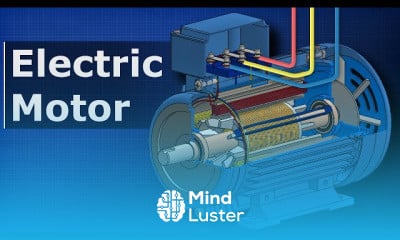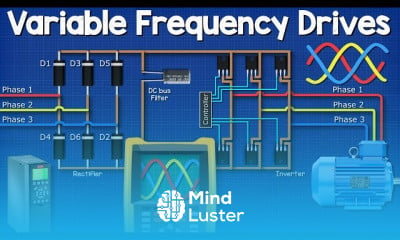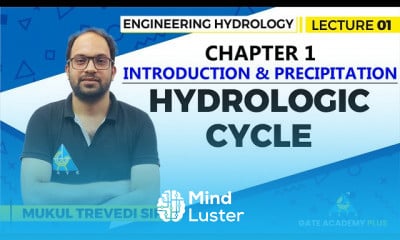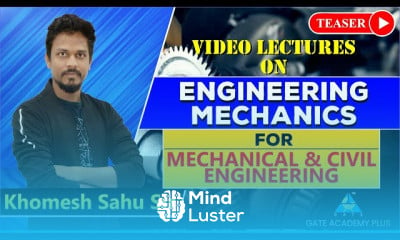Creo Tutorial for Beginners 3 Creo Round Transition Variable Radius Auto Round Chamfer
Share your inquiries now with community members
Click Here
Sign up Now
Lesson extensions
Lessons List | 16
Lesson
Comments
Related Courses in Engineering
Course Description
Creo mirror sketch course,
in this course we delve into the powerful capabilities of mirroring sketches in PTC's Creo Parametric software. Throughout this course, participants will explore how to efficiently create symmetrical designs by leveraging the Creo Mirror Sketch tool. We'll cover the fundamentals of sketching in Creo, including basic sketch creation techniques, and then dive into the mirror sketch functionality. Participants will learn how to mirror sketches across specified axes or reference lines, enabling them to quickly create symmetrical geometry without the need to redraw entire sketches. Through a series of hands-on exercises and real-world examples, participants will gain a deep understanding of how to utilize the Creo Mirror Sketch tool effectively in their design workflows. Whether you're a novice or an experienced CAD user, this course offers valuable insights into enhancing your productivity and creativity in Creo Parametric. Join us as we unlock the potential of Creo Mirror Sketch and elevate your sketching skills to new heights.
Trends
Video editing with adobe premiere
MS Excel
Create a website with wordPress for beginner
Learning English Speaking
Building a race game in scratch for beginners
Data Science with Python conditions
PAINTING TUTORIALS
Python programming language
Applied Thermodynamic Systems
Management from A to Z
The Complete Python Programming Full Course
Mobile Apps from Scratch
Graphic design rules for beginners
Python Programming | Edureka
Email Marketing
Digital Marketing
Embedded Systems ES
The Complete C Language Course
Communication Skills
Accounting Finance course
Recent
Data Science with Python conditions
Reinforcement learning for game development
Machine Learning API development essentials
Building a Forza AI with Python
Deep Learning Projects with Python
Installing OpenCV for Python for beginner
Video editing with adobe premiere
Mastering adobe Illustrator CC basics
Create a website with wordPress for beginner
AI deep reinforcement Learning in Python
Kotlin programming essentials bootcamp
Brainstorming on data science
Python mySQL database connection
Model deployment on unix for beginners
Data Science knowledge test
Data science mock interview basics
Deep Learning interview questions
VIF application in python for beginners
Data science basics quiz
NLP and generative AI for beginners