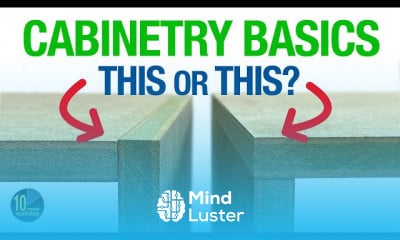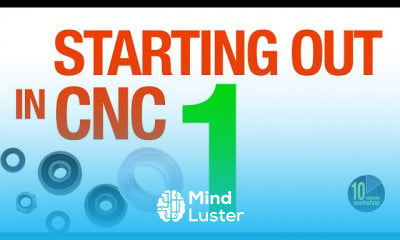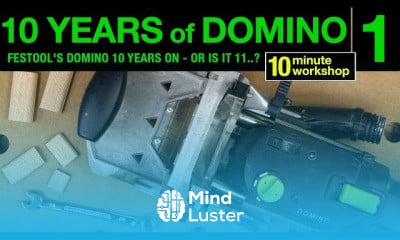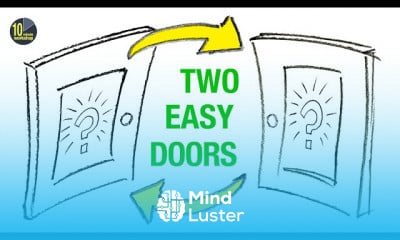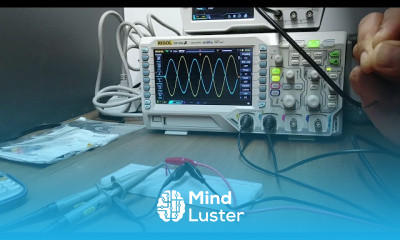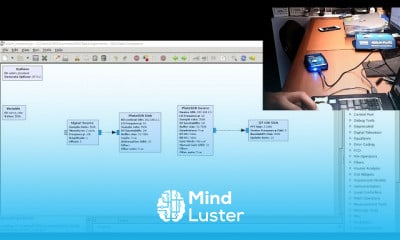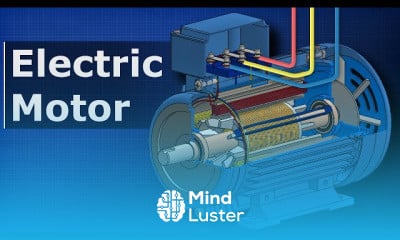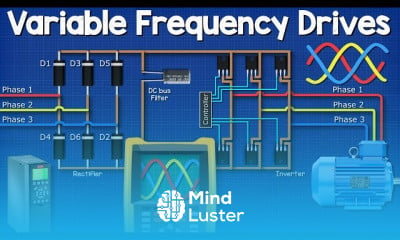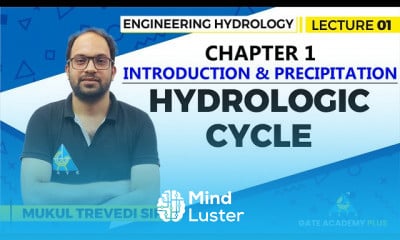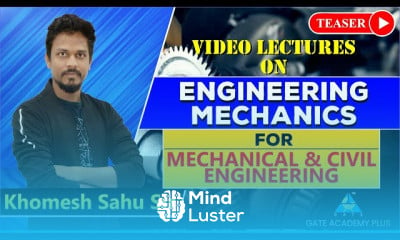AutoCAD 3D to 2D Conversion Tutorial Flatshot Command AutoCAD 2010
Share your inquiries now with community members
Click Here
Sign up Now
Lesson extensions
Lessons List | 69
Lesson
Show More
Lessons
Comments
Related Courses in Engineering
Course Description
AutoCAD 3D mechanical drawing course,
in this course learners will explore the advanced capabilities of AutoCAD for creating detailed mechanical components in three dimensions. The course begins with an overview of 3D modeling fundamentals, then progresses to more specialized techniques such as solid modeling, mesh modeling, and surface modeling. Students will learn how to use tools like Extrude, Revolve, and Sweep to design complex mechanical parts. The course also covers assembly creation, where participants will practice aligning and connecting different components. Additionally, students will gain skills in generating technical drawings from 3D models, essential for manufacturing and engineering documentation. This course is ideal for mechanical engineers, CAD technicians, and anyone looking to enhance their 3D drafting skills in a mechanical context.
Trends
Graphic design tools for beginners
Web Design for Beginners
Accounting Finance course
Advanced Logo design methods
Best zoology books
Graphic Design Basics
Customizing type for logos
Logo Design
UX design career in 2025
Accounting
Accounting and Bookkeeping fundamentals
Figma mobile UI design essentials
Web Design 101 Free Full Course
Graphic Design | Photoshop
Web Design Using HTML CSS
Financial Accounting
Figma Signing Up and Signing In
Figma for UX UI design
Xcode UI design for beginners
Human Resources Management
Recent
Bioinformatics basics
Bioinformatics databases
Vitamin A to Z tablets
Best zoology books
Best cream for piles pain
Laser surgery for piles
Best cream for piles
Anal fissure treatment
Best antibiotics for diseases
Antibodies structure
Macrophage structure
Drosophila genetics
Diagnostic tests
Bioinformatics
Genetics
Gene therapy
Kidney structure
DNA replication and types
Bacterial cell structure
Parasite structure