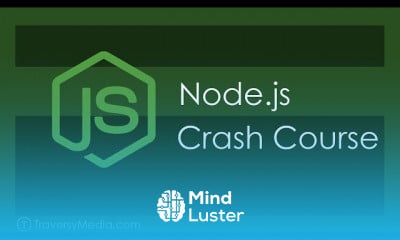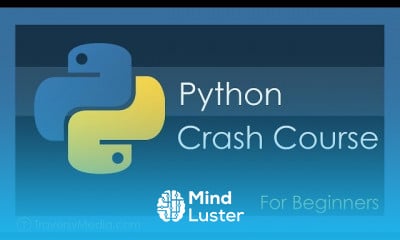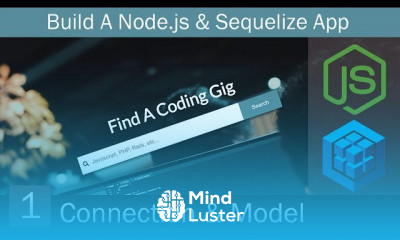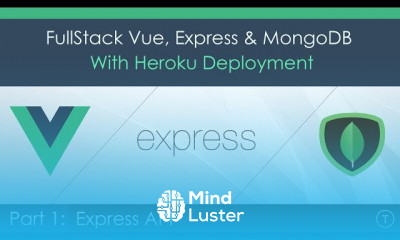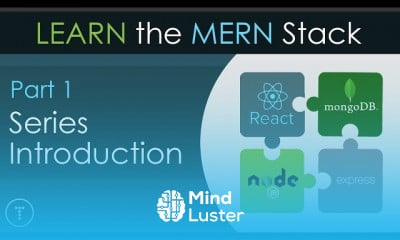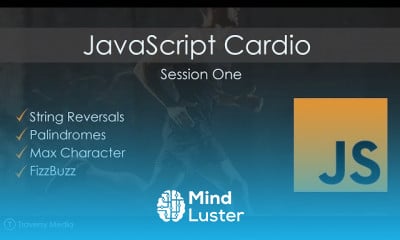Unity 3D Player AI Footsteps Tutorial PubG TDM Mobile iOS Android Game Development Course 2022
Share your inquiries now with community members
Click Here
Sign up Now
Lesson extensions
Lessons List | 58
Lesson

00:11:58
Unity 3D Mag Ammo System Make Android iOS Counter Strike Game Clone using Unity Game Engine

00:01:53
Enemy Weapon System Unity 3D Mobile iOS Android Game Development Full Course PubG TDM Clone
Show More
Lessons
Comments
Related Courses in Programming
Course Description
Player Jump Unity 3d game course,
in this course we'll explore the fundamentals of player jumping and how to create engaging and intuitive jump controls that enhance the gameplay experience.
The player jump mechanic is a fundamental aspect of many games, allowing players to navigate obstacles, reach higher platforms, and perform acrobatic maneuvers. In this course, we'll cover everything you need to know to implement a variety of jumping mechanics, from basic single jumps to double jumps, wall jumps, and more.
We'll start by diving into the basics of player physics and character controllers in Unity 3D, teaching you how to set up your player character and apply gravity and collision detection to enable jumping. You'll learn how to handle player input to trigger jumps, as well as how to adjust jump height, duration, and other parameters to achieve the desired gameplay feel.
Trends
Artificial intelligence essentials
Graphic design tools for beginners
Electrical engineering for engineer
Human Resources Management
Microsoft Excel
Cyber Security for Beginners | Edureka
Microsoft Word
Bioinformatics basics
Essential english phrasal verbs
Making money with apps
Build a profitable trading
American english speaking practice
English vocabulary verbs
Computer science careers
Build a tic tac Toe app in Xcode
Chemistry
AUTOMATA THEORY
Python for beginners
Essential filmmaking equipment for beginners
Excel skills for math and science
Recent
Bioinformatics basics
Bioinformatics databases
Vitamin A to Z tablets
Best zoology books
Best cream for piles pain
Laser surgery for piles
Best cream for piles
Anal fissure treatment
Best antibiotics for diseases
Antibodies structure
Macrophage structure
Drosophila genetics
Diagnostic tests
Bioinformatics
Genetics
Gene therapy
Kidney structure
DNA replication and types
Bacterial cell structure
Parasite structure