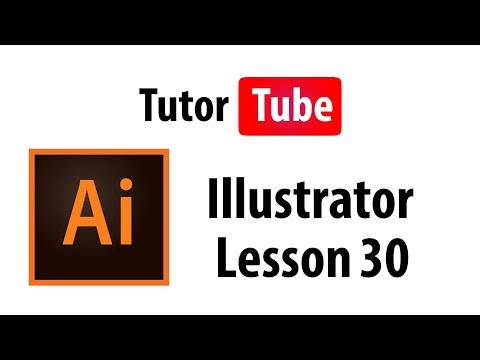Illustrator Tutorial Lesson 30 3D Designs using gradients and 3D tool in Illustrator
Share your inquiries now with community members
Click Here
Sign up Now
Lessons List | 34
Lesson
Comments
Related Courses in Graphic Design
Course Description
Hold down the "Shift" key while you drag selected objects to constrain their movement to vertical, horizontal or any 45-degree axis. With no keys depressed, your selection moves freely in any direction. Drag partially selected objects to change their shape by moving the selected parts in the direction of your cursor.
Trends
Graphic design tools for beginners
Web design basics
Figma for UX UI design
Make money as a freelance designer
Best zoology books
Logo design with circles in Illustrator
UX UI design career
Freelance graphic design business
Illustrator poster design for beginners
Master graphic design techniques
Design Pie charts in figma
Figma heart icon design
Mastering logo design in illustrator
Figma design basics for beginners
Illustrator for logo design beginners
Setting Up illustrator for logo design
Figma mobile UI design essentials
Financial Accounting basics
Figma glassmorphism sidebar design
Source documents in accounting beginners
Recent
Bioinformatics basics
Bioinformatics databases
Vitamin A to Z tablets
Best zoology books
Best cream for piles pain
Laser surgery for piles
Best cream for piles
Anal fissure treatment
Best antibiotics for diseases
Antibodies structure
Macrophage structure
Drosophila genetics
Diagnostic tests
Bioinformatics
Genetics
Gene therapy
Kidney structure
DNA replication and types
Bacterial cell structure
Parasite structure