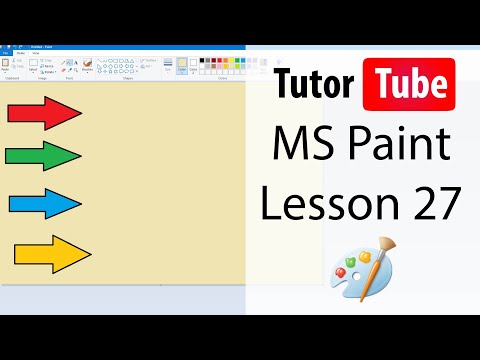MS Paint Tutorial Lesson 27 Status Bar and Full Screen
Share your inquiries now with community members
Click Here
Sign up Now
Lessons List | 39
Lesson
Comments
Related Courses in Computer Softwares
Course Description
Microsoft Paint is a simple raster graphics editor that has been included with all versions of Microsoft Windows. The program opens and saves files in Windows bitmap (BMP), JPEG, GIF, PNG, and single-page TIFF formats. The program can be in color mode or two-color black-and-white, but there is no grayscale mode ...
Trends
Human Resources Management
Generative AI for beginners
Build E Commerce website using HTML
MS Excel
Python IDEs for beginners
Learning English Speaking
Python for beginners
Cybersecurity fundamentals A Z
Speak english fluently with confidence
Content marketing for beginners
Creating YouTube videos for beginners
Design and Analysis of algorithms DAA
Tools and toolbar in Photoshop for beginners
Phrasal Verbs in daily conversations
Introduction to Human Resource Management
Python programming language
Data science for business
Makeup and Beauty
Generative AI applications
Python machine learning for beginners
Recent
Resin art basics for beginners
Resin wall art for beginners
Eco resin art for beginners
Handmade crochet lavender bouquet
Resin candle holders for beginners
DIY home decor for beginners
Resume building
Generative AI for beginners
Deep learning with animations
Python IDEs for beginners
Data analytics in pharma industry
Data science for business
Generative AI applications
Seaborn for data visualization
GenAI using animations techniques
Python for beginners
Big data tools for beginners
Generative AI and prompt engineering
Kimray electric glycol pump maintenance
Kimray valve and pumps repair