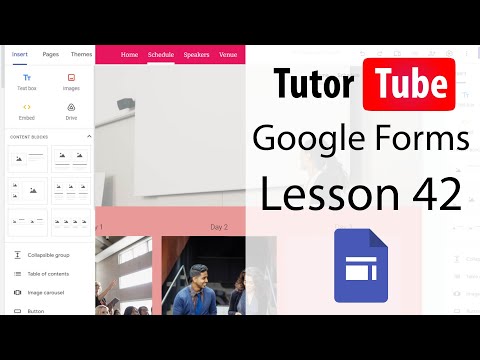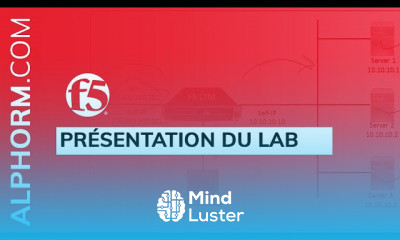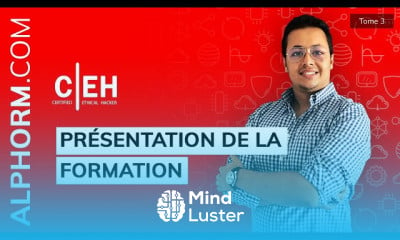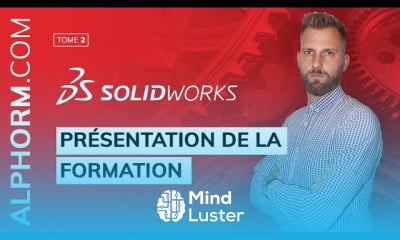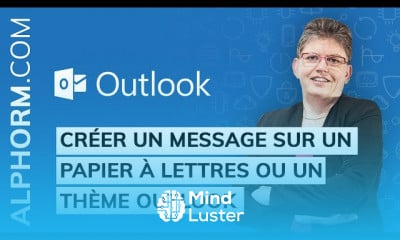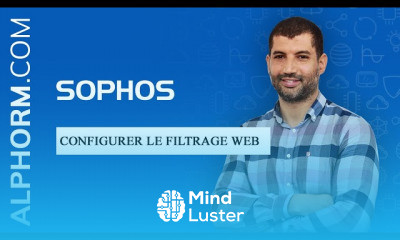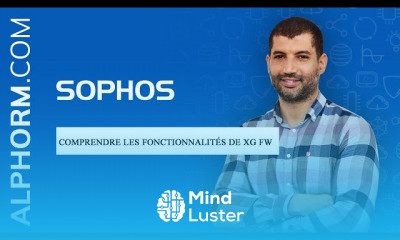Google Sites Tutorial Lesson 42 Adding Buttons
Share your inquiries now with community members
Click Here
Sign up Now
Lessons List | 56
Lesson
Show More
Lessons
Comments
Related Courses in Technology
Course Description
With Google Sites, building websites is easy. Just drag content where you need it. When you create a new site, it's automatically added to Drive, like your other files stored in Drive. You can edit a Google Site together with someone else in real time, and see each other's changes live...
Trends
Graphic design tools for beginners
Web Design for Beginners
Advanced Logo design methods
Accounting Finance course
Best zoology books
UX design career in 2025
Customizing type for logos
Graphic Design Basics
Logo Design
Figma for UX UI design
Graphic Design | Photoshop
Accounting
Figma mobile UI design essentials
Web Design Using HTML CSS
Accounting and Bookkeeping fundamentals
Web Design 101 Free Full Course
Financial Accounting
Figma Signing Up and Signing In
Master graphic design techniques
Xcode UI design for beginners
Recent
Bioinformatics basics
Bioinformatics databases
Vitamin A to Z tablets
Best zoology books
Best cream for piles pain
Laser surgery for piles
Best cream for piles
Anal fissure treatment
Best antibiotics for diseases
Antibodies structure
Macrophage structure
Drosophila genetics
Diagnostic tests
Bioinformatics
Genetics
Gene therapy
Kidney structure
DNA replication and types
Bacterial cell structure
Parasite structure