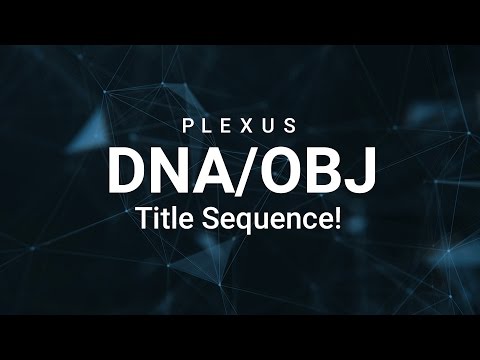After Effects Tutorial DNA Title Sequence Using Plexus │ OBJ Files In Plexus
Share your inquiries now with community members
Click Here
Sign up Now
Lessons List | 4
Lesson
Comments
Related Courses in Graphic Design
Course Description
What is motion graphics in After Effects?
With After Effects, you can make dynamic transitions by animating shapes and colours. Create animated masks that add sparkle to your scene changes. Use expressions to create motion graphics. Build and link complex animations without having to use tens — or hundreds — of keyframes. Is Motion 5 as good as after effects?
Overall, the After Effects interface is designed more for professional use, which means that it's easier to do complex and higher quality compositing, masking, graphics, and visual effects. Apple Motion is also an excellent program for these uses, but it lacks the full power of Adobe After Effects. Which software is best for motion graphics?
9 Best Motion Graphics Software
Adobe Photoshop - For video groups/transitions creation.
Adobe Illustrator - The industry-standard vector graphics software.
Maya - Intermediate 3D motion graphics software.
Nuke - For creating professional pixel-perfect visual effects.
Blender - Free open-source 2D/3D creation suite.Why are motion graphics important?
When done right, motion graphics can delight, inspire, and guide your audience to take whatever action your brand most needs. In the end, the greatest value of motion graphics is their ability to quickly tell your brand's story in a way that creates camaraderie with the viewer What are the types of motion graphics?
The 3 Types of Motion Graphics
Emotive Videos Move the Audience to Feel Something. The primary aim of these videos is to elicit a powerful, emotional response from the viewer. ...
Explainer Videos Help Define a Concept, Product, or Service. ...
Promotional Videos Help Sell a Product, Service, or Event. How can I make motion graphics for free?
Flipagram (free for iOS and Android) is an animation tool that lets you convert a series of photos or graphics into short video stories and add your favorite background music. The first step is to create the images you want to use in your GIF. If you're using Canva, select the 800 x 800 Social Graphic template
Trends
UX UI design career
Figma for UX UI design
ChatGPT for designers
AI tools for UX UI design
Python for Beginners 2022
French possessive pronouns
macOS app development basics
Graphic design tools for beginners
Essential skills for web designers
Certified in CyberSecurity
Advanced Logo design methods
Django Web Development with Python
D2C business for beginners
Microsoft Power BI Recipes
Build a profitable trading
Designing Letter Logos in Illustrator
Website with Django Python
Japanese self introduction for beginners
French
Audio Dynamics and Compression techniques
Recent
Figma for UX UI design
UX UI design career
AI tools for UX UI design
Webflow for beginners
Graphic design tools for beginners
Customizing type for logos
E Commerce web design
Make Scrollable Prototypes in figma
Advanced Logo design methods
ChatGPT for designers
Essential skills for web designers
Framer basics for beginners
Figma components and variants
macOS app development basics
Testing in iOS fundamentals
Figma fast design techniques
Build a tic tac Toe app in Xcode
Xcode UI design for beginners
Mobile app development
Making money with apps