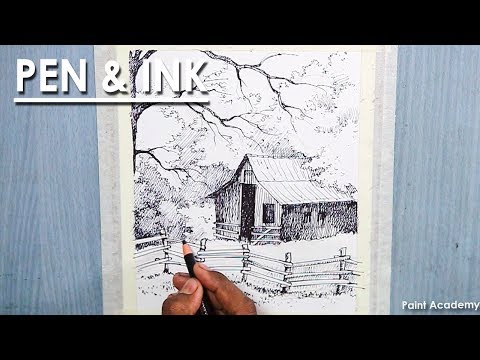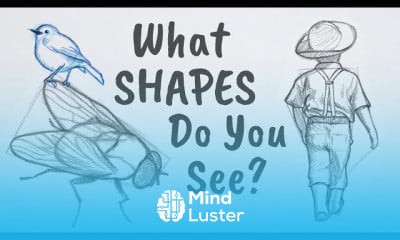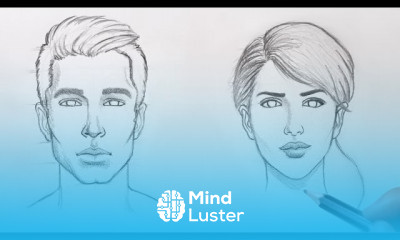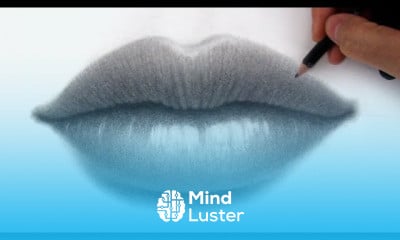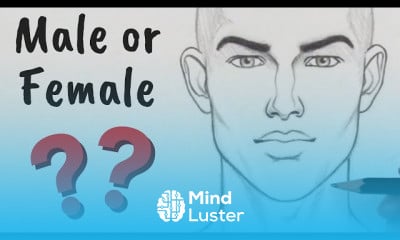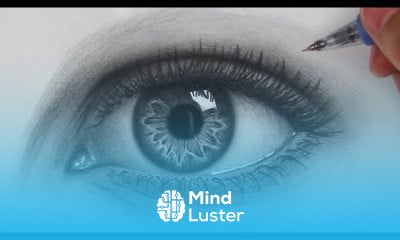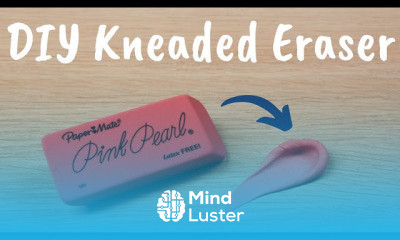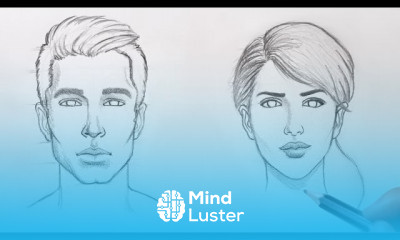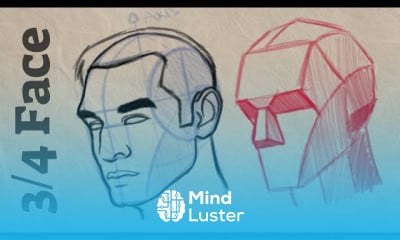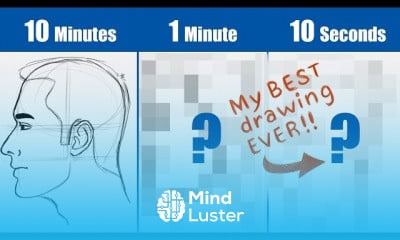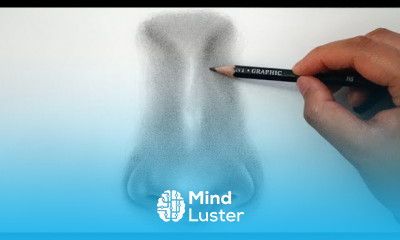Pen Ink shading | How to Draw A House Landscape
Share your inquiries now with community members
Click Here
Sign up Now
Lessons List | 29
Lesson
Comments
Related Courses in Drawing
Course Description
‘How to draw a tree?’ is a question that I get asked often, online an offline, so I decided to make this tutorial here. I made 7 drawings of various trees with step by step instructions. I hope you all find it helpful!
For me drawing trees is all about branches and the crown, and fining a balance that you are happy with. There are many amazing artists, books and tutorials out there all about drawing trees. For example, THIS BOOK is very good, and my kids and I enjoyed it in the past.
This tutorial is my take on drawing trees. For these drawings I used a regular sketching pencil, though the same principal applies to other mediums as well. I also adjusted all the sketches in Gimp 2 so that they are more visible, so there will be a slight variation between the photos.
I start with a line and the general shape that I would like the crown to be.
How to draw a tree tutorial
Then I add a few lines to indicate the main branches.
How to draw a tree tutorial
Make the trunk thicker. It is thick towards the bottom and the roots, and narrows closer to a point toward the top.
How to draw a tree tutorial
The same thing with the branches. They are thicker toward the base and narrower towards the tip. Easy-peasy.
How to draw a tree tutorial
Now each one of the main branches gets a few branches of their own, but smaller and added a squiggle on the bottom to indicate a bit of grass.
How to draw a tree tutorial
Even more smaller branches splitting off from the bigger ones. I also pick an spot where the sunshine is coming from. I also shade the trunk a bit, using long straight lines.
How to draw a tree tutorial
Putting my pencil sideways, I shade in the area in the crown where the leaves are. I am going in a sort of irregular pattern of peaks and troughs.
How to draw a tree tutorial
I finish shading the crown area.
How to draw a tree tutorial
I keep working on the crown, now by adding some layers, and outlines. I also erased the line that was giving me the initial crown shape idea. When shading, keep in mind where the sun is coming from: areas facing the sun should be lighter then the areas facing away from it.
How to draw a tree tutorial
And keep working on the crown. Just doodling away until you feel your tree crown is complete.
How to draw a tree tutorial
I decided that the tree shouldn’t just hang in the air, so I gave it more grass, and shaded in the background.
How to draw a tree tutorial
Even more shadows in and around the tree.
How to draw a tree tutorial
Then I went all out and decided I am going to use my eraser and add some sun rays coming out of the corner.
How to draw a tree tutorial
Even further, I got eraser happy and made more rays coming out through the tree and on the ground below it. Tree is all done
Trends
MS Excel
Learning English Speaking
Python programming language
RPA Robotic Process Automation
Programming basics for beginners
AI fundamentals for beginners
Java Programming Language
Python Programming | Edureka
Building a Website with HTML CSS
Online digital marketing from home
C Programming Language
English greetings and responses
Video editing with adobe premiere
C Programming from scratch
HTML5 Features for beginners
Ethical Hacking
Changing tone voice in communication skills
Creating bitmap images from scratch
Computer Basics
python programming essentials for beginners
Recent
Creating a channel on telegram from scratch
Electrical Systems in Revit mep
Animated powerpoint slide design
Revit house Project for beginners
DIALux Evo Lighting for beginners
Revit electrical for beginners
Block library In autoCAD
Sweep in 3ds Max
Drawing doors and windows in autoCAD 2024
Creating a flat roof in revit
Creating blocks in autoCAD
AutoCAD 2D exercises for engineer
AutoCAD 3D Face modeling for beginners
PCB design software installation essentials
Electronic Projects for beginners
Electronics components and tools for beginner
AutoCAD electrical Panel drawing for beginner
Mechanical autoCAD for beginners
Revit architecture basics for beginners
STAAD Pro basics for beginners