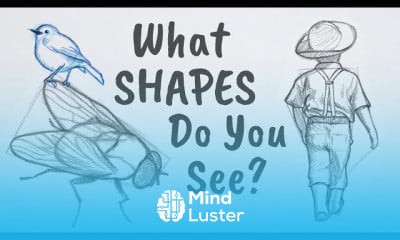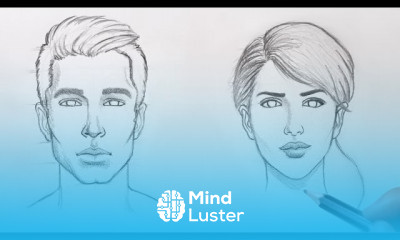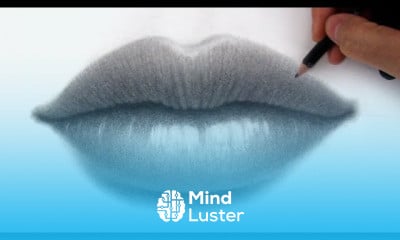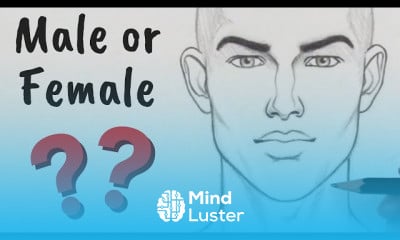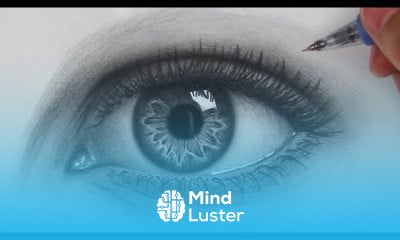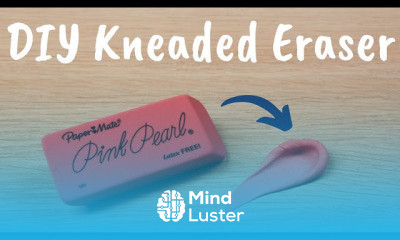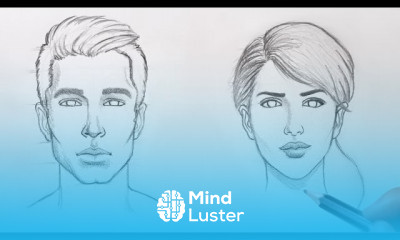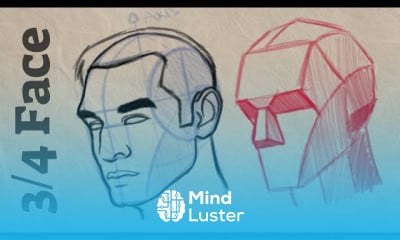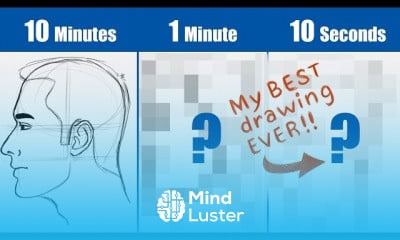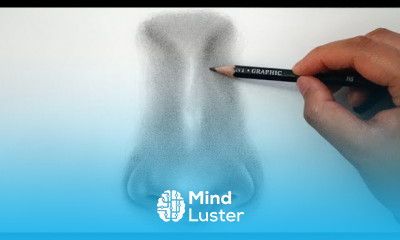Pen Ink Shading Techniques Tree and Bushes
Share your inquiries now with community members
Click Here
Sign up Now
Lessons List | 29
Lesson
Comments
Related Courses in Drawing
Course Description
‘How to draw a tree?’ is a question that I get asked often, online an offline, so I decided to make this tutorial here. I made 7 drawings of various trees with step by step instructions. I hope you all find it helpful!
For me drawing trees is all about branches and the crown, and fining a balance that you are happy with. There are many amazing artists, books and tutorials out there all about drawing trees. For example, THIS BOOK is very good, and my kids and I enjoyed it in the past.
This tutorial is my take on drawing trees. For these drawings I used a regular sketching pencil, though the same principal applies to other mediums as well. I also adjusted all the sketches in Gimp 2 so that they are more visible, so there will be a slight variation between the photos.
I start with a line and the general shape that I would like the crown to be.
How to draw a tree tutorial
Then I add a few lines to indicate the main branches.
How to draw a tree tutorial
Make the trunk thicker. It is thick towards the bottom and the roots, and narrows closer to a point toward the top.
How to draw a tree tutorial
The same thing with the branches. They are thicker toward the base and narrower towards the tip. Easy-peasy.
How to draw a tree tutorial
Now each one of the main branches gets a few branches of their own, but smaller and added a squiggle on the bottom to indicate a bit of grass.
How to draw a tree tutorial
Even more smaller branches splitting off from the bigger ones. I also pick an spot where the sunshine is coming from. I also shade the trunk a bit, using long straight lines.
How to draw a tree tutorial
Putting my pencil sideways, I shade in the area in the crown where the leaves are. I am going in a sort of irregular pattern of peaks and troughs.
How to draw a tree tutorial
I finish shading the crown area.
How to draw a tree tutorial
I keep working on the crown, now by adding some layers, and outlines. I also erased the line that was giving me the initial crown shape idea. When shading, keep in mind where the sun is coming from: areas facing the sun should be lighter then the areas facing away from it.
How to draw a tree tutorial
And keep working on the crown. Just doodling away until you feel your tree crown is complete.
How to draw a tree tutorial
I decided that the tree shouldn’t just hang in the air, so I gave it more grass, and shaded in the background.
How to draw a tree tutorial
Even more shadows in and around the tree.
How to draw a tree tutorial
Then I went all out and decided I am going to use my eraser and add some sun rays coming out of the corner.
How to draw a tree tutorial
Even further, I got eraser happy and made more rays coming out through the tree and on the ground below it. Tree is all done
Trends
Graphic design tools for beginners
Android App Development with Kotlin
Logo Design
Accounting Finance course
Figma for UX UI design
Advanced Logo design methods
Customizing type for logos
CMOS Logic Circuit Basics
Graphic Design | Photoshop
Accounting
Best zoology books
Graphic Design Basics
UX design career in 2025
Web Design Using HTML CSS
Financial Accounting
Figma design basics for beginners
Web Design 101 Free Full Course
Illustrator for logo design beginners
Illustrator poster design for beginners
Anatomy Physiology
Recent
Bioinformatics basics
Bioinformatics databases
Vitamin A to Z tablets
Best zoology books
Best cream for piles pain
Laser surgery for piles
Best cream for piles
Anal fissure treatment
Best antibiotics for diseases
Antibodies structure
Macrophage structure
Drosophila genetics
Diagnostic tests
Bioinformatics
Genetics
Gene therapy
Kidney structure
DNA replication and types
Bacterial cell structure
Parasite structure