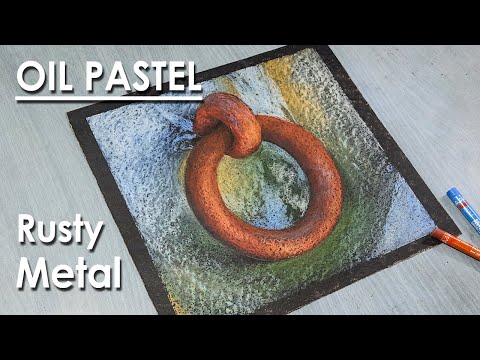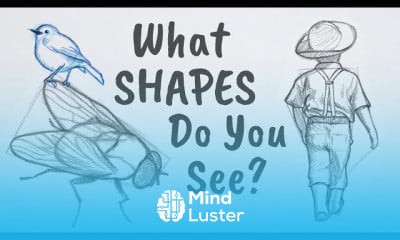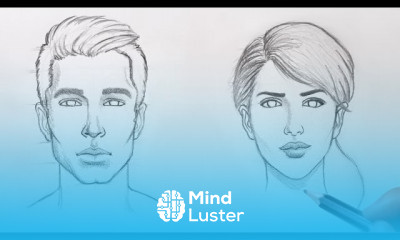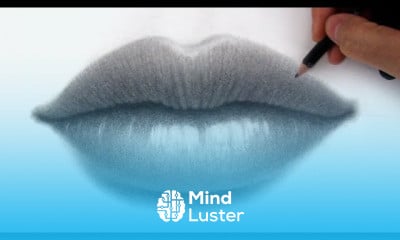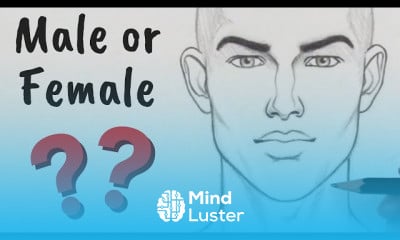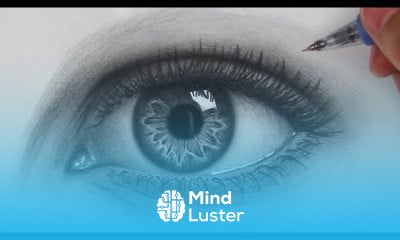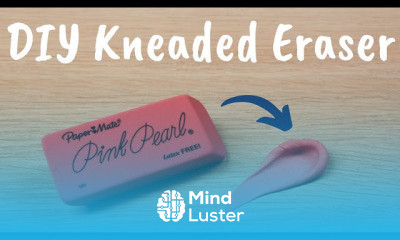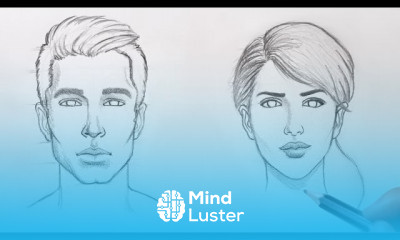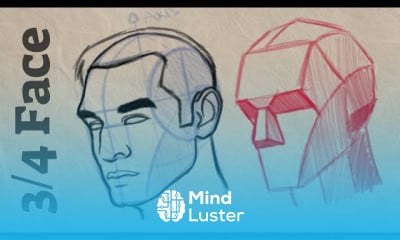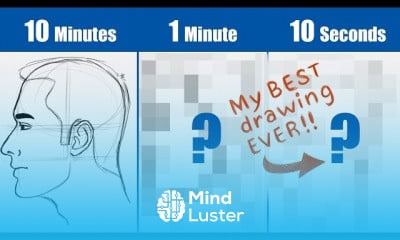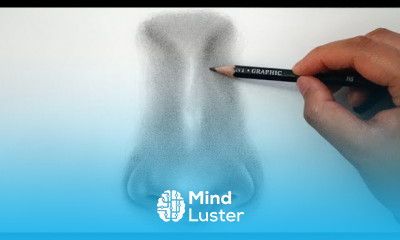Oil Pastel Drawing Rusty Metal | step by step Realistic Method
Share your inquiries now with community members
Click Here
Sign up Now
Lessons List | 44
Lesson
Show More
Lessons
Comments
Related Courses in Drawing
Course Description
What pencil is used in still life drawing?
While the softer B pencils are generally considered the best for shading, there's no reason to discount the harder H pencils. The HB and H are good choices for fine, light, even shading. However, they too have drawbacks. Pencil grades from HB through H, 2H to 5H get progressively harder and are easier to keep sharp.
How do you make a still life drawing with a pencil?
Pencil Drawing Still Life
Here is a Step By Step Guide to Draw a Still Life Drawing
Step 1:- Measure the Still Life Object you are going to Draw. ...
Step 2:- Start Drawing the Shape of your Object. ...
Step 3:- Draw Shadow Edges of your Object. ...
Step 4:- Model the Form. ...
Step 5:- Add Details and Give Finishing Touch to your Still Life Drawing.
This step by step lesson will teach you the drawing techniques used to create a still life with a 2B pencil on cartridge paper.
Steps 1 to 4: These steps demonstrate how to draw the shapes and proportions of the still life objects using line.
Steps 5 to 8: These steps illustrate how to render the three dimensional form of the still life using tone.
In any still life, you should start to draw the objects as if they are transparent wire frame forms with visible lines of construction. This technique helps you to be fully aware of the shape of each individual form and its position in relation to the other forms.
It is important to sketch the objects lightly as this makes it easier to change any mistakes and erase any lines of construction.
This see-through drawing technique uses vertical and horizontal lines of construction to help you to draw convincing ellipses and to balance the symmetry of cylindrical forms.
When composing a still life, try to introduce the qualities that make an interesting arrangement.
You need to be aware of the abstract structure of your arrangement: its balances and contrasts of line, shape, tone, color, pattern, texture and form.
A transparent wire frame approach to sketching the still life helps you to organize the composition of the group. It makes it easier to see the shape, position and proportions of each object in relation to its neighbours.
Once you are happy with the shape, proportion and composition of the still life, you can erase its lines of construction. This will leave you with an accurate outline of each form and the confidence that all the objects are positioned correctly.
You are now ready to work on the details of each object.
Now lightly sketch in the shapes of any shadows or reflections onto each object.
The more care you take over the accuracy of these marks, the easier you will find the next stage of the drawing - the shading of tones.
Trends
Electrical engineering for engineer
Graphic design tools for beginners
Artificial intelligence essentials
Microsoft Excel
Theory of computation fundamentals
Human Resources Management
Build a profitable trading
Making money with apps
Cyber Security for Beginners | Edureka
Microsoft Word
AUTOMATA THEORY
Computer science careers
Bioinformatics basics
Essential english phrasal verbs
Build a tic tac Toe app in Xcode
Python for beginners
Excel skills for math and science
American english speaking practice
Marketing basics for beginners
Learning English Speaking
Recent
Bioinformatics basics
Bioinformatics databases
Vitamin A to Z tablets
Best zoology books
Best cream for piles pain
Laser surgery for piles
Best cream for piles
Anal fissure treatment
Best antibiotics for diseases
Antibodies structure
Macrophage structure
Drosophila genetics
Diagnostic tests
Bioinformatics
Genetics
Gene therapy
Kidney structure
DNA replication and types
Bacterial cell structure
Parasite structure