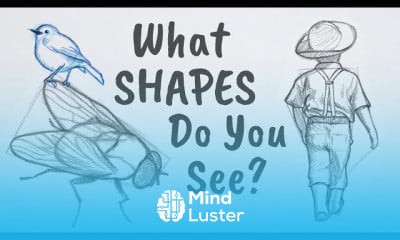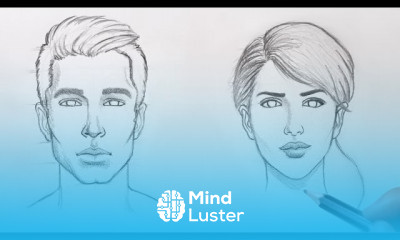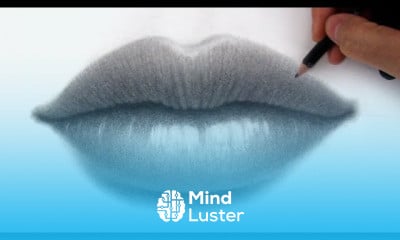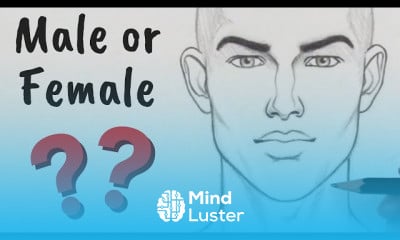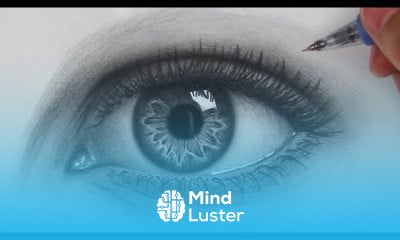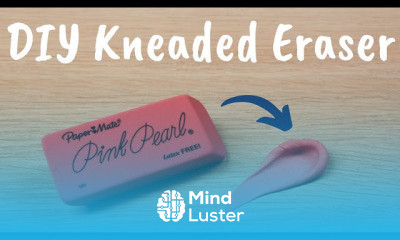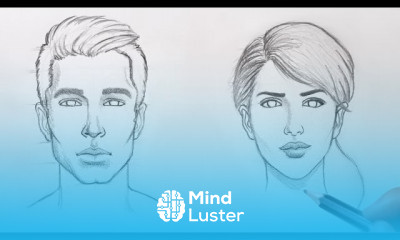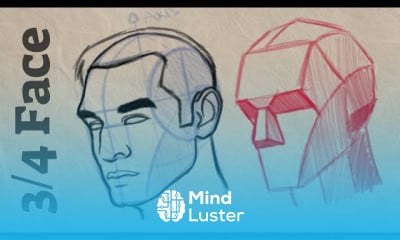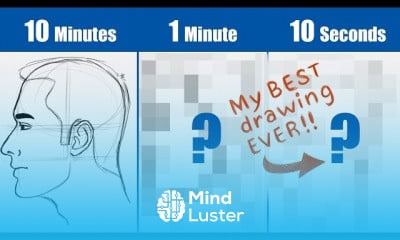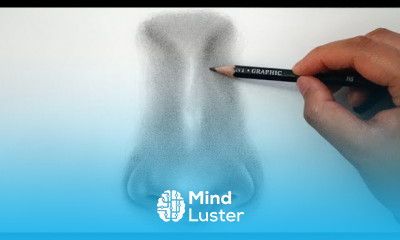How to Draw a Sad Expression Face
Share your inquiries now with community members
Click Here
Sign up Now
Lessons List | 4
Lesson
Comments
Related Courses in Drawing
Course Description
Can I learn digital art on my own?
Digital art is a great medium for illustration, manga, comic books, animated movies, video game graphics, or just creating your own pictures. ... Pick a digital software program to learn, get a computer that fits your needs, and start creating your first digital artwork
Practice sketching circles, squares, and triangles. To be good at digital art, you’ll need a strong foundation in the traditional mediums of drawing and painting. Although the medium you’ll use for digital art is different, the skills are the same. So, if you don’t have much experience with drawing, you should start at the beginning: drawing basic shapes.
Practice with circles, squares, and triangles, and then move on to sketching 3 dimensional shapes like cones, cylinders, and spheres.
Image titled Learn Digital Art Step 2
2
Shade your shapes and add cast shadows. To make your cones, cylinders, and spheres look three dimensional, add an imaginary light source to your page. Shade in the areas farthest from your light source, and keep the ones closest to the light source light. Draw a shadow underneath your object, extending away from the imaginary light source.[1]
The shadow should be the same shape as the object, although it may be longer or shorter than the object itself, depending on the angle of the light.[2]
Image titled Learn Digital Art Step 3
3
Learn to draw in one and two point perspective. Linear perspective with just one vanishing point is one point perspective. You can see this happen when you look straight down a railroad track and all the lines converge or “vanish” at one point in the middle of the scene. Once you’ve gotten the hang of drawing one point perspective, learn two point perspective, which has two vanishing points, on each side of the scene.[3]
Image titled Learn Digital Art Step 4
4
Draw people, objects, and landscapes from direct observation. Once you’ve gotten the hang of basic shapes, shading, and perspective, it’s time to draw from life! Drawing from life will be more challenging but more valuable than just drawing from your imagination or copying photographs or other drawings.[4]
Practice still life by arranging a pile of objects and drawing them with accurate perspective and shading.
Practice gesture drawing by having a friend pose for you, or going to a figure drawing class.
Image titled Learn Digital Art Step 5
5
Study the color wheel to get a grasp on color theory. Colors next to each other on the color wheel, like blue and green, are analogous colors. They look harmonious with each other. Colors directly across from each other on the color wheel, like red and green, are called complementary. They contrast with each other beautifully. Play around with color and use your imagination!
Once you feel confident with the basics of shapes, shading, perspective, drawing from life, and color theory, you’re ready to embark on learning digital art!
Method 2
Choosing Your Hardware and Software
Download Article
Image titled Learn Digital Art Step 6
1
Choose your computer and stylus. You may want to use a pressure-sensitive tablet with a stylus, so that you can best mimic traditional painting. A stylus is like a pen that you can use on a touch-screen computer. Working with just a regular monitor and mouse is possible, but to really get good at digital painting, you will probably eventually want to use a stylus and tablet.
Image titled Learn Digital Art Step 7
2
Download GIMP or Krita for free. GIMP is a free, open source digital art program that volunteers built. It has the same functions as the industry-standard, Photoshop, but has a more confusing user interface and is less beginner-friendly. Krita is a free, simple, beginner-friendly software that specializes in digital painting, and mimicking traditional mediums. It doesn’t have the photo-editing capability of GIMP, but has a lovely user experience for digital painting.
It’s best to focus on learning just one program first, and then once you’ve got the hang of it you can explore other programs. Trying to learn a bunch of different programs at once can get confusing.
If you’re a beginner, or a hobbyist, you’re better of starting with a free program. If you’re training for an industry job, you may want to consider paid alternatives, that are better known in the industry.
Image titled Learn Digital Art Step 8
3
Consider Corel Painter for digital painting. Corel Painter, like Krita, is a digital painting software. It costs money, unlike Krita, but digital painters love it for its great mimicking of traditional paint-on-canvas. You can try a 30 day free trial to see if you like it before deciding if you want to pay.
Trends
Graphic design tools for beginners
Microsoft Excel
Artificial intelligence essentials
Bioinformatics basics
Cyber Security for Beginners | Edureka
Computer science careers
Build a profitable trading
Essential english phrasal verbs
Learning English Speaking
Making money with apps
Human Resources Management
Python for beginners
YouTube channel setup
Build a tic tac Toe app in Xcode
Microsoft Word
Excel skills for math and science
Marketing basics for beginners
Python programming language
Ubuntu linux
Chemistry
Recent
Bioinformatics basics
Bioinformatics databases
Vitamin A to Z tablets
Best zoology books
Best cream for piles pain
Laser surgery for piles
Best cream for piles
Anal fissure treatment
Best antibiotics for diseases
Antibodies structure
Macrophage structure
Drosophila genetics
Diagnostic tests
Bioinformatics
Genetics
Gene therapy
Kidney structure
DNA replication and types
Bacterial cell structure
Parasite structure