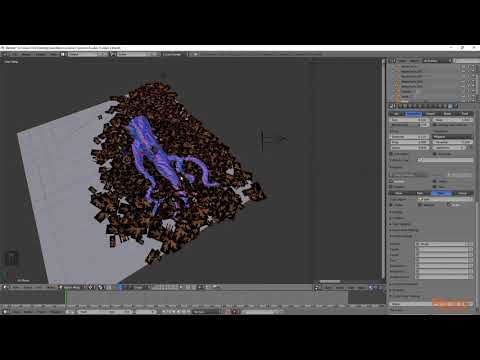Using Cycles Render Engine in Blender 3D Instancing Leaves | packtpub com
Share your inquiries now with community members
Click Here
Sign up Now
Lessons List | 6
Lesson
Comments
Related Courses in Graphic Design
Course Description
To use a different engine option, click the Render properties button and from the Render Engine drop-down menu at the top of the panel select Eevee, Workbench or Cycles. The 3D View will immediately update appropriately. Repeat to set a different engine .
Trends
Hands On Machine Learning
Learning English Speaking
Excel skills for busines intermediate
Career Challenges
Web Design 101 Free Full Course
C Language in Hindi
html css bootstrap 4 in php HINDI
Photoshop Tutorial
IT and Computer Science
English greetings and responses
Dev Ops
Excel Course Basic to Advanced
Morning Yoga wake up Flow
Digital Marketing Beginners
Cyber Security Awareness for Students
Cyber Security Analytics Topics
Excel Pro shortcuts and functions
Electrical Systems in Revit mep
Python programming language
NestJS tutorial
Recent
ISTQB advanced test analyst 2024
ISTQB exam registration guide
ISTQB test automation engineer certification
ISTQB agile technical tester 2024
ISTQB technical test analyst 2024
ISTQB mobile application tester 2024
ISTQB performance testing fundamentals
ISTQB test manager certification
ISTQB automotive software tester 2024
ISTQB certification in software testing
ISTQB foundation certification questions
Software testing bootcamp for beginners
ISTQB AI tester
ISTQB test automation engineer v2 0 exam
ISTQB foundation level exam practice
ISTQB Foundation level exam
ISTQB Agile tester practice questions
Health benefits of swimming
Swimming basics for beginners
breathe while swimming for swimmers