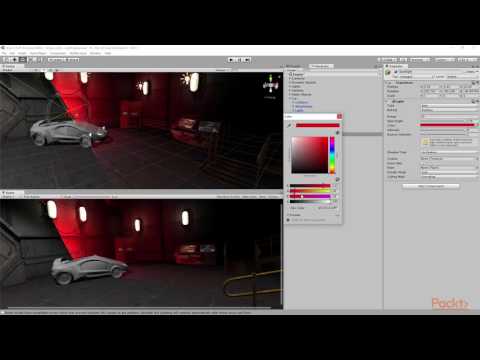Unity 5 Audio and Visual Effects Using Lights in Your Unity Game | packtpub com
Share your inquiries now with community members
Click Here
Sign up Now
Lessons List | 5
Lesson
Comments
Related Courses in Graphic Design
Course Description
To play sounds in Unity, you use an AudioSource and an AudioClip. An AudioSource is what will actually play the sound in 2D or 3D space. In 3D space, the sound's volume can vary based on how far the AudioSource is from the object listening to it .
Trends
MS Excel
Database Management System DBMS
Learning English Speaking
Job Search
Circular Linked List in Data Structures
Computer Fundamental
C Programming Language
Python programming language
English Grammar
WiFi hacking
Embedded Systems ES
Digital Marketing
Adobe illustrator tools for designers
E commerce Website in Laravel 9
Mobile Apps from Scratch
Ethical Hacking
Fiber Benefits in Diet
Content Marketing
Guitar
YouTube video editor essentials
Recent
Rock sitting dance workout for beginners
Fat Burning home workout For beginners
Home weight loss workout For women
Cardio Kickboxing HIIT for beginners
HIIT cardio walking workout at home
Gospel cardio dance workout at home
Upper body cardio weights for beginners
Legs workout with dumbbell for beginners
Cardio workout for beginners
Hotel HIIT legs workout for beginners
Cool down stretch workouts at home
Cardio boxing workout at gym
Legs and abs workout at home
Cardio Kickboxing workouts at gym
Pilates and barre inspired workouts at gym
Intense cardio HIIT workouts at gym
Knockout cardio workouts for beginners
Tucked abs workout at home
Hamstrings tempo workout at home
Dumbbell cardio HIIT workouts at gym