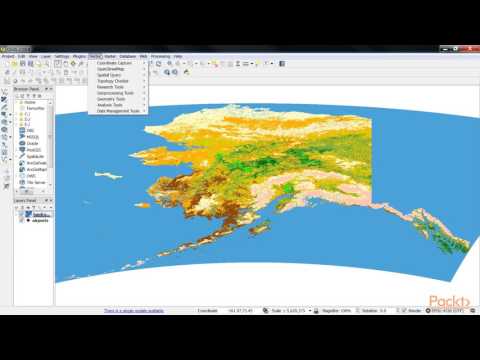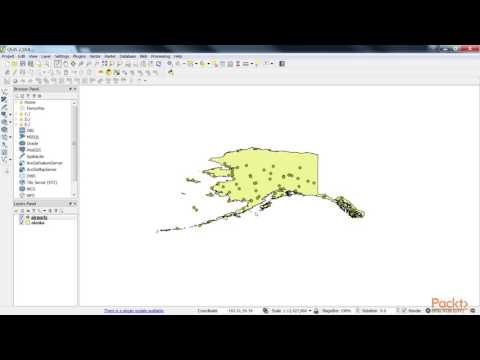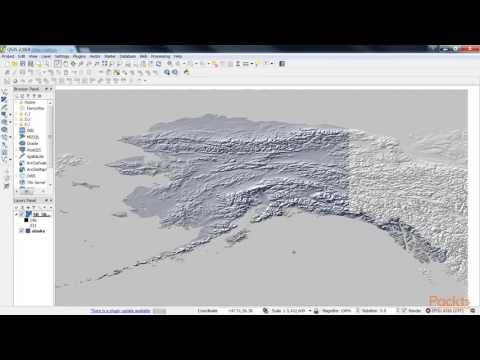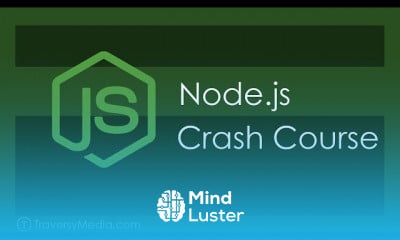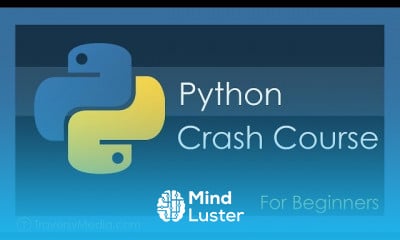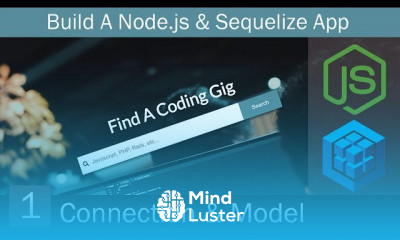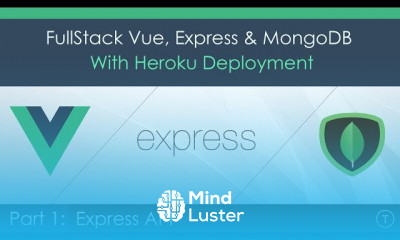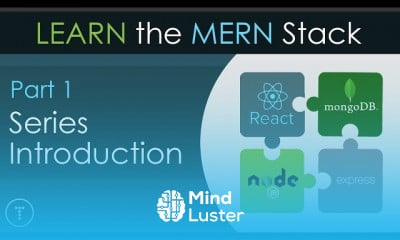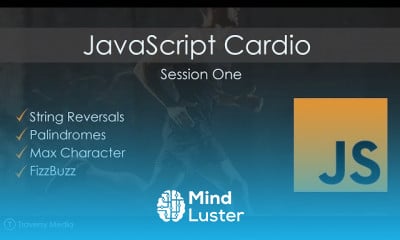Getting started with QGIS Data Creation and Editing | packtpub com
Share your inquiries now with community members
Click Here
Sign up Now
Lessons List | 6
Lesson
Comments
Related Courses in Programming
Course Description
Start QGIS by typing “QGIS” at a command prompt, or if using a precompiled binary, by using the Applications menu. Start QGIS using the Start menu or desktop shortcut, or double click on a QGIS project file. Double click the icon in your Applications folder.
Trends
Artificial Intelligence For Beginners
Learning English Speaking
Video editing with adobe premiere
Creative Logo design with Illustrator for designers
MS Excel
AUTOMATA THEORY
Python programming language
R Programming basics for Data Analytics
Create a website with wordPress for beginners
Data Science with Python conditions
C++ New course
Photo Editing
Vibration of Continuous Systems
Excel Course Basic to Advanced
English greetings and responses
Mobile Apps from Scratch
Web Design for Beginners
Business Law fundamentals
Electronics fundamentals for beginners
Communication Skills importance
Recent
Quantitative methods techniques
Time series decomposition basics
Measures of central tendency basics
Measures of dispersion techniques
Hire purchase accounts fundamentals
Royalty accounts fundamentals
Format of container accounts for beginners
company accounts fundamentals
Branch accounting fundamentals
Business Law fundamentals
Coordination in management
Influencer marketing strategies for beginners
Micro and macro economics for beginners
Job analysis techniques and tools
Total quality management for beginners
Golden rules of accounting with example
Comparison of equity and preference shares
Source documents in accounting beginners
English greetings and responses
Improve english grammar skills